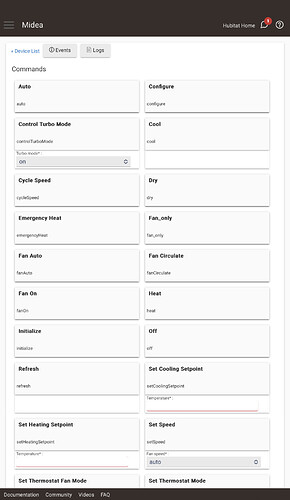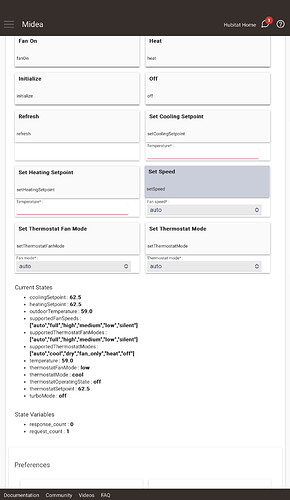I just deleted and reinstalled the app. No dice, same exact log pattern (off but not on). I wonder if this is somehow an issue with the Midea driver I think written by @tomw (code). But I don’t know what the issue would be. Anything pop out at you on the driver page?
Download the Hubitat app