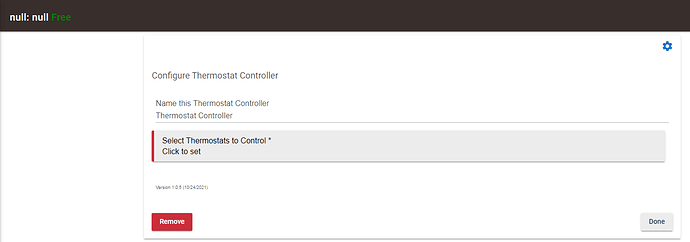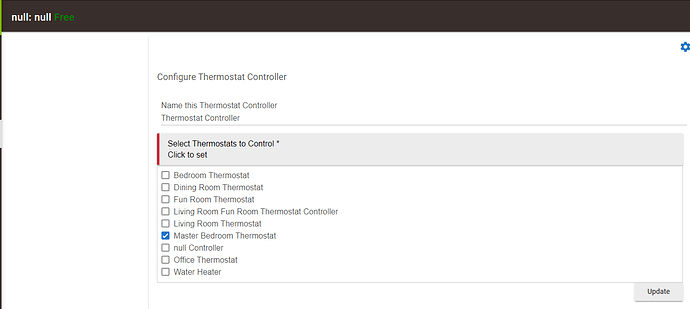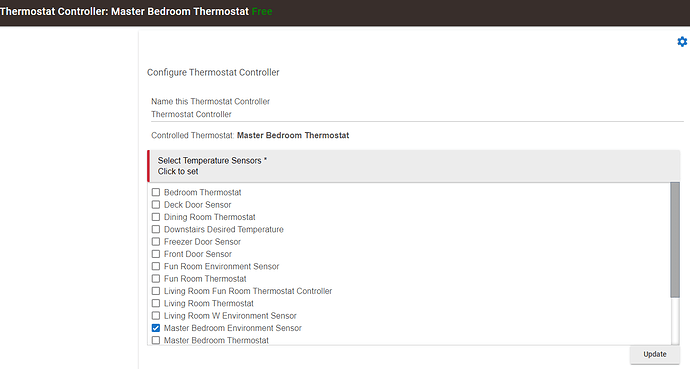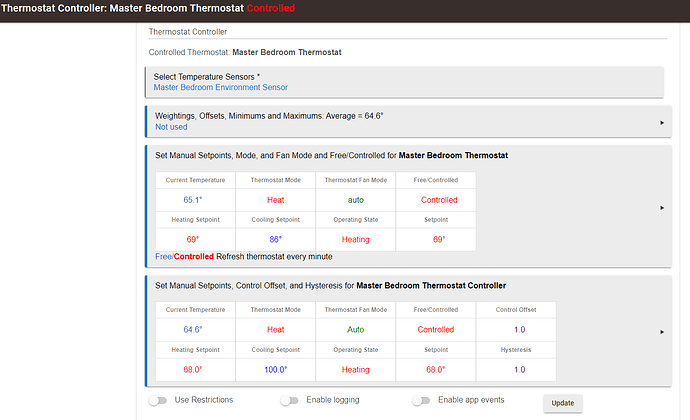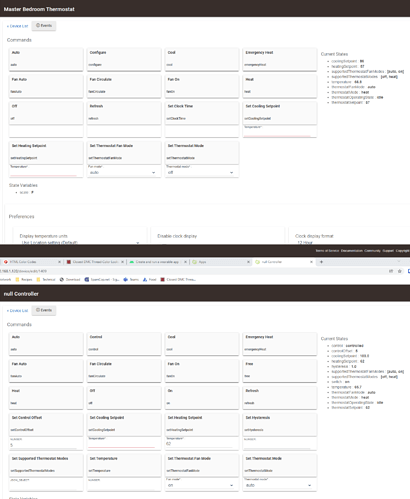I am trying to control a Sinope thermostat via temperature reported by an environment sensor. I have this setup in another room of the house using the Thermostat Controller app and it works extremely well (same thermostat and environment sensor) but I cannot get it to work in the new room. I add the thermostat controller app, select the thermostat, then environment sensor, change settings as I need, including toggling it to controlled but the "null" controller device created will not update the setpoint of the thermostat created. I am at a loss why this is happening, no errors in the log, and exact same setup as other room in the house. Anybody have any ideas? The temperature of the controller is readung the temperature of the environment sensor just fine but the thermostat just doesn't update when I change the setpoint in the controller.
Thanks!
What do you mean by this? Please show a screenshot of the setup page for Thermostat Controller.
Sure, I will share a few to show what I mean. This is what I see when I first start the process of adding the app:
I have Named the controller and also left it as default with the same resulting issue the thread is about. So, for this illustration, I will leave it as default and just select my thermostat to control. As you can see the "null" controller is already there just by starting to add the app but I am clicking the Master Bedroom Thermostat to control it:
Then I go ahead and add my temperature sensor, as you can see the app named itself, which is fine with me and what I would expect:
Now, I go ahead and adjust settings and set the thermostat to be controlled.
So, then I click Update and then Done and go back to the app screen and, for some reason also, the new app says it is "Free". I found I can remedy this by going into the new device controller and hitting the Control button in that:

That new device always gets called "null Controller":
Now, this morning, it is making me a liar after not being able to accomplish this task for the last two days with exactly the same process I am outlining. The last two days, the "null Controller" would not control the thermostat at all but this new one I created with these screenshots does control it.......I guess that figures.....
One thing I can note, in the settings of the new application, yesterday and day before the fan modes and thermostat modes would not populate at all but, I see that they are this morning. I am at a loss for why it was so unsuccessful so many times but now successful....
I have the same issue. I select the "Office" thermostat but it always creates a Null device and not a child device of the "Office" thermostat. Have repeated the process about 4 times and got the same result.
My thermostat is new (to me) and is a Centralite 3.0.
This is a known bug, fixed in the upcoming 2.3.1 release, now in beta.
2 Likes