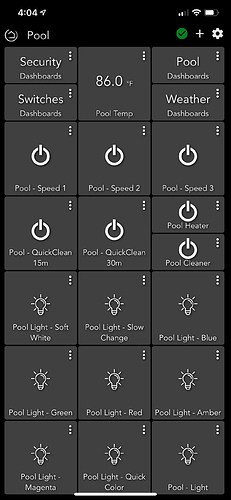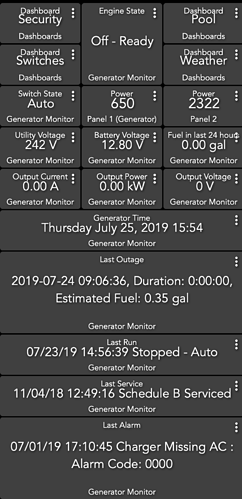- can you hide device name text (i.e. the text "dashboards") below. I don't need to know it's a link to a dashboard.
- can you alter the text for the device without changing the device name?
- can you change the font for a single tile vs. the whole dashboard?
Following up here. Any idea on how I can get rid of the busyness of these? I don't need to know the device name on all of these. Also be nice to be able to change font per-item if possible. Any ideas @patrick?
You can get rid of the three dots in Dashboard Settings / Options by selecting "Hide 3 dot menu", OR, on the Dashboard App page by locking down the dashboard under "Advanced".
You can similarly get rid of the tile template names under Dashboard Settings / Options.
As far as I know you can't get rid of the text "Dashboards", but I get around it by using LINK tiles rather than DASHBOARD LINK tiles. A bit more fiddly to set up, but worth it.
@ochilbrae can you give details on how to setup a link tile? I've looked around but can't really find anything.
@ochilbrae never mind, figured it out. New to HE from ST. Still learning to navigate the options. I found how to get the URLs to the dashboards and set up my link tiles using background images minus any text that link to my dashboards.
Glad you sorted it out! As with any new device there's a bit of a learning curve but this is generally a friendly community so help is at hand if you need it. I've had my Hubitat for about nine months now and am still learning. Hope you'll soon feel at home.
Adding this as the solution I'm using: [RELEASE] smartly v1.06 - custom icons, thermostat re-design, custom dashboard link label and icons
@brianwilson thanks for the tip. Now that I've added all my devices, rules, and setup my dashboards, time to break HE with smartly