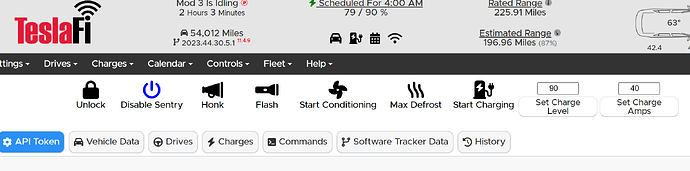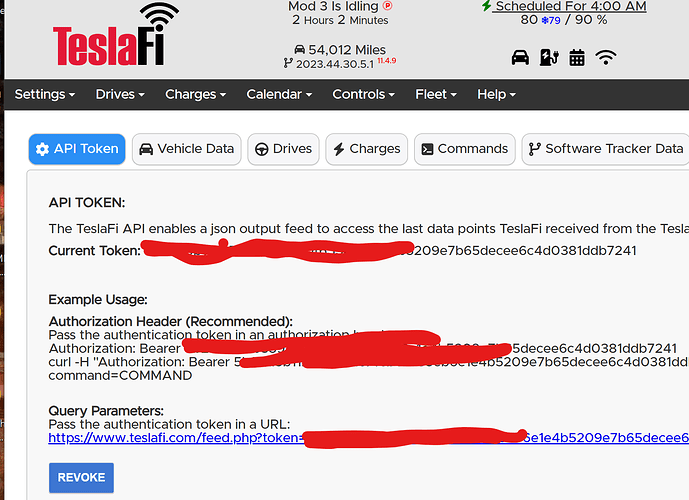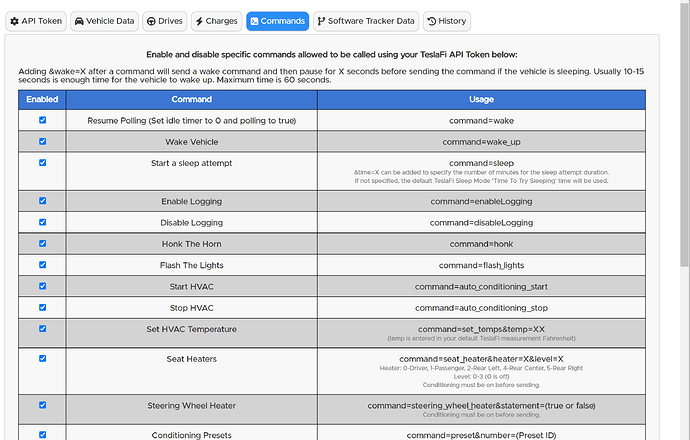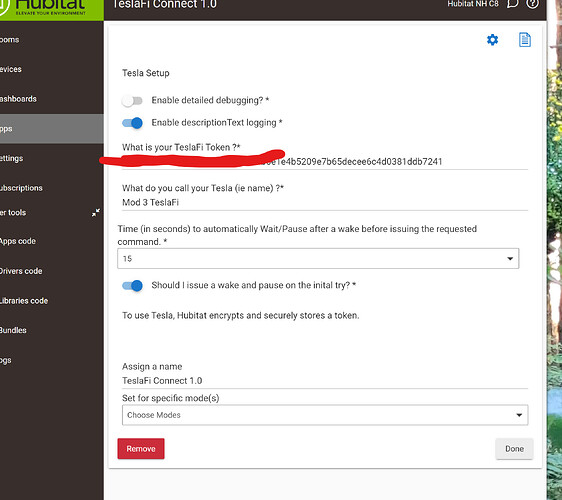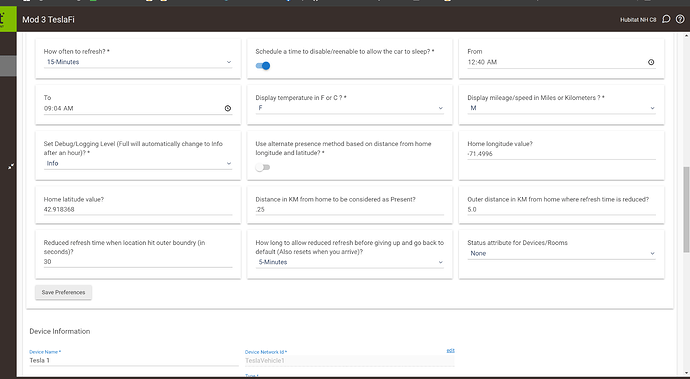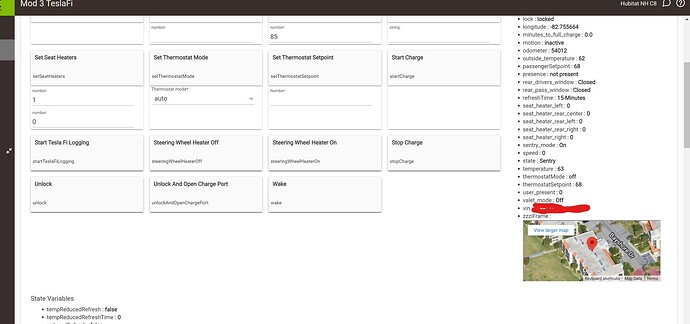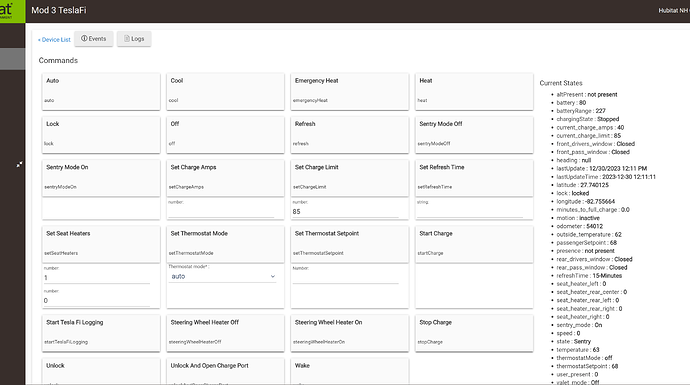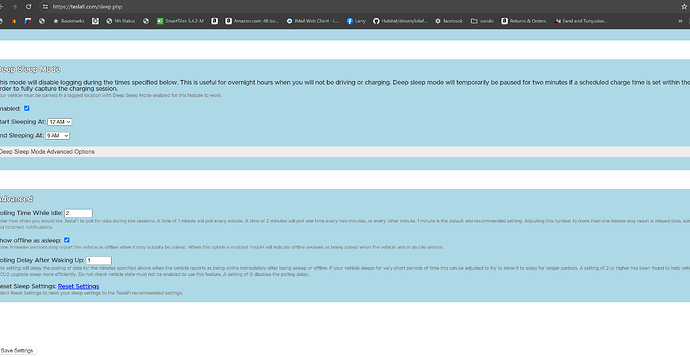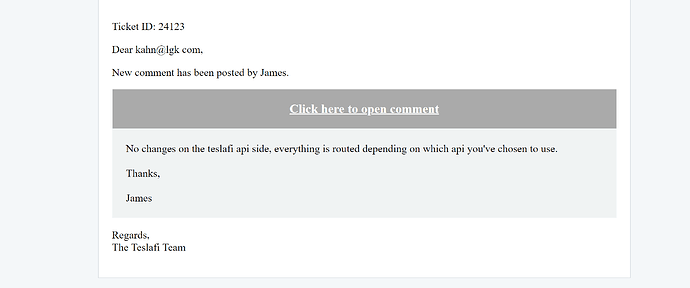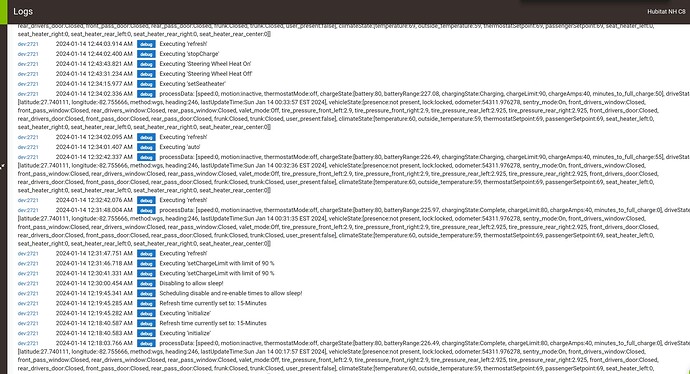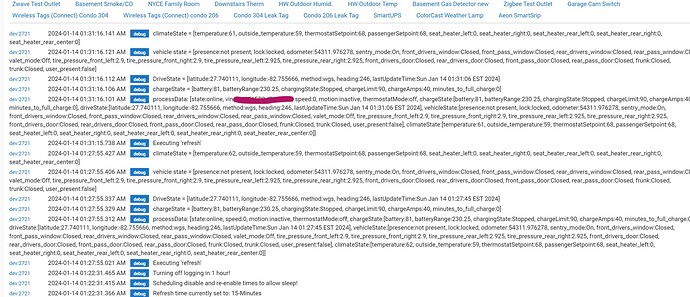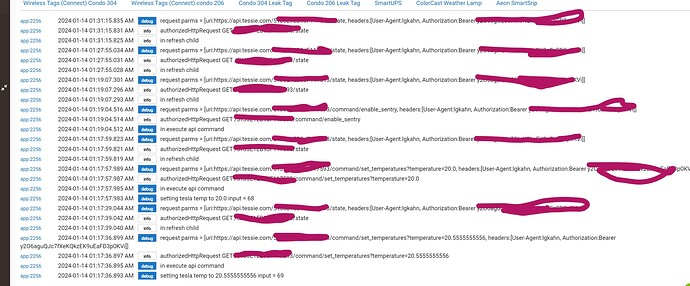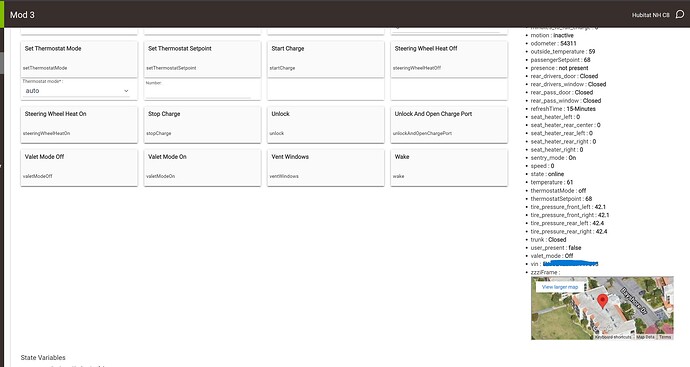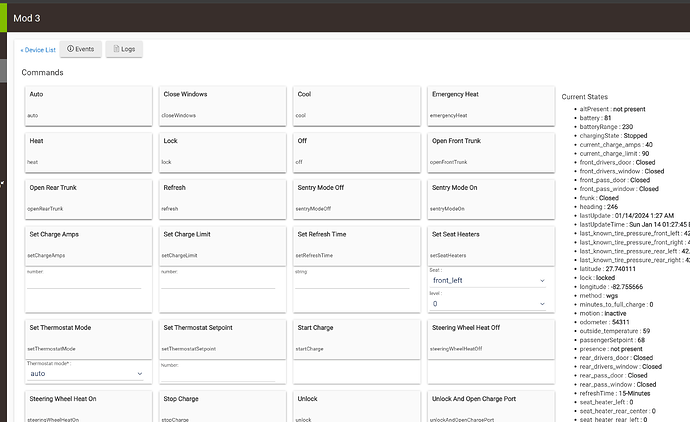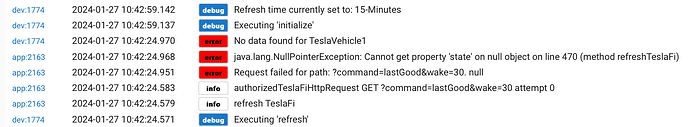I have completed development and testing of the first version of my TeslaFi connect app and driver.
see this thread for more info on the older version directly using the tesla api..
(Tesla Connect 3.0 - Integration to Query Car Status)
This version integrated through the TeslaFi.com API
See www.teslafi.com
This will require you to sign up with them and pay for the yearly service.
Currently this works if you are stll on the OLD tesla api version, but i have talked to teslafi and they will be modifying their implementation to work with the new protocoll/api that is rumored to take full control at the end of january.
Due to the fact that tesla will be monitizing this and you need to be a company to effectively use the new api you will need a third party integrator like teslafi.
Thus my implementation i hope will be transparent when they are done and the new api kicks fully in.
Here are some cavats:
- you need to sign up with teslafi and first make sure your commands are working through their web interface here... ie
- you then need to go to their api page.. and set up a token for their api.. here
- you then need to enable all the api commands here:
- you then need to install both the app under app code, then the driver under driver code.
then add the user app in the apps. then configure here and put in the teslafi token you generated in their web api page above.
- it will automatically create the driver/car device and then you will need to configure that here..
I have tested this on my car which is still on the old API but it is beta and there probably will be some error cases etc that i have missed.
here are some screen shots:
Finally, for now this is not released in hubitat package manager only direct to my git hub.
There are debugging options your can turn on in both the app (does api calls) and the car driver to help diagnose issues.
here are the two files ( remember to goto raw)
i have tested the following on my car (still on old api as said and they work)
wake
refresh
turn climate to auto
turn climate to off
set charge level
start charge
stop charge
lock
unlock
sentry on
sentry off
set seat hater level
start teslafi logging
set therm setpoint
turn on/off steering wheel heater (not 100% tested i dont have one, but i do get a valid error)
also to turn on seat heater etc. climate must first be on or you get a error relating to this condition.
There are noticeably no window up/down trunk/frunk open/close options, i have asked them why but no response. Most likely due to getting sued if someone gets hurt by this operation.
There are also some quirks in how often teslafi queries your car and you will need to play with those as well here,
And be warned the panel may not show changes to the api commands initialiy depending on your teslafi polling settings and how often you refresh. I try to delay and do a refresh after each command, as the old api implentation did but the panel will not be 100% up to date. Best check results of commands on your phone if you want to see immediately if they worked.
They also have not told me if there implementation of the new tesla api protocol is finished at whilch point hopefully this will still work when your car switches over, so I imagine it will not work if your are on the new api at this point.. You can try this via their dashboard, and I will let you know when they tell me that is live. In addition, i will not be trying to switch my car over to the new api whilst it is still working on the old one, so I will not be able to fully test differences in that until that time,.
enjoy...