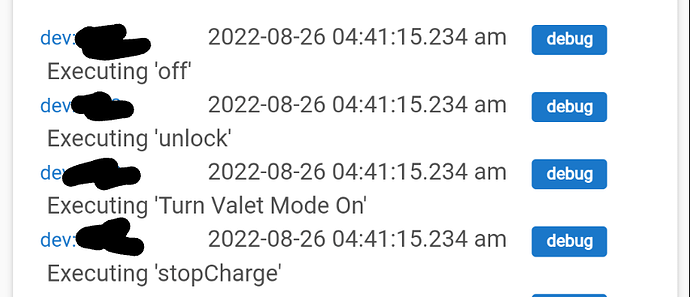So connected vehicle to "maker api" in hubitat to allow me to make a useful widget on Android and gave a problem. The commands exposed seemed to trigger by themselves at times. Never seen this before and have close to a dozen other devices connected to maker api. Woke up today with my vehicle unlocked in valet mode and not charged. Thoughts?
they never trigger them selves.. check what apps you have connected.. or turn debugging for maker api.. it has to be someting to do with maker api firing.. maybe your info was posted somewhere to the web.. recommend you disconnect maker api and see if the problem goes away.. i am sure it will
I removed it from maker api to see tonight. It was happening right after I added it to maker api so no chance of someone else accessing it. Stopped after an hour then didn't happen again until like 10 hours later at 4 am. Super weird. Only thing utilizing this setup was my phone and I have several other near identical setups and never seen that happen. If I don't see anything else after tonight, gonna setup maker api again but not have anything utilizing it, see if it is maker api itself causing it.
Also, I really really wish hubitat had the feature where logs show what called the commands. Smartthings did and it was very useful for situations like this. Smartthings would show something like light switched on from webcore piston "light control"
Agreed, it was a really useful feature and is oft-request on Hubitat.
Of course, like most of their useful features, SmartThings did away with this.
I managed to get this integration working and am able to see the 30+ attributes. On the ActionTiles side, I'm only able to see 5 of them. Any idea how I can call the remaining ones from ActionTiles? Thanks.
That is a problem with action tiles. You will have to talk to them. Apparently it does not handle custom attributes.
Use the built in dashbord.