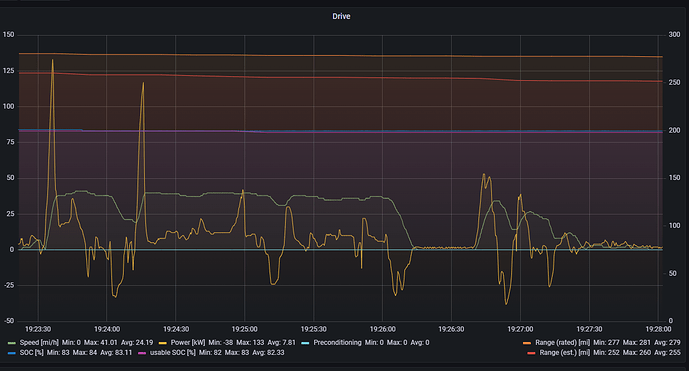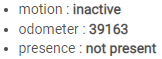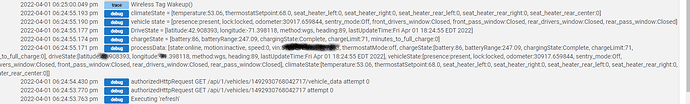A couple of hours ago I updated the driver to your latest and noticed that my car wasn't showing up in the app drop down. I generated a new token and reconnected the car to the app. My child device was removed and recreated. The Not Present screenshot I shared was from after the token. I'll enable debug and post the logs.
Yes - This is set correctly and to my address
Output from wake then refresh. Showing presence Not Present
[dev:1125](http://192.168.0.14/logs#dev1125)2022-04-01 03:15:47.673 pm [debug](http://192.168.0.14/device/edit/1125)climateState = [temperature:100.22, thermostatSetpoint:71.06, seat_heater_left:0, seat_heater_right:0, seat_heater_rear_left:0, seat_heater_rear_right:0, seat_heater_rear_center:0]
[dev:1125](http://192.168.0.14/logs#dev1125)2022-04-01 03:15:47.668 pm [debug](http://192.168.0.14/device/edit/1125)vehicle state = [presence:not present, lock:locked, odometer:39163.034748, sentry_mode:On, front_drivers_window:Closed, front_pass_window:Closed, rear_drivers_window:Closed, rear_pass_window:Closed]
[dev:1125](http://192.168.0.14/logs#dev1125)2022-04-01 03:15:47.665 pm [debug](http://192.168.0.14/device/edit/1125)DriveState = [latitude:33.*****, longitude:-117.*****, method:wgs, heading:18, lastUpdateTime:Fri Apr 01 15:15:47 PDT 2022]
[dev:1125](http://192.168.0.14/logs#dev1125)2022-04-01 03:15:47.662 pm [debug](http://192.168.0.14/device/edit/1125)chargeState = [battery:49, batteryRange:139.81, chargingState:Disconnected, chargeLimit:80, minutes_to_full_charge:0]
[dev:1125](http://192.168.0.14/logs#dev1125)2022-04-01 03:15:47.659 pm [debug](http://192.168.0.14/device/edit/1125)processData: [state:online, motion:inactive, speed:0, vin:5YJ************, thermostatMode:off, chargeState:[battery:49, batteryRange:139.81, chargingState:Disconnected, chargeLimit:80, minutes_to_full_charge:0], driveState:[latitude:33.*****, longitude:-117.*****, method:wgs, heading:18, lastUpdateTime:Fri Apr 01 15:15:47 PDT 2022], vehicleState:[presence:not present, lock:locked, odometer:39163.034748, sentry_mode:On, front_drivers_window:Closed, front_pass_window:Closed, rear_drivers_window:Closed, rear_pass_window:Closed], climateState:[temperature:100.22, thermostatSetpoint:71.06, seat_heater_left:0, seat_heater_right:0, seat_heater_rear_left:0, seat_heater_rear_right:0, seat_heater_rear_center:0]]
[dev:1125](http://192.168.0.14/logs#dev1125)2022-04-01 03:15:46.858 pm [debug](http://192.168.0.14/device/edit/1125)Executing 'refresh'