I’ve recently installed some Tapo S515 three-way Matter-capable switches and have noticed some odd behavior.
Installation of the devices was really straightforward. I installed in the Tapo app, then added them to Alexa as a Matter device. From there I obtained a registration code and added to Hubitat.
I can control the devices from Hubitat without any issues, but I’ve noticed a lot of extraneous events coming from 2 (of the 3) switches. Every few seconds I get a physical on or off event in Hubitat, even though neither switch has been touched at all. The third switch doesn’t exhibit this behavior. I even tried swapping 2 of the switches, and the one that didn’t produce extra events starts doing so while the one that did stops.
The only difference I can see is the way the three-way switches are wired. For the 2 that produce extra events, the switches are wired as Load->Switch->Light->Switch. It’s the first switch that I replaced with the S515 per the instructions (since it always has a load).
The one that doesn’t produce the events is wired a little different: Load->Light->Switch->Switch. It’s actually the last switch that I replaced with the S515 as that’s the only one that always has a load.
Has anyone else seen similar behavior? Normally the extra events wouldn’t be a big deal, but I want to mirror one of these to the other, and the extra events end up causing the latter to constantly flash.
I even tried wiring one of the S515s on a different circuit as a single-pole switch. I don’t see the constant events, but I do occasionally see extra physical events whenever the switch was triggered digitally.
Lastly, I was able to get these to work as non-Matter devices with the community Tapo integration, but I’m not a huge fan of the way they are implemented with polling. In the scenario I want to use, it would mean a potential 10-second delay in the mirroring.
I really like these switches and was hoping they would work out, but I don’t think that’s going to be the case.
A five second poll interval means a maximum of 5 second delay with an average delay of ~2.5 seconds.
The version I have installed from HPM has a minimum poll interval of 10 seconds.
I’m also curious as to whether the polling interface might return these flip-flopping statuses. I haven’t seen that but I haven’t dug through the logs that thoroughly. There’s also the fact that the polling might just be getting “lucky”.
It does not on the community integration (mine). I believe the physical/digital information is generated by the Hub driver/integration. I know that on mine, there is no state from the device as to whether the control was from the switch or from the wifi interface.
I will pull one of my tapo devices tomorrow and reinstall as matter. Then see if I can duplicate the master device behavior.
As far as toggling the two slave devices, are you using rules or groups? If a rule, can you set the trigger to be currentStateState = off, newSwitchState = on, AND type = physical.
Strange finding for my generic matter dimmer. When turning the device from off to on (regardless of physical/digital/etc), the following three events are recorded (in reverse order). These events will cause linked applications to respond.
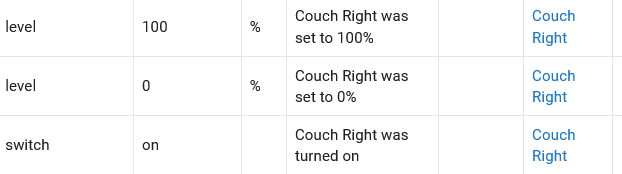
The middle one concerns me greatly. Setting level to zero will cause the bulb to go to zero then next to 100 (flicker). Not noticed when the device was off.
If your logs look the same, the triggered app field may give an indication confirming this.
When the flicker occurs, do you get all three events (on - level 0 - level XXX)?
That’s essentially what I’m seeing when I wire my 3-way switch in a single-pole configuration. I don’t have a dimmer, so I’m not seeing the middle event, but I see both the off and on events whenever I change the state.
Unfortunately I can’t seem to embed images in a post to show you what I’m seeing, but I checked the events this morning and noticed that one of the switches reported a bunch of off/on events starting at 6:26 am this morning. The switch wasn’t touched since at least 11pm yesterday. Starting at 6:26, there is a single event indicating the switch was turned on (physical) followed by an event 10 seconds later indicating it was turned off. I have the polling interval set to 10 seconds. This happen 5 times between 6:26 and 7:23 this morning.
So, current configuration?:
- Installed on Amazon as a Matter Device
- Installed on your Hub as a TP-Link Integration device.
- Installed into the Hubitat Amazon Echo Skill
Go to a common configuration: Matter on Amazon, Matter on Hub, not installed into the Hubitat Amazon Echo Skill (not necessary and can cause issues), not installed into the community TP-Link Integration.
Way I see it the issue (since you are having Matter and community integration issues on the same electrical installations) has the possible causes:
- Electrically misinstalled (as indicated from your original message)
- Carefully check electrical installation vs the TAPO provided instructions. Correct as necessary.
- Router automatically disconnecting device.
- Information desired
- What is your router manufacturer, model, and year you put into service?
- How many devices are connected to your router?
- This is a thing. Happened to me Thrusday when my mesh node dropped all wifi devices back to the main router. Had to fix the issue with the mesh system and the devices migrated back to the mes so that the devices did not disconnect.
- See: https://www.reddit.com/r/homeautomation/comments/13omzkt/asus_router_issue_with_multiple_smart_devices/?rdt=49688
- Also see this article: How Many Devices Can One Wireless Router Handle?
- Information desired
Of the two devices I have with issues, each is installed slightly differently (but both experiencing the same issue).
Device 1:
- Installed on Tapo App
- Installed on Hub as a TP-Link Integration device.
- NOT installed into Hubitat Amazon Echo Skill
Device 2:
- Installed on Tapo App
- Installed on Amazon as a Matter Device
- Installed on Hub as TP-Link Integration Device
- NOT installed into Hubitat Amazon Echo Skill
I’ve tried the configuration you’ve mentioned but it doesn’t change anything.
I’ve checked and rechecked the wiring multiple times and it’s exactly as instructed in the Tapo manual. Really the only unique thing about installing these devices in a 3-way configuration is that you have to find the switch that is closest to the breaker box. But that’s easy to do with a multimeter.
My router is pretty old - it’s an original Google WiFi mesh system. Honestly can’t remember when I installed it. At this moment I have 34 devices connected to the network. Both switches are currently connected to the same mesh node which is actually the main router. I’ve searched for info on how many current connections it supports but can’t find any details.
At this point I’m going to give up on this configuration. I’ve ordered a few Zooz Zwave switches. It’s possible that I can get all this to work with the current configuration, but there’s no guarantee and I’d rather just switch to a more tried-and-true approach. The Tapo switches were the only Matter-capable 3-way switches I could find and I think they just came out. Perhaps there are still a few bugs in the firmware that need to be ironed out.
I appreciate all the help and suggestions!

