Been on the fence about ditching my wireguard server for Tailscale for a while and finally I got it up and running. Ok it took like 5 mins.
For all the VPN noobs out there wanting a VPN server for remote access to your home network. I highly recommend this. I am using the free tier.
You will still need a Pi or Linux machine for a router node to access devices for HE/printer/media player but it's super easy to do. Tailscale.com
I run Wireguard on my Ubiquity router, but any implementation of WG is a good idea by me. A completely excellent personal vpn.
I'm curious because I just got around to installing WG a couple of days ago. What makes Tailscale better? Does it have Tasker support so that I can switch VPNs when I leave and enter my LAN?
It's a service that uses Wireguard tech so you really haven't gotten away from WG as far as I can see. Also you are shifting from an always free to (potentially) paid subscription model so what's the value-add? Ease of setup? Edit: I can see that being very useful to some.
I do not mean to offend - am generally curious.. if there is something awesome I'm missing would be very interested to hear.
I am extremely wary of ANY service be it Google, Amazon or smaller providers like Tailscale that offer a "free" tier plan. It's not like they are doing this out of the goodness of their hearts - they will have to monetize at some point (just like Flume did, switching over to a paid subscription after reaching a certain number of accounts/date) if they are not doing it already via data collection. Of course to be fair I have not read their terms of service...
No offend taken. You are not missing anything since I know you are a tech geek and setting up Wireguard is not an issue.
Tailscale is for noobs where we don't have to open port or mess around with setups, update etc..
As far as I know they are more interest in businesses so who knows how long the free tier will last but I was using Tier zero ( competitor) before and it still have free tier now.
I spent hours trying to get a Wireguard server to work on my RV AT&T internet so I could access my Hubitat remotely, among other things. I couldn't get it to work on the OpenWRT-based router or with PiVPN. Looks like my AT&T data plan blocks it. I finally discovered Tailscale. 5 minutes and I was set. Even if I end up having to pay a little for a basic plan in the future, it'll be worth it. Most services like this rely on a well-functioning free tier as marketing for their business/team plans so hopefully it'll stay a viable solution for a long time.
Wish i could figure it out. I've been looking at Tailscale for a few weeks and can't figure out how to set it up. I have an Asus RT-AX3000 router.
Have you just tried clicking on this button on their home screen? I don't think you need to figure anything out...just follow the setup process.
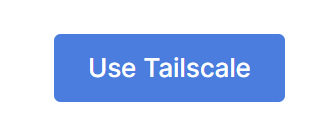
Yeah. That keeps setting up a conection to my phone, not my home network/ hubs.
You need to setup a subnet router.
I don't know if it's changed since you made this post in January but Tasker can start/stop Wireguard. I have a profile that starts a split tunnel when I disconnect from my home Wi-Fi and turns it off when it connects to home Wi-Fi.
Yeah I have a WG Tasker profile as well. I was just wondering if Tailscale could do the same in case I wanted to tinker with an alternative option.
This is me! I had hoped this would be as easy as installing tailscale on a spare android device I have, but it looks like I might need a raspberry pi, Linux, windows or Mac at home (which I don't) to access HE?
That's correct. You can't install Tailscale on the HE hub. Maybe a subscription to a HE VPN is a good candidate for you since there is no extra hardware required.
I just installed Tailscale last night on my Synology DS218+ NAS and then enabled it as a router to my LAN. The most helpful how-to I found was on Youtube at Setup Your Synology NAS As A Tailscale Subnet Router To Allow LAN Access.
Yes, it took all of 10 minutes and no fussing with certificates on my NAS or port forwarding on my router/modem - in fact I didn't have to touch my Zyxel C3000Z router at all. Once I installed the Tailscale Android app on my Pixel 7 I could see every machine on my home LAN including Hubitat, which I was able to control via Hubitat's mobile interface just as if I was logged into my home WiFi. Glad to be able to save the $3/month Hubitat Remote Admin subscription for the few times a year that I needed it, a charge rankled me every month.
I have had Tailscale running for years. One thing I could never figure out is using the Hubitat app - both old and new. I can ping my hubs fine when remote. I can load them in the browser - safari - fine. But when I try the app and search for hubs it doesn’t see them. Assuming the app is blocking something? Using iPad or iPhone? Thanks.
If you have setup your local Tailscale node (on your home network) to act as a subnet router, you should be able to see all of your Hubitats on your local network.
So, in your browser, if you are remote from your local network, and you have Tailscale connected, specifying the local ip of your hubitat should bring it up in your browser, just as if you were local.
One last point that I have found.
In using the Hubitat app, many times you have to log out and then log in again in order for it to "refresh" and figure out that you are local or remote.
I can bring up my Hubitat’s through IP address in the browser. So I know that part of tailscale is working.
I can use the connect to hub in both Hubitat apps. The only thing that doesn’t work is Find Hubs. I tried logging out and in and unfortunately that didn’t fix it.
I can switch hubs by going into the My Account section, selecting Registered Hubs and the clicking connect to go directly to a particular hub.
If that uses mDNS broadcast I am not sure Tailscale will forward that kind of traffic
If that’s the issue there was no update on supporting mDNS on the tailscale GitHub a month ago

