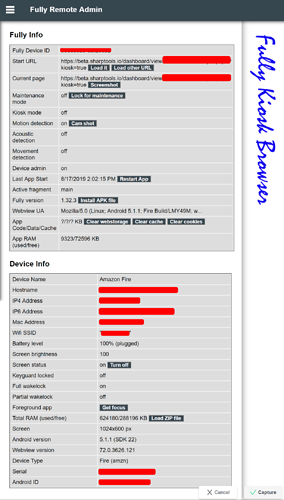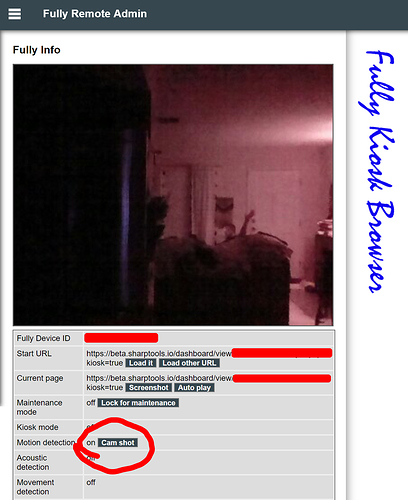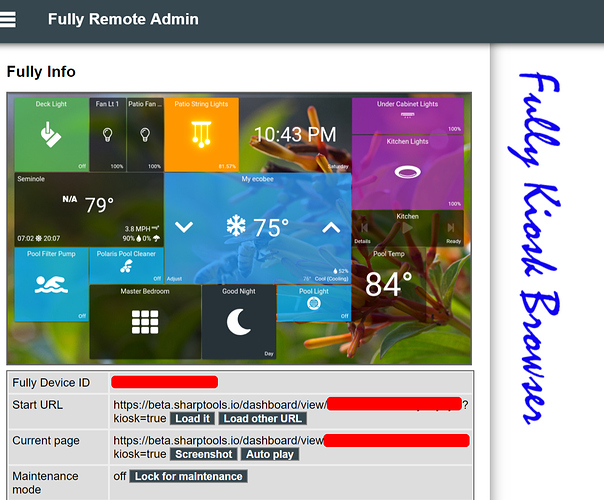Curious. With all the wall-mounted tablets being used for dashboards, has anyone used the tablets built-in camera for a security camera? Whats the pros & cons? Seems to be a wasted resource if it could be used reliably.
Amazon Fire 7s and 8s are very, very popular for these projects, and there are makers out there making and selling wall mounts with power cables integrated for this very market. An added bonus is that you can now hack these to run stock Android, which gives you much more flexibility over what you can run on them, and how.
As for the camera thing: I don't know if there's a way to use them as a security cam, but I'm sure someone has come up with something, because I've wondered the same thing, but ultimately didn't pursue it because I'm not interested in having cameras facing into the rooms where my dashboards are. THAT SAID, I would definitely not call the cameras a "wasted resource," because Fully Kiosk Browser (the main choice for this type of task) has several features that utilize the camera for motion detection and darkness detection.
Personally, I have 3 of these running, and I have the screens set to turn off after 1 hour of no activity in the room. But as soon as you enter the area, they come on instantly. Also, as soon as you turn off the lights, the tablets turn off the screen so there's no unwanted light in the room. Previously with Fire tablets, you couldn't have it fully turn the screen off without it coming back on to the lock screen, so the hack was to have it show a black screensaver. --But even with that and the tablet dimmed down, it was far too much light for me in the bedroom. Now with the hacked bootloader, I am running stock Android and the tablets run fast, and turn on and off at will.
ALSO, there are some Fully Kiosk Browser controllers created by developers on Hubitat that allow you to get even crazier with them, doing things such as playing chimes, announcing things, and my favorite, loading context-sensitive dashboards for a specific use...for instance, when I cast music to my bedroom speakers, Hubitat turns on my receiver, sets the input properly, and changes my bedroom dashboard to a different layout that features playback controls, volume, and album art more prominently. You can also maybe set up a different layout for when you set the alarm/HSM at night: Instead of a bunch of controls for the room, maybe you have the status of several sensors, security cameras showing, etc.
I also have not implemented yet, but plan to, rules that will turn my screens back on for a moment at night, even though they are turned off by darkness at the browser level. I will probably set up a "tripwire" type placement for a motion sensor just to determine if I'm coming close to the bedroom dashboard in the dark, so it doesn't turn the screen on when we toss and turn in the bed, or when one of us gets up to go to the bathroom.
Basically, the possibilities with these things are limited only by your imagination...if you wish your dashboard could do a thing for you, you probably can make it happen with Hubitat, Fully Kiosk Browser, and a cheap Fire Tablet.
(My Fire 7s were $20 each on eBay)
Had to switch to my phone so I could upload some pics. These dashboards are out of date now, as in always refining then for my use as I determine how they would work better for me...
I'm interested to great what you find out about the camera as a live feed thing, too! My wife is starting to become interested and is asking about cameras.
Just wondering if you have a link to the firetab bootloader hack as well as the firetab mounts your using. Thx
Here's the link to unlocking the bootloader. Note: You do have to take the back off the tablet and use a wire to short a couple of contacts on the motherboard of the tablet for a few seconds. LOL. It's not nearly as bad as it sounds. Just be sure to really read through everything and follow all the links to people telling you tricks they've discovered to make it easier. The second one I did took me 5 min total, from taking the case off to putting it back on with Android starting up.
As for cases:
This is the one I use. But there are several options out there. I think Mike is doing a great job with this design, because it's as slim as it can be, it mounts on a standard electrical box in either orientation, it's adjustable, and he has several different power options you can order (or none if you think you have that part handled.
I thought they had figured out how to unlock the bootloader without opening the device finally?
Not to my knowledge, unless it happened in the last 2 or 3 weeks?
There is supposedly a way to do it with a 5th gen, but not the newer, more common 7th gen or newer ones.
But it's possible maybe? This is how I did it and the only way I know it definitely works.
Thx for the info. How is the finish quality of the mount? The reviews are all great, just wondering if its smooth or can you see all the printing lines?
If you look at it very closely, you can see the printing lines, but it's a very well-done FDM print. The white plastic is a little translucent, which means it doesn't really catch light and shadow in a hard way that would draw attention to the lines. I was very concerned about this as well, but in real life real world use, it doesn't look homemade or anything. Very clean and classy.
Good point on the motion detection. I did find a few apps that can perform this function. But not sure about storage etc.
Cool. I would also note that, unless things have changed since last time I was pocking around in the Android SDK, you will have to choose between recording or motion detection features, as only one process can access the camera at a time. In order to record, you'd need the app that does that running, and Fully Kiosk Browser wouldn't be able to access the camera for those features at all. Just a thought. Wyze cams sure are cheap...
Yes, I've thought of those too. I'm just thinking of utilization. Plus, people are starting to see these things as "harmless" devices. They don't even think about the cameras (recording them), making them less conspicuous. But given the choice of security camera vs. motion sensor to turn the tablet on etc. I'd choose a motion sensor.
Sounds like this is exactly what I'm looking for. Thx again.
I came across something tonight as I was doing some remote config on one of my dashboards.
If you have remote admin turned on in your Fully (which is necessary for you to run the Fully Kiosk Broswer Controller device type), you can log in to your dashboard in a web browser via its :2323. This gives you a backend like this:
Notice the "Cam shot" button? Clicking that does this (that's me waving hello in a distant dark room):
What that's actually doing is a simple call to <http://IP ADDRESS:2323/?cmd=getCamshot>, which, if you type into your browser directly, will display a shot at that instant from the device's camera. It's not super high res, and it's just a still...BUT...
If you wanted to set up a rule that took a snapshot with that camera based on certain conditions, you certainly have a hook here to get it. If you know node-red, I'm thinking, you could set something up to trigger node-red to call that URL and store the resulting image. I'm sure there are many ways to do it, but it's neat to run across this, and I figured I'd share.
You can also get screenshots of your currently loaded dashboard:
--Which is pretty sweet for sharing dashboards. (Mine's a complete mess right now--I'm experimenting and reconfiguring it to be more security-centric since I just put in a new alarm system and integrated it into HSM)
That is so cool! Thank you!! I am hoping to add a couple of dashboards this winter, I'll do this after I build out my device counts this summer/Fall. I will definitely keep this in mind. I am moving away from the idea of capturing video as I'd rather reserve the motion sensing for the screen wake of the dashboard.
Thank you again!
Out of curiosity...
I have an android tablet, how is it possible to turn the screen on and off at will or even with Hubitat?
The 'Fully Kiosk Browser' app from the Google Play Store, mentioned above, allows the front facing camera on the tablet to turn the device on or off. I also have Hubitat send a notification via Pushover to the tablet and then have Tasker running on the tablet reading the notification to turn the screen timeout on or off and AutoNotification for Tasker to clear the notification so they don't pile up. This allows hubitat mode changes to turn the tablet on or off. However, the motion activation feature in Fully is much simpler. Just need a pro lisence.
Thanks!
Will check that out.