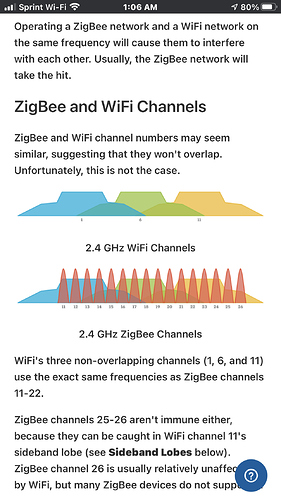What did you use to get that map of your zigbee network?
An Xbee.. everything xbee is located in this thread.
Hello All,
I know this is a very old thread but I thought it might be useful to post my experience with the Sylvania Smart+ model 72922-A plugs that I have. I'm new to Hubitat (about 4 days  ) and I am migrating from SmartThings. I have 6 of these plugs and they functioned very reliably with ST and helped me to stabalize the reliability of the Singled bulbs I have. I even used one in an outside weatherproof housing to run my pool pump. So I was disappointed when I started having trouble with these plugs after pairing with HE. Any time I placed the plugs more than a few feet away from the hub they would become unstable. I read in that a lot of others have had trouble with the 72922-A plugs so I was worried I might be SOL. In a last-ditch effort to make them work, and not really knowing the consequences, I changed the Zigbee channel from 20 to 11. After restarting all my Zigbee devices everything seems to be working (3 of the 72922-A plugs and 2 Samsung ST buttons so far).
) and I am migrating from SmartThings. I have 6 of these plugs and they functioned very reliably with ST and helped me to stabalize the reliability of the Singled bulbs I have. I even used one in an outside weatherproof housing to run my pool pump. So I was disappointed when I started having trouble with these plugs after pairing with HE. Any time I placed the plugs more than a few feet away from the hub they would become unstable. I read in that a lot of others have had trouble with the 72922-A plugs so I was worried I might be SOL. In a last-ditch effort to make them work, and not really knowing the consequences, I changed the Zigbee channel from 20 to 11. After restarting all my Zigbee devices everything seems to be working (3 of the 72922-A plugs and 2 Samsung ST buttons so far).
I'm not really sure what changing the Zigbee channel did or what the downside of the change may be, so if anyone would care to comment I would appreciate it. If you have the 72922-A plugs I hope this helps. YMMV.
Kindest Regards,
Mike
You want to avoid channel overlap with nearby WiFi and Zigbee networks. If you still have SmartThings powered on, then the problem is likely that it was also on channel 20. I haven’t had any problems with my Sylvania plugs, but do prefer Samsung for repeating for a large number of devices. They seem to be worth the extra cost.
Hi Ken,
Thank you for your reply. The diagram was very helpful. I have a Cisco Wifi commercial-grade AP near my Hubitat hub that is blasting out 2.4 GHz signal. Changing the Zigbee channel probably got me further away from the Wifi channel making it work better.
I've gotten almost all my Zigbee stuff added now and my Wifi is working fine so I guess I'm good to go.
Thanks again,
Mike
This topic was automatically closed 365 days after the last reply. New replies are no longer allowed.