using the built-in generic zigbee rgbw driver. see these errors in the log and level does not seem to be available even though setting the level through the device UI is working.
[dev:183](http://192.168.123.44/logs#dev183)2018-04-21 11:54:17.845:debugunmapped: [raw:catchall: 0104 0300 03 01 0040 00 DB30 00 00 0000 0B 01 0A00, profileId:0104, clusterId:0300, clusterInt:768, sourceEndpoint:03, destinationEndpoint:01, options:0040, messageType:00, dni:DB30, isClusterSpecific:false, isManufacturerSpecific:false, manufacturerId:0000, command:0B, direction:01, data:[0A, 00]]
[dev:183](http://192.168.123.44/logs#dev183)2018-04-21 11:54:17.843:debugparse description: catchall: 0104 0300 03 01 0040 00 DB30 00 00 0000 0B 01 0A00
[dev:183](http://192.168.123.44/logs#dev183)2018-04-21 11:54:17.739:debugcmd: [st cmd 0xDB30 0x03 0x0300 0x000A {0E02 0400}, delay 1000, he rattr 0xDB30 0x03 0x0300 0x0007 {}, delay 2000]
[dev:183](http://192.168.123.44/logs#dev183)2018-04-21 11:54:00.603:errorNo signature of method: java.lang.String.call() is applicable for argument types: (java.math.BigDecimal, java.math.BigDecimal) values: [99, 99] Possible solutions: wait(), any(), trim(), size(), collect(), dump() on line null
[dev:183](http://192.168.123.44/logs#dev183)2018-04-21 11:53:56.637:debugunmapped: [raw:catchall: 0104 0008 03 01 0040 00 DB30 00 00 0000 0B 01 0400, profileId:0104, clusterId:0008, clusterInt:8, sourceEndpoint:03, destinationEndpoint:01, options:0040, messageType:00, dni:DB30, isClusterSpecific:false, isManufacturerSpecific:false, manufacturerId:0000, command:0B, direction:01, data:[04, 00]]
[dev:183](http://192.168.123.44/logs#dev183)2018-04-21 11:53:56.635:debugparse description: catchall: 0104 0008 03 01 0040 00 DB30 00 00 0000 0B 01 0400
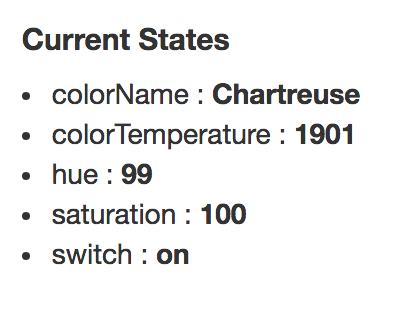
thanks.

