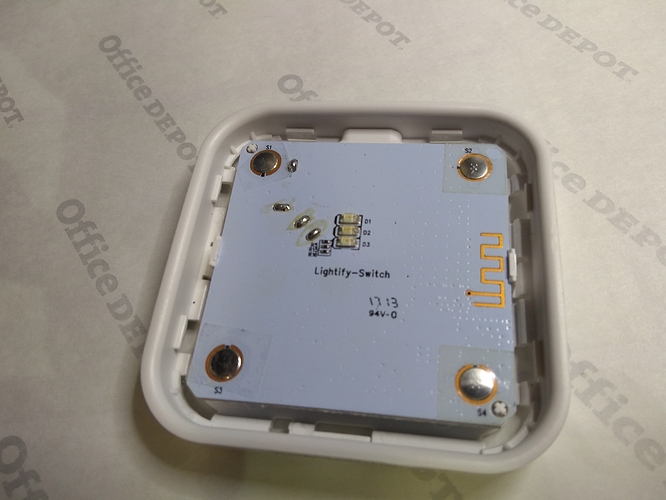No can do if button 1 is not functional . . . . Every time you push a button, the green led should flash. #1 is just dead . . .
I now have 4 working remotes. I had thought about the symptoms - not clicking, buttons not functional, etc., so I opened one up. The 4 x "push buttons" on the pc board, consists of 4 tiny silver colored hubcap-shaped discs, held in place with thick "tape" over copper tracks. So the "clicking comes from the "hubcap" bulging inwards, which is then supposed to bridge the copper tracks. This was not happening, so I figured it was worth a shot in pulling the thick "tape" off the buttons, and just replacing it with regular old HomeDepot packing tape. Did give the hubcap and copper tracks a cleaning with alcohol though. Works like a charm, and case closed. See attached photo, and you will spot the original "tape" covering the two buttons on the right. The two on the left have HomeDepot tape . . . .
Now the root cause is still a mystery. Temperature, old age, whatever, could have caused the tape from deteriorating and/or perhaps the adhesive became too tacky.
@Ken_Fraleigh This then raises the question how many past reports of unresponsive remotes could have been caused by temporary non-functional buttons? . . . . The key though is to watch the remote upon key press if it has been idle for a few days/weeks. As mentioned in my previous post, if the unit is physically ok, then the green led should flash whenever a button is pushed. If the led does flash, but nothing happens, well then there is a valid HE/Zigbee issue - as discussed in your separate post . . .
Good job with the fix. I Thought about mentioning that they are a pretty simple design if you were up to popping it open, but figured you would be better off leading yourself down that path if you chose. I never had this trouble unfortunately as it is a much easier fix then a mesh issue.
I guess I'm lucky. Lot of four delivered today, so far I'm 2 for 2 on pairing. Will try the rest tonight.
edit: 4 for 4 on pairing
Any help on this would be well appreciated. Was working fine for about a week, then the battery seemed to die and it disconnected, now with new aattery can't get it reconnected. Tried to reset. Then tried to repair and nothing. Can someone confirm proper reset and repair instructions/behaviror. I'm not getting a red flashing after a reset? Just flashes green then stops flashing?
OK, it's been awhile, but I think there are two key combinations that are involved. One is reset, the other is pairing. First try reset (see above post from Jimmy2) for more than 10 seconds, next, if still not pairing, hold down 2-3 (also for more than 10 seconds.) and this should blink orange. May take more than one attempt but one of the combinations will work.
I deleted and reset and tried to readd, now it's just hanging in the initializing phase forever and never gets added even as a generic. Not sure what the trick is? Did anyone else have problems with it hanging in initializing for a very long time?
First reset your browser. Occasionally mine gets hung up at this step. Also make sure the correct device driver is selected. I show "Lightify smart switch" on device page.
Boy howdy did I struggle with these for a while! I finally figured out that it was the repeaters on my zigbee mesh that were causing the problems. The initialization/configuration of these is very large and takes a couple of minutes to complete, so if you have devices that don't repeat extremely well, the configuration won't finish. My advice would be to try pairing it right next to the hub. If you have Peanut plugs, or other sketchy repeaters within 20 feet, you may need to disconnect them while doing this. You can also try rebooting the hub, as this sometimes fixes issues with pairing devices. I thought it was the device for a while and had put the 10 I purchased in my tech junk drawer for several months. Then, after I bought a second hub (and had started to place blame on my repeaters), I tried pairing these to the new hub, all by themselves with zero repeaters. The pairing took several minutes each, but they all paired perfectly the first time and that was about 1 1/2 years ago. I've since added around 60 other Zigbee devices to that hub, but only 5 Samsung and 3 Sylvania outlets, and a few GE zigbee dimmers as repeaters. I have only had to change out batteries on a few of them since.
It's the opposite 2 buttons for reset (1&4 vs 2&3). The buttons are numbered 1 left top, 2 right top, 3 left bottom, 4 right bottom.
This is very helpful. I will give all a try. I put it right next to the hub and tried the pairing. And didn't work as well. Will try to restart the hub. It finds it but still hangs at initializing everytime.
For me it looked like it was hanging, compared to how quick other devices pair, but after leaving it for a few minutes it would eventually finish. Btw, the hub will keep sending the configuration info after the timer is finished.
FYI, finally got it. Was completely random that it worked when it did, but it did. Still working now, let's see how long it maintains if it does.
Thanks for this. I replaced mine with Picos but I’m going to dig them back out and come up with a use case. Thanks for thinking about leaving the repeaters out.
They are very picky when it comes to repeaters. Most of my GE in wall dimmers are on my Lights hub for this reason. They like my Samsung outlets a lot though, both 2018 and previous model. I haven’t had a problem with any of them in almost a year and a half. Most are still on the same battery as well.