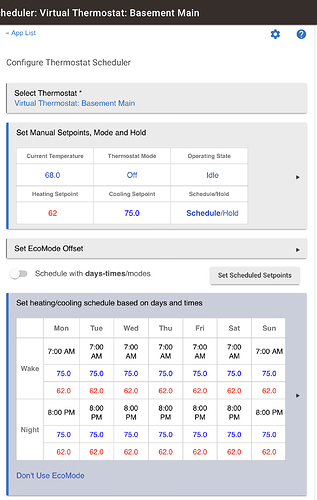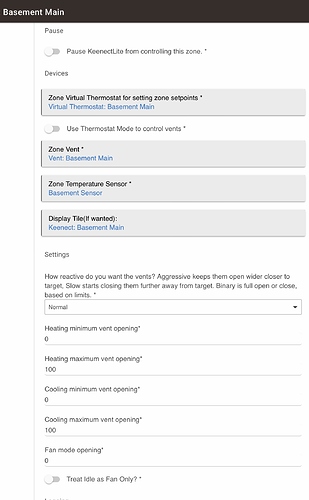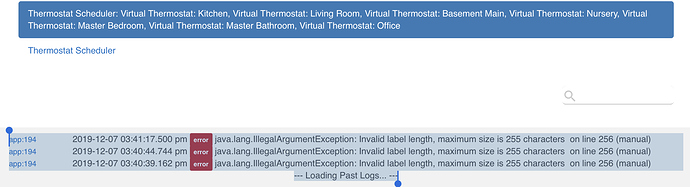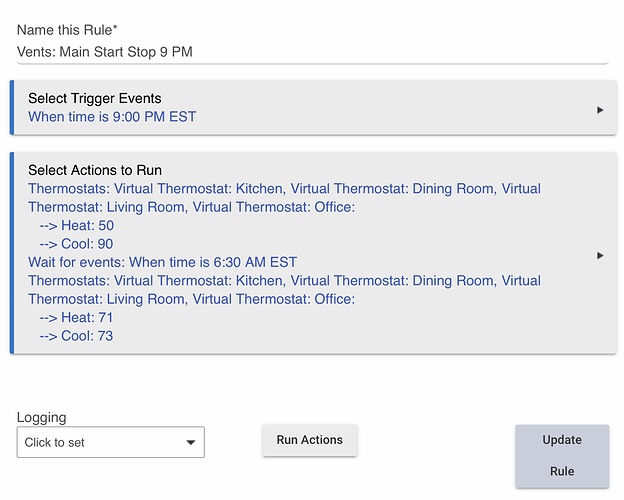I was an early Keen Vent customer. Initially their application was offal, to put it mildly, so I quickly switched to SmartThings to run the vents, using Rule Machine.
Unfortunately ST was highly unreliable at that time, so a couple of years later, after Keen had improved their app, I bought a Keen Hub.
Like ST, the Keen hub was cloud-based and thus also too unreliable for HVAC IMHO, so I recently tossed it, bought a HE, and started using Keenect Lite.
Once a couple of bugs were worked out, this has been a real pleasure, doing a far more effective job of stabilizing the temps in a couple of problem rooms. The Keen hub had only two states - Wide Open Vent or Closed Vent, so it was constantly overshooting or undershooting the setpoints by a couple of degrees.
By contrast, KL adjusts the vents dynamically in stages as temps approach the High or Low setpoints, so it is less prone to excessive heat or cooling. This stability is much more comfortable in my bedroom and bathroom, where the registers are ceiling-mounted.
My only wish-list item for KL would be time-based adjustment of virtual thermostats, to change temps in zones/rooms during the day.
I use the thermostat scheduler to change the virtual thermostat for each zone based on mode. I bet it can be done by time or using rule machine as well.
Now if we could get @bravenel to change thermostat scheduler to be a child parent format for ease of me finding it in the app section...
Thanks for the tip. I just set it up in Thermostat Scheduler - so far so good - it let me select a virtual thermostat and settings by Mode. I'll know for sure that it works when I see it happen this evening.
(Thermostat Scheduler works fine with Virtual Thermostats.)
@napalmcsr - With the Keenect Offal App, I was at least able, to schedule certain zones/rooms to completely shut off the vents at certain times (let’s say at night) so that when the heat came on, it only flowed to two of my bedrooms and nowhere else. We conserved wasting energy and money that way.
Unfortunately, I don’t see this option with your Lite version (which I may add has been 1,000X more incredible so far compared to the Keen app—I could go on about how much more accurate and comfortable it is in our home now.)
So to schedule the vents to close and reopen at certain times, what’s your opinion on best way to go about this? Is scheduling something you can add or should we use Something else to achieve this?
With Lite, you use a virtual thermostat to control the vents.
There is a builtin app on the hubitat called thermostat scheduler, which you can use to control the virtual thermostat, and thus the vents.
What @rwzehr said, I use thermostat scheduler and set the setpoint to make them close all the way.
Thanks guys. I’ll give it a shot although you probably all know this number twisting gets confusing awfully fast and from season to season.  or maybe I’m just not as smart...
or maybe I’m just not as smart...
Just remember, heading setpoint is for heating/winter, cooling setpoint is for cooling/summer, so you can have it set winter and summer settings at the same time.
To help clarify, I’m using my Ecobee with default integration settings and not messing with Ecobee settings at all. The Ecobee itself handles sleep and wake temperatures independent of HE.
As for Keenect Lite, I left “Use Thermostat Mode to Control vents*” off. Should I turn this on in order to work with the thermostat scheduler? I’ve read your PDF instructions #15 probably at least a dozen times and I’m still confused by the way it is written/what this means.
In this example, I’d like to have the basement Keen vent close entire from 8:00 PM to 7:00 AM.
You have it right, do not check "user thermostat mode". Since you want the vents to close at 8pm, I'd keep it even simpler, user RM.
Trigger
time is 8pm
Action
set virtual thermostat heat sp to 50 and cool sp to 90
Wait for 7am
Set virtual thermostat sp to normal
Thanks boss. I think I got it. I do have one question however: will the RM for this automatically override/set the set points for the Virtual Thermostats listed under Devices or is there something else I need to do?
I didn’t do it for all the smart vents and I tweaked the times to match the separate Ecobee Sleep and Home settings. Here’s a screen of the RM settings in case it helps anyone else:
Yes, if you check after the rule runs, you will see those setpoint have changed on the device.
Not sure if this is an issue/bug with RM or the Virtual Thermostats, but my VTs retained previously deleted rules from RM and a completely removed Thermostat Scheduler shown falsely as “in use.” I had to manually remove them all and rewrite the rules again.
@napalmcsr update: the Keenect Datatiles don’t seem to be updating/refreshing properly with my rules in RM.
For example, I have it so that at 6:30 AM, some of the VTs should go back to “normal” 71-degree heating set point. However when I go into my dashboard and look at the Keenect Data Tiles, they still display the lower heating set point which was intended in RM at night to keep unused rooms/vents closed. I also checked the Keen vents for those rooms and they’re also still closed.
So somewhere/somehow, RM is not able to communicate with setting the VTs. Is there a setting/switch that’s missing or is it a bug?
The data tiles only update when the system goes into heating or cooling. If you change the setpoint, they do not get updated since they do not know if they should update to the cold or hot set point. Only when the main account system runs does keenect know.
Understood. So if the heat has been running the entire time issued from Ecobee internal schedule since 6:30 AM, the independent RM rule I wrote to raise the VT temps at 6:30 AM (to “normal”) wouldn’t tell the Keenect Data Tiles to update to the new (higher/normal) set point?
Now that I think about it, the Ecobee has been running continuously since at least 6:30 AM (and possibly longer.)
Do you think I should set the RM VTs to change a minute or two earlier before the Ecobee internal schedule sends a call to heat or is there a better method?
If the system is running In heating or cooling, and not in fan only, the tiles should update on a change of the corresponding heat sp or cool sp.