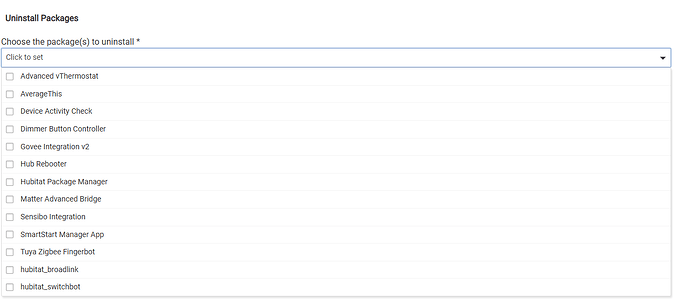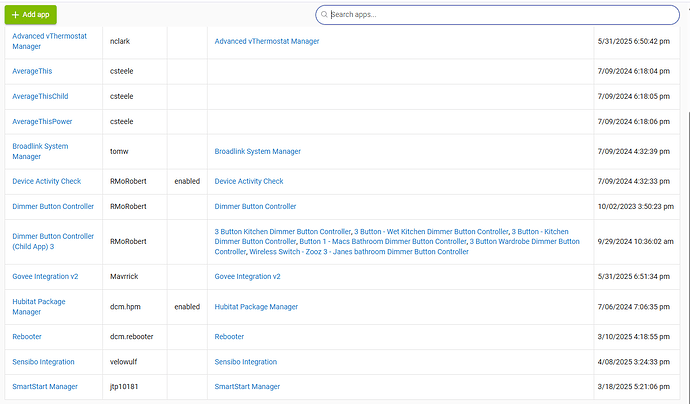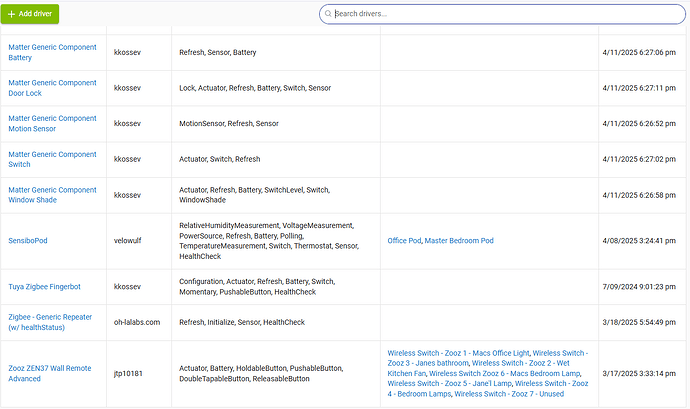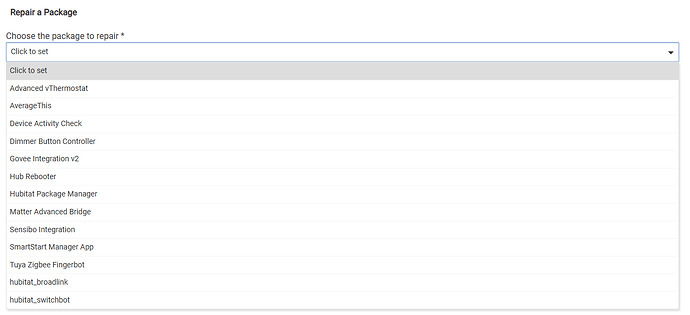Morning, evening.
Ive been looking on posts but im uncertain if i found a definitive answer.
We moved to Malaysia about a year ago. Took a a HE Hub with me!
Don't know if this is legacy Malaysian Electrical wiring ( where they don't trust it ) or if the cost of electricity is higher than other places BUT everything ( i mean all outlets and hard wired devices) have a switch. The hot water heaters here are electric and unless you leave it on ( which the owner of my rental requests i don't), unless you remember to turn the switch on for the hot water - you end up with a tepid shower. As im renting - i cant simply change the switch to a smart switch and was thinking of what i could use to manually toggle the switch when i wanted.
I can buy switchbot locally here. Are there native drivers in HE? Don't want another hub to manage.
Cheers.
I suggest this Thirdreality Zigbee switch control - it's a motorized device that will flip a decora light switch or a toggle style light switch. It simply snaps on over the existing light switch.
I'm using one for a bathroom fan. It's just a Generic Zigbee Switch to Hubitat (although it doesn't report battery status that way).
Looks like a good option. Different switch configuration here in Malaysia the screws wouldn't line up but makes me wonder if they sell a UK version. appreciate the reply.
Mac
There’s an integration with Switchbot but there’s no way around having to use their bridge because Hubitat can’t communicate with Bluetooth devices.
You might be able to do this with Home Assistant, but that doesn’t really fit your goal of keeping things simple (you’d have to run Home Assistant on another device, it would need a Bluetooth dongle to work with Switchbot, etc).
What about the Tuya Fingerbot? Zigbee device with a Hubitat driver by @kkossev.
Hmmm..never heard of the fingerbot. Did some quick internet searches and it looks pretty decent. They don't have amazon here in Malaysia ( you can send some stuff from the US but brutally expensive) so i checked on the Malaysia on line shopping called Lazada. Most of the fingerbots are selling for ~ 15 USD. however someone had them on for 3 bucks. I may never see them but i ordered 3 anyway! Will update when i set up ( that's if they come )
Thanks
Mac
That is the right price for the add on kit that has different style finger attachments.
You don’t really need to manage the SwitchBot hub. I haven’t touched mine in years. It can simply be used to connect the Bluetooth SwitchBot devices to the cloud, and then you can manage through HE. If you can get/use SwitchBot via the cloud there, here’s the driver that I use for mine. It’s reliable.
Hoping this is simple. I tried installing the app, had almost everything set up but got stuck at getting the device ID. No matter what i tried - i couldnt get it using curl on my mac. Gave up on it. I've since gotten a new PC, thinking i could get curl to work on a PC and was trying to get it working again and decided to delete everything and start from scratch. Sadly i manually deleted the app and drivers rather than using HPM uninstall. Now that I'm trying to reinstall in HPM - i can see the app but it won't download.
When i go to Apps...switchbot is gone
When i go to Apps code - switchbot is gone
When i go to drivers code switchbot is gone
When i go to install user app - switch bot is gone
At this point im thinking i can use HPM and install again - but that wont work either.
Back to HPM.
- Install
- Search for key words hubitat_switchBot
- hubitat_switchBot by tomw shows up - with a blue tick next to it
When i press "next to install" - nothing happens
Back to HPM, uninstall
- hubitat_switchbot is in the list.
When i try and uninstall it, i get an error "Fatal Error occurred - rolling back"
Anything different come to mind that i can try?
TIA.
Mac
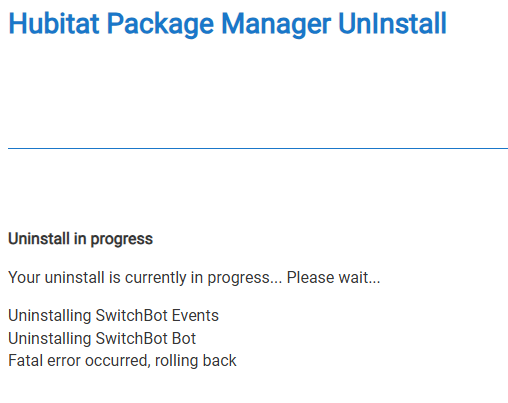
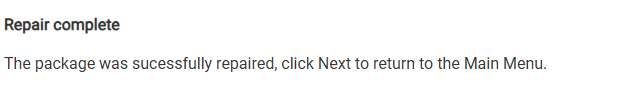
If you deleted the code manually, I believe you need to use HPM’s unmatch feature first.
That worked - thank you