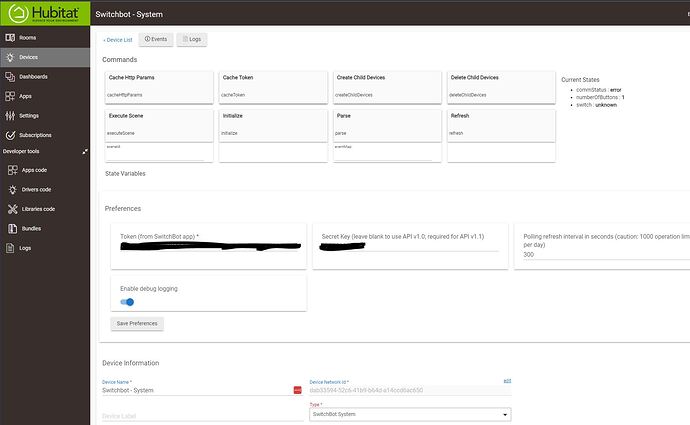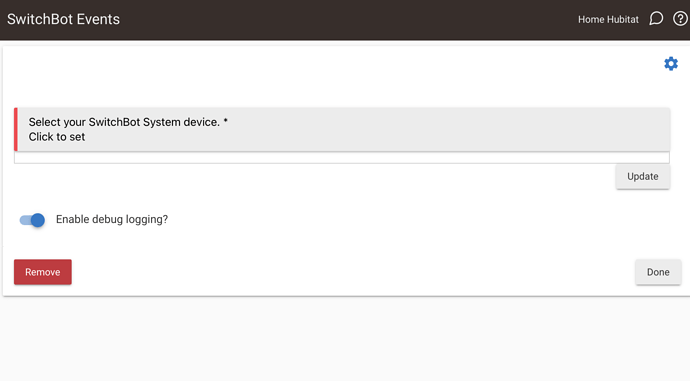Blind Tilt is working for me.
I downloaded the Switchbot driver using Hubitat Package Manager and installed the driver for the switchbot tilt. I'm planning to some new blinds that should work with the swtichbot blind tilt and wondering if you can recommend which switchbot hub I would be better off with? I understand that there is a SwitchBot Hub and a SwitchBot Hub 2 - will the drivers work with both? Does one have better range than the other? I'm planning to make my upstairs blinds smart first, and if range and product permit, try to then work on the downstairs blinds.
Either hub will work. I can't comment on range, because I only have the original Hub. Others in this thread may have an opinion on the newer Hub 2.
Hey Tom, the curtain is on sale for prime day, is it pretty fast and reliable? I don’t like cloud, but if you say it’ll be fast…
Just curious, what would be needed to make this local? For Switchbot to release a local api?
I don't use the curtain devices, but some other folks in this thread do. Maybe they could weigh in.
Local access is tricky. They could release a local network API to their hub, but that doesn't seem to be in the cards.
You can also use a third party local controller in place of their hub to talk directly to BLE devices. Hubitat can't do this directly, but Home Assistant can with the appropriate hardware. Then you could potentially bring those entities into Hubitat via HADB or some other integration.
I have this driver installed and have the parent set so that it does not produce debug logs.
The Contact Sensor child device creates a debug log entry every time it triggers.
Is that by design? How can I turn that off?
Edit: I didn't have the SwitchBot Events app initiated, so it defaulted to producing debug logs.
I've turned that off now.
Just for some feedback. I haven't read every post here so could be that someone has already mentioned but I did a search on the error and didn't find anything. Recently added a switchbot hub mini into my system. I followed the process of installing driver. If I add the secret key I get a commStatus:error. If I remove and use v1.0, then it shows good and I get the state variables. Let me know if you need me to send any other info to help you with any debugging.
That's odd. It is still working for me, and I haven't heard of anyone else running into this issue.
Are you sure you have the entire key and that it doesn't have any leading or trailing spaces?
Please enable debug logging on the SwitchBot System device and then hit Initialize. Does anything show up in the Logs?
Ok, me just being a dumba$$ and not pasting correctly. Ignore everything I said and sorry for wasting your time
Mine is showing commStatus: unknown, but it is still working.
We had a power outage yesterday which has caused a lot of issues with my setup.
@AlanB you're secret key looks to be really short compared to what I'm seeing on my screen
No worries - I'm glad it's working now!
Just hit Initialize on the device page and it should catch back up with the cloud status.
Is it possible to put a "button" on a dashboard and set it up to execute a sendCommand for an IR device?
Yes, you would do that from Rule Machine or similar.
Create a virtual button and use a press on certain numbers to be the trigger for the rule.
Then use the Custom Action to send the command with its needed parameters.
Continuing the discussion from SwitchBot gets an open API!:
General question not related to the driver, I'm just wondering - does anyone else have problems with this product constantly jamming when opening/closing the blinds? I've updated the firmware, calibrated and recalibrated these, and yet the jamming problem happens so frequently despite no obvious obstruction, that the product itself is nearly useless for me. I'm just wondering if I'm doing something wrong.
I've installed two of the Switchbot blinds devices and also your driver via HPM.
Problem is, I get to this screen and don't know what to do next. It's not finding my hub or the two switchbot devices... is there something else I'm supposed to do to get it to find them? I did install the option for the switchbot blind tilt.
You have to create and configure the virtual device first, before you configure the app.
Please start from the second step of "Manual Installation instructions" from the readme linked here: SwitchBot gets an open API! - #17 by tomw
Got it. Do I create one virtual device for each SwitchBot Hub (I'm planning on having one per room as they suggested) or is it one virtual device for everything?
So far I have one hub in my game room and two SmartBot Tilt devices for the two blinds rods there. I followed the directions and I got this under State Variables within the SwitchBot system virtual device page:
- devices : {infraredRemoteList=[], deviceList=[{deviceType=Hub Mini, hubDeviceId=000000000000, deviceId=EA4509785A81, deviceName=Game Room SwitchBot Hub Mini 81, enableCloudService=true}, {deviceType=Blind Tilt, blindTiltDevicesIds=[], hubDeviceId=EA4509785A81, deviceId=EB5D32AA3A1F, deviceName=Blind Tilt GR1, enableCloudService=true, group=false, master=true}, {deviceType=Blind Tilt, blindTiltDevicesIds=[], hubDeviceId=EA4509785A81, deviceId=F1F020DE70CB, deviceName=Blind Tilt GR2, enableCloudService=true, group=false, master=true}]}
So I think this worked? Because I see the hub and the two Blind Tilt devices there.
But now what? Are controls for these devices supposed to appear somewhere?
I tried clicking on the "create child devices" button but nothing happened.
You should do one SwitchBot System device, and hopefully all of your devices will show up in the list regardless of which hub they connect to.
After createChildDevices, refresh the browser page. Then scroll down to see the child devices that should be created for each supported type that you have installed the driver for.
For any that weren't created, please send the Logs output so we can troubleshoot.
Yeah, a quick look at the API confirms that Absolute Humidity, Dew Point, and VPD are not part of the API.
However, in principle, all of these can be computed from temperature, relative humidity, and air pressure... or since this device does not include a barometer, from temperature and RH assuming standard pressure. A quick search finds a few online calculators (e.g., [Absolute Humidity Calculator](Absolute Humidity Calculator)) and some web pages discussing various formulas for the RH->AH conversion (How to convert relative humidity to absolute humidity) and for Saturation Pressure (P_sat), which is the hard part of the conversion (Saturation vapor pressure formulations).
Given RH and temperature, the online calculator seems to match the AH displayed in the SwitchBot app. So, in theory, this could be done client-side either in the driver, in a separate app, or maybe even in RM if it can handle the math... But it would have been nice if the API had provided it server-side, since the app is clearly using it.
As for VPD, if you have the saturation vapor pressure as an intermediate value from calculating AH, then that would be P_sat * (100 - RH) / 100.
I'm sure dew point can be calculated in a similar way, but with a little more algebra: plug the known AH into the AH formula, with RH set to 100% and solve for temperature... keeping in mind that this will involve including the Saturation Pressure formula in the algebra, since that too is a function of temperature). Again, SwitchBot is clearly doing this math, either on their servers or in the app. (Or maybe in the sensor itself, but why bother...)