Just out of curiosity has anyone played around with the SwitchBot API vs the Matter integration? Currently I'm using the Matter instance and I've got 1 bot connected. No issues so far. Now I'm going to try to bring in 4 blind tilts.
Greetings! I'm considering these and would be my first Matter attempt. How did you get the Switchbot blind motor paired with HE Matter? THX
You will need to get you a SwitchBot Hub 2. Join the blind tilts to the Hub 2 via the Switchbot App. Then commission the hub for matter connection via one of the standard methods such as Alexa.
Then go into HE add devices, matter, and use that code to bring the Switchbot Hub 2 into HE.
Then go back into the Switchbot App and choose the Hub 2. Then under settings and matter expose the blind tilt devices as matter devices. The Hub 2 will share up to 8 devices as matter devices if I remember correctly. However, you can put 2 blind tilts into a group, expose the group, and then it is only counted as one device.
Then go back into HE and devices and choose the Switchbot Hub 2. Go in and for the driver you will need to use kkossev's Matter Advanced Bridge Driver as the driver for the hub. If you don't have this it can be downloaded via HPM.
After setting the driver go back to the Hub 2 command page in HE devices and choose discover I believe it is. When you click Discover it will bring into HE the blind tilts that were exposed as matter via the Hub 2.
You can then use them in automations and controls in HE. I know it sounds cumbersome and complicated but it really isn't.
Thanks ! I appreciate your thorough instructions. This I helpful.
Sorry if I was home I would provide some screenshots. I have to say I have this setup for blind tilts and curtain bots. I have them controlled via a Third Reality buttons through HE and to this point they have worked flawlessly.
The grouping works the same with curtain bots.
One thing I want to mention is in HE via matter you only have the option to open the blind tilt and to close it in the down position where as in the switchbot app you can close in the up or down position.
Interesting...
Thanks
It will close in the direction you setup in the app when adding it as one of the 8 Switchbot Matter accessories. You can only choose at this time in which direction the close Matter command will make it go. There is no way to choose the direction from the Matter side.
Correct it is easily done by setting the direction while calibrating.
Nothing to do with calibration. This is the Matter setup screen for a bind tilt from the Switchbot app:
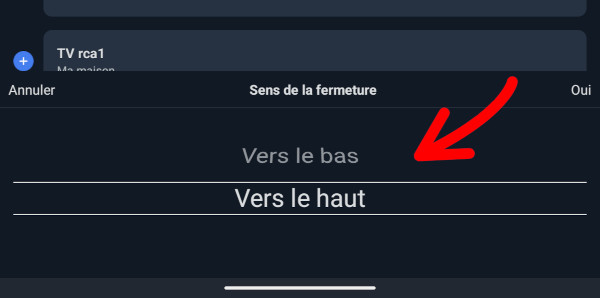
When you add the blind as a Matter accessory, you have to choose in which direction the Matter close command will go.
Hey, perhaps it is only available in the french version ![]()
No, you are correct it is also available in the English version. I however did not have reliable experience with just choosing the down direction in that setting to match the matter bridge. Sometimes it would not execute the command. It was like the it was confused as if the blind was already closed down.
I went into the calibration and inverted the close up and close down positions by when the calibration told me to close it in the down position I closed it in the up position and vice versa. This gave me the direction I wanted the blind tilt to close with the down command in HE.
The tilt only checks gear position so it truly doesn't recognize up and down. Since I done this I have not had any issue with the closing. Operates every time.
If you start to experience any issues and I hope you don't you may want to try something similar.
I found it annoyed me too much so I remove them from Matter and went with the bluetooth integration in HA. I bring them into HE with HADB. Now I can choose any tilt I want from close up to close down.
I only use the one closing position. I don't like the visual looks of the of the other closing position so the one direction is fine with me. It is good you can bring it in to get the results you want.
I also have no ventured into the Home Assistant world yet.

