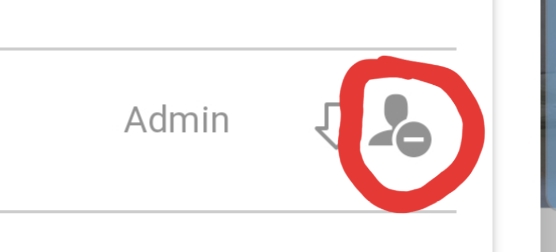I need to switch the account my hub is linked to without doing a full factory reset. I no longer use the google account it is tied to. How would I go about that? @BobbyD
Hi there, follow these steps:
- Create a login account for your new email at:
Hubitat Portal - Log into the portal.hubitat.com with your old account
- Click on "My Hubs" on the left menu
- Click on the picture of your hub
- Add your new email to the hub
- Promote the new email as an "admin" by clicking the arrow next to the email
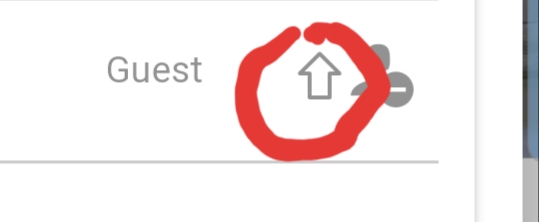
- Click Log Out on the left menu
- Log in with new email
- Click on "My Hubs" and then on the picture of your hub
- Remove the old email by clicking the following icon: