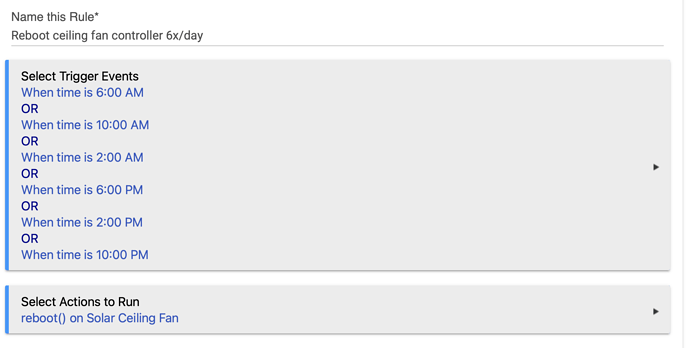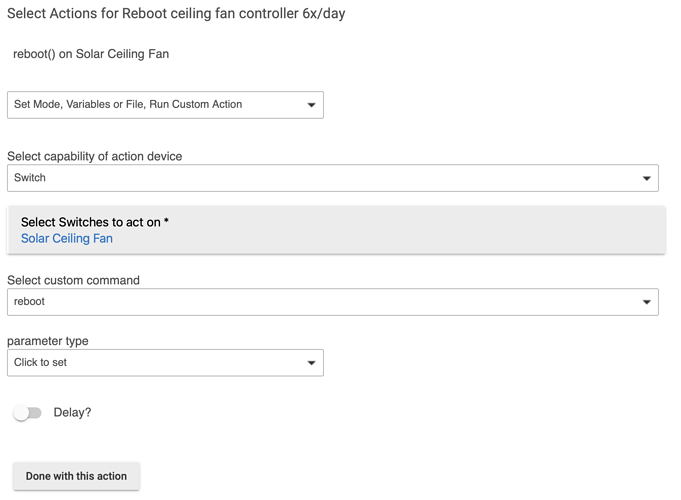I use RM. I'm still getting occasional lockups; I soft reboot the controller 6x/day and hard reboot (2 minute power outage via a different switch) 1x/day.
Can you provide a screen shot of the rule?
Happy new year!
I want to thank all of you that have worked so hard on getting HE to work with Modern Forms. I recently bought my fans, and just created a driver, but I am receiving an error. Any help would be awesome! Is it using port 80 to communicate?
dev:1702022-01-13 03:48:27.722 pm errorError sending command: org.apache.http.NoHttpResponseException: 192.168.1.23:80 failed to respond
A few days later is started to work. 
Are you using the gjunky driver? I installed my fan yesterday and can't get it to function in HE.
Thank you for this. In particular, thank you for the EXCELLENT instructions on your Github page under "Setup" on how to install and get this working. I was able to follow this and get my fan connected to Hubitat and I can control it from a Hubitat Dashboard!
I still need to research how in the world I would go about "Ensure your device has a static DHCP IP address." I only vaguely know what that even means, and no idea how to go about it.
One request for clarification: Can you help me understand the actual connection that is happening here? Is it:
a. Fan/Light => Home Wifi => Router => Internet => Modern Forms App => Internet => Hubitat?
or is this no longer using the internet?
b. Fan/Light => Home Wifi => Router => Hubitat?
If b, does that mean I can take one of the guest network SSID's my router offers, and somehow disconnect that SSID from the internet, and this will still work?
Glad to help! The driver I made uses only your local network, so yes, you can disconnect the SSID from the Internet. Otherwise, the fan itself can connect to the Internet for the Modern Forms app.
For static DHCP, look at your home router's documentation. The fan uses DHCP to assign an address, but most home routers will occasionally change the assigned DHCP address (which would break the Hubitat config for the fan) unless you tell the router to reserve a static DHCP address for the fan.
Question about how the light toggle works using the @bhamiltoncx driver
I tried to set up the RM for this to EXACTLY mimic how I have a light on an Inovelli dimmer set up and working, but I can't get it to act the same on the Modern Forms fan.
Can someone please explain why or help me understand what I am doing wrong?
For my RM action, I selected - Set Dimmers & Bulbs, and in the "Select which Action" dropdown, I selected "Toggle Dimmer".
For some reason this only works intermittently with the MF fan light, even though it works flawlessly with the light on the Inovelli dimmer, and they both have the same trigger.
I've kind of got it working by replacing one rule with two rules. For my RM action, I selected - Control Switches, Push Buttons, and in the "Select which Action" dropbox, I selected "Turn Switches on or off", and then set on to torn on only for switches that are off, and off to turn off only for switches that are on. But it seems like a clunky solution...