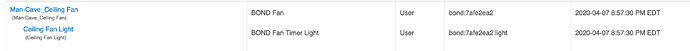I just figured it out. So I changed the PARENT to Bond FAN. The Child is still on FAN TIMER LIGHT and now I can control the fan frm the parent and the LIGHT from the child. Is that the way it should look?
If it's working you're in good shape.
OK just wanted to make sure me doing it this way wouldnt cause me problems. Can I see this with Alexa also? I intentionally didn't integrate the BOND app with alexa so HE could control it all.
I think you're good if the commands are working. Yeah, if you share those devices with the Alexa Skill App in HE you can then control them with Alexa. The only thing you won't be able to do is the dimmer. You can turn the light on and off, but Alexa won't work with "timer" (hold the button down) style dimmers.
Thanks so much! Enjoy your day/evening
If you share with the Alexa Skill app in HE, don't install the Bond Home skill in Alexa or you will get doubles of your devices in Alexa. It was this app in particular where I learned that AFTER I had installed both skills. I actually use the Bond Home skill in Alexa but do not share the fan/light in HE to Alexa because i assume that Bond <--> Alexa is faster than Bond <--> HE <--> Alexa but it probably doesn't matter.
This video was posted this morning exactly describing the issue I was referring but with Google Home:
Good point. I actually made the opposite decision. Basically, I'd like to limit how many cloud services have access to "hardware inside my network." So by funneling every (well almost every) integration through HE for Alexa integration, HE is the only thing exposing my IoT devices to the outside world. When I enable Bond's skill, that's another server I'm sending data to that can control my stuff. But your point is 100% correct, choose one or the other, not both.
Hello All,
First of all thanks to all for creating this integration. I am trying to connect bond but after selecting devices and hit Done, it throws below error on log:
[error] com.hubitat.app.exception.UnknownDeviceTypeException: Device type 'BOND Fan' in namespace 'bond' not found on line 263 (updated)
[debug] initializing
Type of fan installed (4 button remtote - light on/off, fan on/off, speed high, speed low)
Hunter Avia 54" LED Indoor Ceiling Fan
Hunter LED 54" Contempo II Ceiling Fan
Hubitat version : 2.1.9.117
Bond version: 2.10.21
I would appreciate if anyone can help to resolve this issue.
Thanks.
Sounds like you didn’t install the drivers. You need the app and the drivers
Thanks a lot for prompt response.
Yeap that was the problem 
@dman2306 is it possible for you to add in the set position open for the Shades driver I went to use it and realised it doesn't work. I received the following error either that or can you add in a stop option which you can do within the bond app just not in HE.
2020-04-14 10:01:45.821 am errorgroovy.lang.MissingMethodException: No signature of method: user_driver_bond_BOND_Motorized_Shade_1157.setPosition() is applicable for argument types: (java.math.BigDecimal) values: [20] (setPosition)
I asked the bond folks and they said that the hub only supports open/close. They told me you can’t set specific positions. Has that changed? Can you do it from their app?
Ah fair enough, your right the Bond app cannot do a SetPosition but it does have a stop (see below) which allows me to stop it at whatever position I then want.
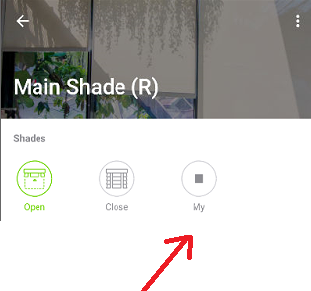
The bond hub just mimics the remote. So pretty much just a bunch of button presses. It can’t send actual positions to the device unless the remote had a button to set to 50% for example.
I had to get crafty with a fireplace driver I wrote. Basically wrote it so that when the fireplace turns on it’s at 100% and all the other commands follow are based on that.
You can kind of do something like that for the blinds but it will easily get out of sync.
I could do the same thing and add a stop command. Could you show me the app properties (gear icon) for the shades? I'd like to make sure it says it supports a "Hold" command.
OK that would be good. I clicked on the "edit commands" option and I can only see the below or is there someone else i need to be looking?
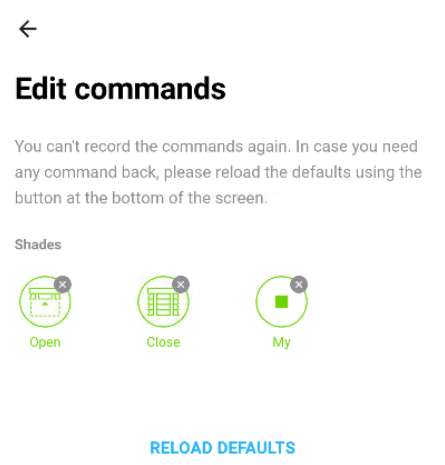
Sorry, I meant the app in hubitat. I want to see what commands were detected for your device.
Crazy brainstorming thought that might inspire a good way to do it. If i were to assume it takes 10 seconds (to make math easy) for the blind to go from all the way open to all the way closed, could you create a rule that pushes open button and then 5 seconds later hits the stop button?
Or a rule that pushed open then 3.3333 seconds later hits stop button. Then 3 runs of the rule action would change blinds from fully closed to fully open or vice versa.
I don't have blinds but just throwing out crazy idea because that can sometimes trigger a "normal" solution.