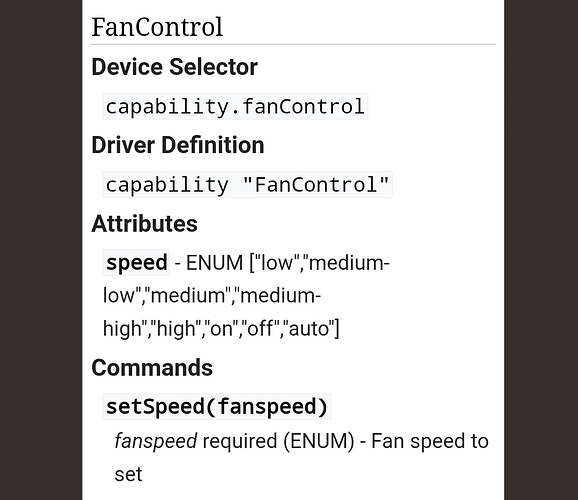@bond-jacob and @bond-merck sometimes check these forums. Let’s see if they respond!
@bond-merck replied promptly on the Bond forum - just using the paper-clip press until the bond light turns green worked to add it to the new app and retain all my fans/setup. As I said to Merck, all my fans are belong to me! 
Now I just have to wait for my HE hub...
I was told by their online chat team a couple of days ago that this was for "pro" installers only. Do you know if this is (or will be) available to end users?
No idea. hopefully they do release it to general public because I'd buy one.
@dman2306, thanks for all the work you have put into this integration. I am new Bond and HE user. I just moved into a new home with a 6 speed Minka Aire fan. In the Bond app the speeds show up as numbered buttons 1-6 just like the Minka Aire remote. In HE, I see only 5 speeds as follows:
Low = 1
Medium-Low= 2
Medium = 3
Medium-High = 5
High = 6
As luck would have it, 4 is our top preferred speed. I don't need 5 & 6 if there is an easy way to make Medium-High 4 or cover all 6 speeds?
@dman2306 - I'm not sure if this is an ABC but controller question or a bond integration question. But that I'd start here to rule this side out.
Does your driver support cycling through fan speeds? There's an option to do that in the ABD button control app, but it doesn't seem to work for me at all.
Could you take a picture of the app properties (shown when you click the gear icon for the app)? I’d like to see how many speeds the app is detecting. It should support all 6.
I’m not exactly sure how that app works. I’ve never looked at it. Do you know who makes it? I can ask what is needed to support it.
I guess I have not posted enough yet to include pictures, but here is the the text:
Settings
Name Type Value
| debugOutput | bool | true |
| fans | enum | ["58188289","6d36b3d5","64dc70ee"] |
| hubIp | text | 192.168.10.36 |
| hubToken | text | bd67cada1172dde2 |
| refreshInterval | number | 30 |
Event Subscriptions
No Event Subscriptions are set.
Application State
Name Value
| deviceList | {} |
| fanDetails | {64dc70ee=[TurnOff, StartDimmer, SetSpeed, ToggleLight, ToggleDirection, Stop, TogglePower, TurnOn, IncreaseSpeed, DecreaseSpeed, SetDirection, TurnLightOn, TurnLightOff], 58188289=[SetSpeed, ToggleLight, TurnOff, StartDimmer, ToggleDirection, Stop, TogglePower, TurnOn, IncreaseSpeed, DecreaseSpeed, SetDirection, TurnLightOn, TurnLightOff], 6d36b3d5=[TurnOff, StartDimmer, SetSpeed, ToggleLight, ToggleDirection, Stop, TogglePower, TurnOn, IncreaseSpeed, DecreaseSpeed, SetDirection, TurnLightOn, TurnLightOff]} |
| fanList | {64dc70ee=Guest Ceiling fan, 58188289=Office Ceiling fan, 6d36b3d5=Bedroom Ceiling fan} |
| fanProperties | {64dc70ee={bps=2948, trust_state=false, freq=303850, zero_gap=36, max_speed=6, addr=11111, _=7e154188}, 58188289={bps=3002, trust_state=false, freq=303850, zero_gap=33, max_speed=6, addr=10111, _=77376602}, 6d36b3d5={bps=3071, trust_state=false, freq=303850, zero_gap=35, max_speed=6, addr=00000, _=3a1aaf65}} |
| fireplaceDetails | {} |
| fireplaceList | {} |
| fireplaceProperties | {} |
| genericDetails | {} |
| genericList | {} |
| hubId | ZZDF70998 |
| shadeDetails | {} |
| shadeList | {} |
| shadeProperties | {} |
Scheduled Jobs
Handler Next Run Time Prev Run Time Status Schedule
| updateDevices | 2020-08-15 8:28:00 PM PDT | 2020-08-15 8:27:30 PM PDT | PENDING | 0/30 * * * * ? * |
It's made by @stephack. I'm on the road right now I'll get you more later. Thanks very much.
Oh, just noticed @MikeSas replied with a lot of details. Do you need anything else?
The problem is, Hubitat's fan implementation supports these settings: high, medium-high, medium, medium-low, and low. So while Bond supports up to 10, Hubitat doesn't have a way to express that. So what I have to do is map the Bond supporting more to what Hubitat supports. That's why you're seeing what you're seeing. I can think of a couple options:
1.) I can add a custom command that lets you specify 1-6. The problem with that is it won't work with a lot of apps (e.g. you wouldn't be able to call that command from Alexa).
2.) Let you map the speeds yourself, so in your case you'd be able to set Medium-High to 4
3.) Hope that @bravenel consider adding more fan speed settings as part of a future enhancement to HE 
@danabw what MikeSas provided wasn't related your problem. What I need is for @stephack to provide information on what capability is needed for his app to work and I can add it.
Thanks very much for the details, @dman2306. @stephack is no longer using HE, so I feel a little guilty asking him to update his app...
You may have already looked at this, but when I choose the option to set fan speed in the ABC app, it offers the following four speeds, Low, Medium-Low,Medium, and High. So the Medium-high option is missing (at least for me/using my Bond/fan combination):
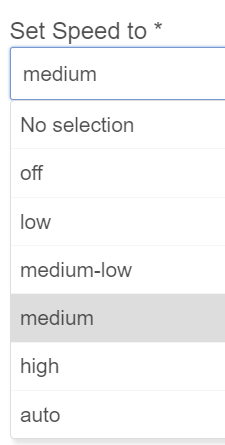
The ABC button app works fine for me to set a fan speed directly using Low, Medium, and High. For all of my fans, in the Bond app, I only have those three speed options, Low, Medium, and High.
So since the ABC button app is showing different speeds than the fan supports, I'm not sure if that's because the Bond integration is sending more speed options to the ABC app than the fan supports, or if the ABC app just has a fixed number of fan speed settings and provides those options to every fan. I'll post that question on the ABC button app thread and see what I can find out.
Below is what I see on the ABC App main screen when I hit the gear icon...not much useful there. 
### Advanced Button ControllerUser Created App
##### Settings
No Settings are set.
##### Event Subscriptions
No Event Subscriptions are set.
##### Application State
Name Value
|||
| --- | --- |
|abcInstalled|true|
##### Scheduled Jobs
No Scheduled Jobs are set.While they are at it please add the Shade stop function too.
https://community.hubitat.com/t/feature-request-shade-stop-capability-for-dashboard-tile
@danabw @dman2306
The ABC app was written to correspond to the fans speeds available to the Fan capability at the time it was built. I don't believe they have made any changes but I am willing to update the app if @bravenel, @mike.maxwell and team updates the capability. My app is designed to confirm to the HE capabilities (otherwise it would be almost impossible to support all the custom driver variations).
The cycle command simply checks the current speed and cycles up one speed..unless the speed is high, in which case it loops back around. If the fan capability has already been updated and I missed that, please let me know.
This is the current capability documentation:
The problem with this is that it is a double edge sword. That makes no sense for fans with 3 speeds, for example -- neither does our current list of speeds. You'd need something like an attribute "avaliableFanSpeeds" that a driver could set, and an app could query. I don't know how, if it all, that would work with Alexa. I'm not happy with the current approach either, because it sure is not "one size fits all".
That could well be out of date. I will look into it....
Yeah. I was thinking something like how you have supportedFanModes for thermostats. Honestly I never knew there were fans with so many speeds. I’ve always had 3 speed fans. I couldn’t even think of words to describe all 10 settings!
So based on what @stephack said it should work fine. If it works to change the fan speed when you go to the fan device, it should work in ABC as well. All he is doing is cycling through the speeds and calling setSpeed for you.
Thanks, @stephack, @bravenel, and @dman2306.
I'll try a couple more fans, I think we have three different brands/models in our home, and see if the Cycle command works w/them. So far it does not appear to work w/one Hunter fan that we have...
I had the same results w/each fan, Cycle command isn't working for me.