I want to know if anyone has ideas of how to have a Sunrise/Sunset times change throughout the year. The reason I ask is that if I use the sunrise -30 in summer it doesn't work for winter because it would be to dark. So I always have to adjust the settings for the rules that use sunset and sunrise as the seasons change. Anybody have something setup already?
use a LUX sensor instead?
Yeah I guess that would be the best option. Is there just lux sensors or do I have to get a motion sensor with lux?
I'm not sure where it pulls the data from but it does change based on your location. If it is not working by zip code I've seen others use there coordinates to get it working, long and lat.
The weather API has lux and is fairly accurate if someone near you has a weather station that is feeding data to them.
Are you saying that sunrise/sunset time isn't changing every day? Or are you saying that it takes longer to reach the same amount of sunlight in your house during the winter compared to summer?
@spokra I have tried the weather API but I found that it wasn't consistently updating info. Maybe because I live in Canada  . I am saying that sunset -30 in summer is not the same lightness as sunset -30 in winter. So I have to change the offset as the seasons go along.
. I am saying that sunset -30 in summer is not the same lightness as sunset -30 in winter. So I have to change the offset as the seasons go along.
I use an Aeotec multi 6 in my office window solely for lux. I set a virtual LUX switch to on/off based on its value and then use that for all lights. So if LUX switch changes to on, and motion in room A/B or C turn the lights on. Works a treat.
Like @Royski I use an Aeotec MultiSensor 6 OUTDOORS facing my front door. It was installed to alert me to visitors BUT I've since found it to be most useful in regards to Lux.
The values sent are not without problem. The sensor is aimed at a north facing door and is weather protected but over the course of a day, the area it's monitoring goes from deep shade in the morning to full sun in the afternoon and evening. (Not the sensor, but the area it sees.)
The reality is, I had to generate a 'table' of values by time of day. "after sunrise AND lux < N -> light on" In other words the Rule becomes a combination of time (sunrise or sunset) and the value you've empirically chosen to be your ideal value.
I do have some Zooz multisensors that I use in various rooms. Never thought to just point it outside.
That's why this community is popular, I guess. Ideas can be found here. 
Would it be possible to set some sort of global variable using RM rule that sets it based on date?
There's a Device Driver that can help....
Luxuriant-Driver that calculates a Lux value based on latitude, longitude and time of day.
Used without an APIXU key, the values are equivalent to "above-the-clouds" observation. Adding the key will pull in APIXU values for cloud cover and reduce the value.
Luxuriant supplies the following attributes:
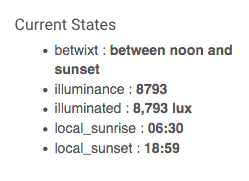
I can say that I use a "bastardized" version of Luxuriant for my Lux readings (lots of custom stuff that wouldn't make sense to anybody else using a dimmer level to indicate the point in the day) but the basic concept is the same and it's WONDERFUL. I can say that it isn't 100% perfect but it is a lot better than some of the physical lux sensors I've tried. They seemed to be all over the place too. So, I've resolved myself to getting "close enough" with Lux and not sweating that it might not be exactly when I want the front light to come on but as long as it's close, no one will really notice except for me. So, I definitely think you should give Luxuriant a try first (since it's free, thank you @csteele). And second, if you can (and I had to try very hard to do this) don't let yourself obsess over it. Any option you pick is most likely never going to give you perfect results. Don't let it frustrate you. Just go pick some other project to distract you from it. 
OK I am interested but what is Luxuriant? And where do I find it?
Edit: Sorry I didn't read above your post.
GAME CHANGER!! Thanks! This will work!

