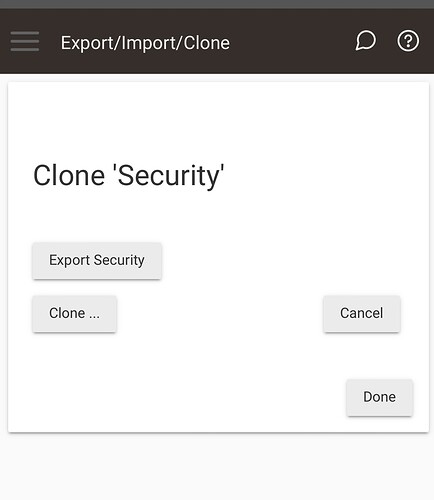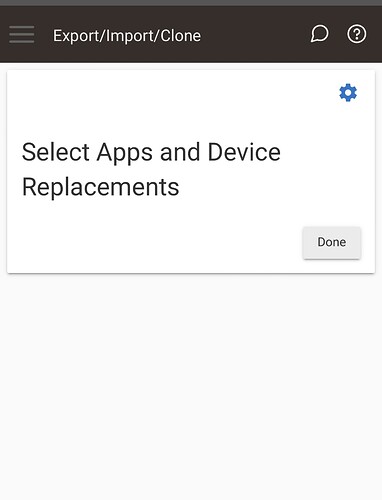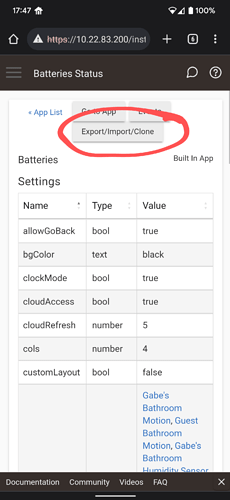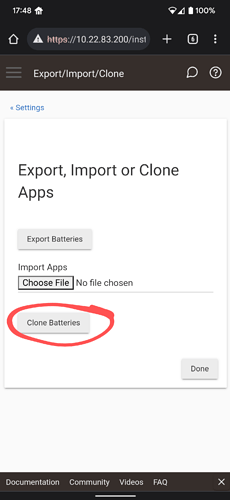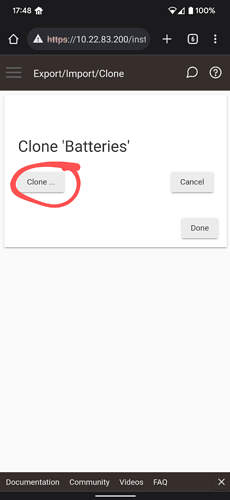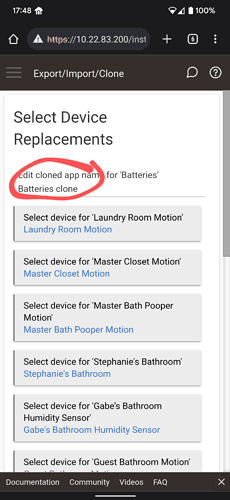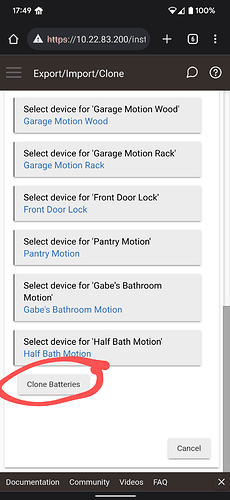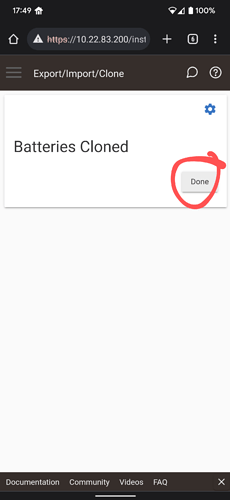We'll be doing extended travel in the near future and have someone staying at our house. I would like to give access to a few dashboards (legacy dashboards). Is there an easy way to "copy" a dashboard to keep things as they are so they can see it, but after their stay, revoke access? I have a security, pool and irrigation dashboard which I'd like to share. Curious how others are doing this. I assume if I copy/clone a dashboard then delete it later, it won't be accessible by them. I attempted to do a clone of a Dashboard and couldn't get it to work, any good tutorials or thoughts on how to accomplish guest access but limit it afterwards? Thanks!
If you go to the Apps tab, find the dashboard you want to clone, and click the cog wheel you should get the option to clone it (note: doesn’t work on an iPad).
Start with locking the other dashboards with a PIN, and password on the hub.
Just give them the browser URL from Apps, Dashboard, (see screenshot) with a specific dashboard made just for them.
In theory, this should be the only thing they can access, and it doesn't require them to have the app. Because you made a new dash just for them you could just delete it or PIN protect it for further use.
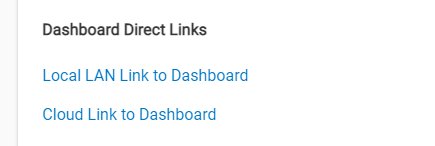
You could further limit their use by restricting this dash to only work locally, on your WiFi network if needed.
I’ve tried this without success. I do clone, done. I have also tried clone, clone (nothing shows up here to select), done, done. I don’t seem to have another cloned dashboard show up.
Thanks. I will put her on a guest network which shouldn’t be able to access most things, so having her own dashboard with a pin sounds like a good idea, or without and add a pin when she’s done so I can re-use when she comes back.
That’s unfortunate, thought I heard it worked for Dashboards. Well then, there is another way though slightly more work.
- Create a new dashboard and authorize the devices you want on it
- Open the dashboard you want to clone, click on the cog, select Advanced and copy the JSON there
- Open the new dashboard, click on the cog, select Advanced, select all of the JSON there and paste in the old dashboard’s JSON over it. Click Save.
- Reconnect the tiles to the devices if necessary
Must be a bug. @bobbyD @gopher.ny The dashboards that pre-exist on my system cannot be cloned. New ones can be. Here is a video