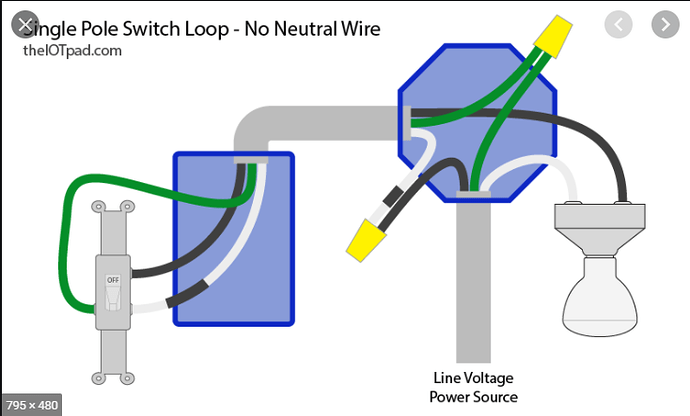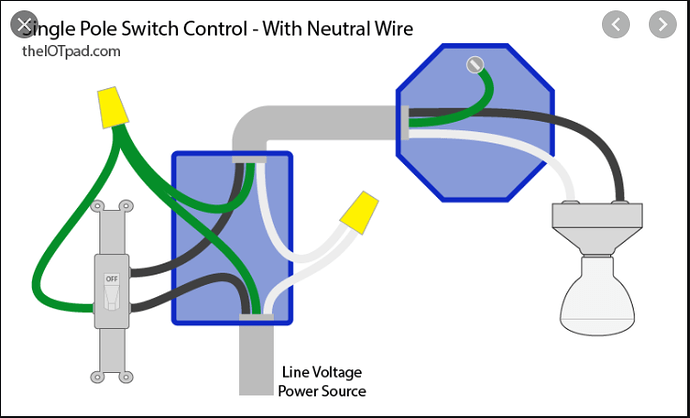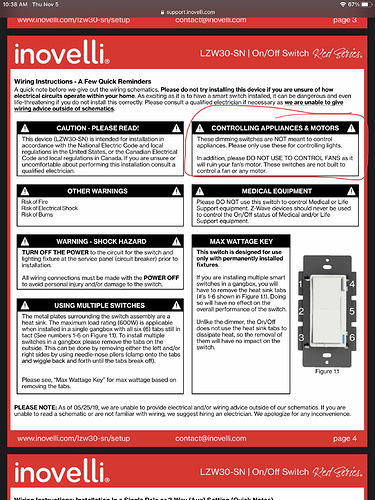Weird that I never ran into that - learn something new every day, and I will stop assuming (outside my home) that switched off /= dead... [EEK!]
LOL I would bet a lot of money that this is the case in several areas of your house, you just didn't realize it. If you replaced the switch, surely you shut off the breaker? When shutting off the breaker you killed power at the light fixture and the switch. You then safely replaced your switch and turned the breaker back on. Once the breaker is back on power is always at the light regardless of the switches position. When you state that your house is not wired in this manner, how did you determine that the hot from the panel was not feeding the octagon box of the light fixture first as opposed to feeding into your switch gang first?
Again if you do not understand how this works, probably best to leave it to an electrician.
Here is a typical 'no-neutral' wiring diagram - always a hot 'line' at the light fixture.
versus the newer standard configuration with neutral
VERY likely those are using switch loops in a house of that era. Like noted, they are hot unless the breaker is off.
This might work...as I noted I don't like the solutions that leave power on when the switch is off.
But I may look into putting a guard on both switches that and mount pico's next to them that will use the Bond integration to control the fan and fan light. There isn't room next to either switch to put in a larger box, unfortunately, but I may be able to squeeze in a Pico mounted on the wall one way or aother. That may be the best I can do, and my family LOVES Picos. 
We'll see...I may change my mind hearing always on power at a light isn't unknown/not allowed.
But it is interesting to note, that many jurisdictions are changing their electrical codes to not allow for switch loops and require the power first feed into the switch gang. This is not being done for safety reasons, but rather to make sure there is always a neutral at the switch in case the switch is an electronic device that requires power. So I really appreciate the new electrical codes cause it is helping out home automation. The inovelli solution does not bypass this requirement, since the lzw36 requires a hot and neutral where it is installed.
I have had my fan hardwired with always-on power to a Hampton Bay Zigbee Fan Controller for years now. I use a Lutron Fan Pico remote in the place where the old dumb switch used to be.
The Inovelli solution is really nice in that the 'switch' becomes a nice manual control for the canopy module. No Pico required.
Just always be sure to turn off the breaker when working on any light switch or fixture and you'll be safe.
But if you're not comfortable with that, then by all means don't do it. Safety should always be the number 1 priority!
That is in our codes way back (10 years or so?), but not all USA jurisdictions follow current codes, they can choose what year code to adopt. Not sure if Canada is that way too.
It is in 404.2 of our NEC if anyone is really interested.
Edit 2, my house built in the late 90's has neutrals in all but one box. And it is for the sink overhead light of all things.
Same. Works fine.
I'm really scared now...I was pretty lazy/dumb in my earlier years, and I did a bunch of stuff w/out going out to kill the breaker.
Confession:
I replaced probably a dozen light switches in the house w/out turning off the breaker when I was in my 20's. I would just "be careful" when connecting and disconnecting stuff. Looking back on it I shudder. I actually stopped doing it on the 13th light switch when I accidentally barely brushed a live wire. That was enough to change my ways forever. What a dummy...
Same w/three wall-mounted lights - turn off the switch and remove old and put in new. I was always nervous (but clearly not nervous enough) and would avoid touching wires w/anything but rubber-handled needle-nose pliers.
When I think about it now... 
Confession by me, I rarely if ever flip the breaker when changing outlets or switches. I get a tingle every once in a while. 
Only if I am working in a crowded box, running new circuits, or working with 240V do I make sure the power is off.
Either my tingle was more tingly than yours, or I'm just easier to scare... ![]() I hate the back and forth to the box outside, but I'm a confirmed "breaker boy" now.
I hate the back and forth to the box outside, but I'm a confirmed "breaker boy" now. ![]()
Want to say thanks to all of you for your help and patience @neonturbo, @ogiewon, @Stephan.J, @steve.maddigan. As always here, learned a lot, and will have even more fun as a result... 
on most switches, you are correct, but the inovelli has a flag you can change to have it not cut the power, and be used as a trigger. this is great for smart bulbs, or for your instance your ceiling fan, where it won't cut the power, but you can trigger an action from using the physical switch
THAT IS WHAT I NEED!!!  I think I've decided that it's ok for the switch to not turn off power at the fan.
I think I've decided that it's ok for the switch to not turn off power at the fan. 
Do all Innovelli's support this option? Or do I need a specific model? I ordered a Red switch, be here Friday...
I had the same issue in a home that I was leasing temporarily = no rewiring. I replaced the fan light bulb with an LIFX bulb.
The fan was on all the time which was OK. Then, I just turned the "fan light" on or off with Alexa.
I was on Smarthings then.
I still haven't been able to get LIFX bulbs to work with Hubitat.
I can confirm that the red dimmer has this feature so I assume the red switch does as well.
All of the Zooz support it as well.
I am doing the exact same thing with a zen26 and a Hampton bay fan controller in the fan but I was hesitant to suggest it because in the Zooz case not all of the other features work exactly the same after you put it into this mode. Overall it just makes life easier to hardwire the hot bypass at the switch. I almost pulled my switch out to rewired it but finally got it working ok with the smart bulb mode enabled.
As far as I can tell is does - a reviewer on the Inovelli site says about the switch:
Perfect for controlling smart bulbs in various spots as you can disable the internal relay to not cut power to the bulbs.
So I'll install the switch and disable the relay. Then I'll set the switch in ABC Button app to turn the fan light on when the switch is turned on, and turn off the fan light and the fan when the switch is turned off (via existing Bond integration). My family just doesn't get/remember any multi-press actions, so I'll set up a couple for myself, but won't assume they'll ever use them. ![]()
That will allow us to turn the fan light on from the two doorways into to the living room where the switches are, and turn off the fan light and fan from those locations when we're going to bed, going out, etc. Those are the use-cases that meet our needs perfectly from the switches. And of course we'll also be able to use the Pico I've already set up for the fan when sitting in the living room since the Inovelli switch won't kill all power to the fan.
Just be aware that not all Smart “Switches” still use a real mechanical relay. Those that do not, often are not suitable for use with an inductive motor load. Tagging @Eric_Inovelli so he can chime in to be sure you purchase the appropriate device.
Here is the warning straight from the Inovelli Red Switch documentation.
Thanks for adding that info and tagging Eric, @ogiewon. 
I thought that since I'm turning the switch relay off in the switch settings, and using the switch like a button device to trigger Bond actions to turn lights or fan on/off, that the switch would not be put under any load related to the fan motor.
So you're saying that if the switch does not use a mechanical relay, that even if I turn the relay off in the switch settings and am not controlling the fan directly from the switch, the load still hits the switch?