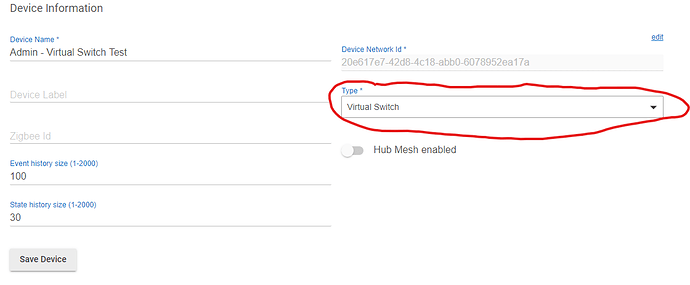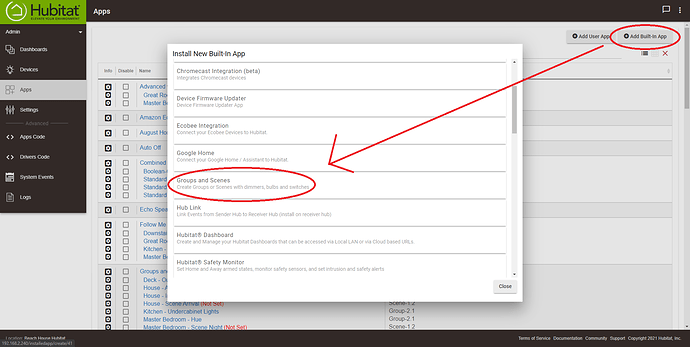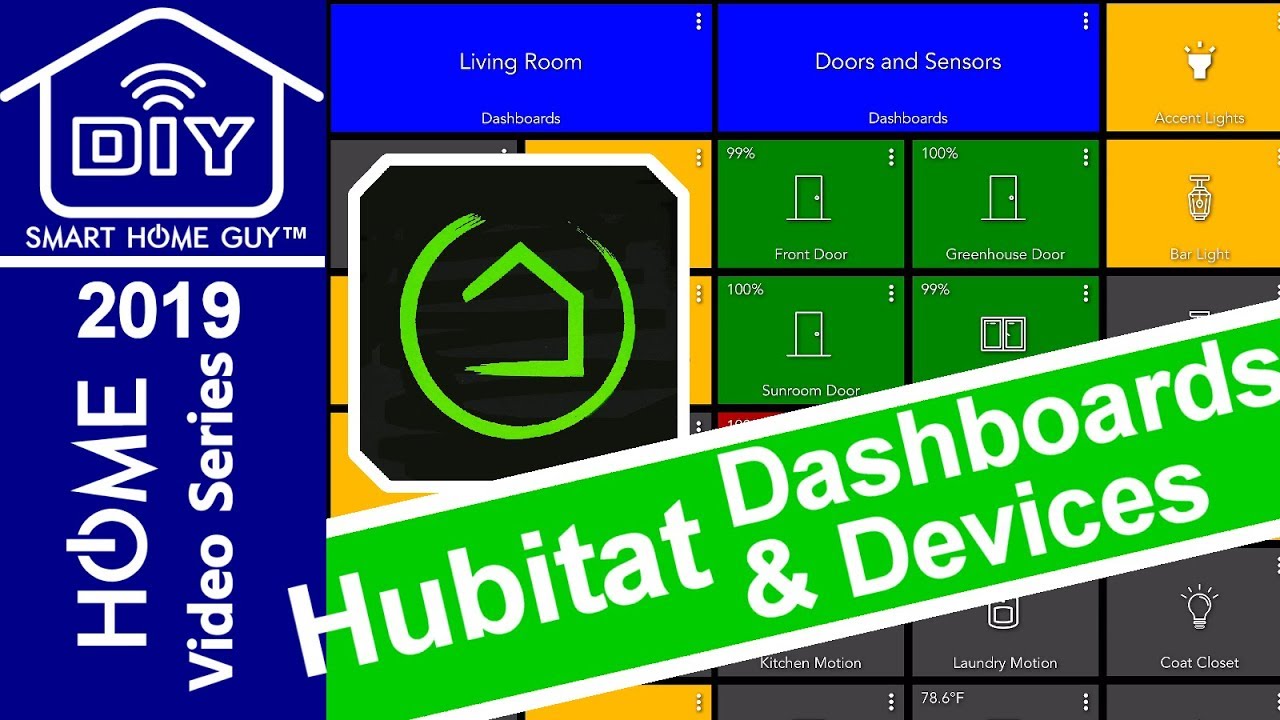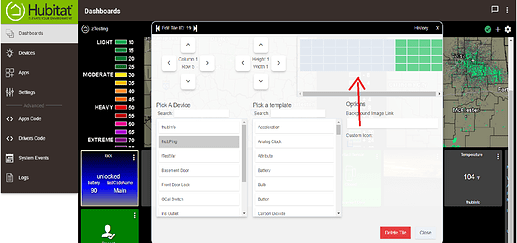I received by Hubitat today, and as usual felt like a kid on Christmas morning with a new toy to play with. However it's starting to frustrate me, specifically w/ the lack of available supported devices and support for the Hubitat outside of these forums.
Background: I'm no stranger to programming, but I'm no where near the level of many many folks out there. Hell, my 12 year old daughter probably knows more than I do at this point. I took a few programming classes in college (Java, C++) but found that field wasn't for me, just to much math (LOL) involved. But that was probably 15 years ago, and I've only toyed around with making changes to others code to suit my basic needs, and I've probably forgotten more than 75% of what I learned back then.. I've used Hass.io, didn't like its constant need to have to change this file, then another file because this other one was changed, and so on. Also played around with NodeRed on the RasPi
I got the Hubitat because I wanted something simple and reliable, but most importantly because I wanted to remove the 50+ Wifi bulbs from my home router! So I researched Zigbee, so I could use a hub (I know many people try to voice them) to connect devices to and not clutter my WiFi connection in the home. Hubitat was recommended as a central hub on several sites, they did point out a few cons, but didn't seem those cons were enough to deter the purchase. And to mention the price seems to change a good bit between articles too. I saw articles list the price as $90, another for $99, and I ended up paying $130+. Anyways, I didn't have many Zigbee devices in the home, just a few contact/window sensors, a few motion sensors, and a handful of free Hue bulbs. So I knew I would need to be making some purchases for new devices, but I thought I could at least still use the sensors I have already, which does not seem to be the case. I assumed since they were Zigbee, they should just work, but sadly not. I'm back down the rabbit hole of having to search forums to find custom code, special "drivers" and figure out what I need to change to make a simple little device do the basic function of letting the system know its on/off | open/closed | true/false | etc.
So, I bought about 40 new Zigbee bulbs which certainly put a dent in the wallet even after selecting the cheapest option, yet good reviewed product, from the list of devices provided by Hubitat. To be honest, I wanted to avoid the whole "Smart" bulbs all together, and just put something at the physical switch that I could control via the Hub, but unfortunately the home is a bit older and doesn't have a "Neutral Wire" which limits, well completely eliminates, that option as there doesn't seem to be a supported device that doesn't require the Neutral Wire on a light switch. And then you get into the fact that the livingroom, den, hallway, and a couple other locations, all have switches in different ends of the room. Not sure of the fancy technical term for this, 3-way switch or something like that, but no options for that w/o the Neutral wire.
Now onto the issues I'm running into. I really just wanted something simple, to click "here" and get what I want to work.. I have (some of) the new bulbs paired (fyi, it seems to only allow pairing of 4-5 bulbs at a time) and trying to setup this 'dashboard' thing, however I can't seem to figure out how to get a simple ON/OFF switch, to control (example) the livingroom lights. The overhead light alone has 5 bulbs in it, and all I can do currently in the dashboard is turn each bulb off individually. How do I turn off the entire overhead light all at once? Its a pain having to click 5 different "buttons" in the dashboard just to make it dark in the room. Where is the "grouping" option? Why isn't this option easier to find if it exists. Additionally, if I want to make the room dim, I have to dim 5 separate buttons in the dashboard. I can't even find an option to make a "label" so that I can separate the switch for each room, and then have a label above them to make them easier to find.. I'll have nearly 50 bulbs after all is said and done (currently only have 11 as I gave up pairing after a couple hours)
Someone behind the whole "hubitat" needs to spend some time redesigning this whole dashboard concept. Not only is it a pain to setup, but its terrible looking! As far as I can tell, from the few hours spent with it, all that can be done , in relation to appearance, is change the button colors, ad a custom background, and some icons. Why do I need to create multiple dashboards for different devices? Why isn't there a "responsive" design so that it fits the screen size of the device the dashboard is being viewed on? I just think it could use a bit of TLC to make it more appealing, especially if its going to be displayed on a device mounted on the wall in a room. (I've looked through the 'show off your dashboard' threads hoping to get a hint at how to make it more appealing, but everyones submission all look the same, only difference is what device are show, or the few with a fancy background/wallpaper on it. What exactly is being shown off in those threads? Who has the most devices?)
The design part of the dashboard seems to be broken also. Trying to click around and figure out where things are. I found a "template'' section in the settings (gear). I was hoping I could change just the icon color when the bulb is on, but it seems to change the color of everything (icon, font, etc). I accidentally clicked on black, and then clicked the X in the corner because I didn't want the black and was done goofing in the settings (NEVER CLICKED SAVE).. so now every bulb when its on, is shown in black. I went back in the settings, clicked "remove" next to the colored square, it turned white, so I clicked save (this time.) but every bulb is still black when its indicated as being On.. I can't get it to reset back to the original color, which I think was white font/background, yellow background. Do I have to delete the dashboard now, and create a new one, just to get the color function to work (or at least go back to default?) Thats ridiculous! Took my long enough just to get the bulbs on the first dashboard!
Why are the basic functions not enabled out of the box? Why do I have to go through selecting individual "apps" just to be able to enable basic functions? Hell, even the dashboard wasn't even enabled, and isn't that like one of the core components of this whole habitat thing? If its a "Built-In App" then it should be enabled and present upon turning the Hubitat on. My refrigerator has a "built-in" ice maker, but I didn't have to install it when they delivered the refrigerator. My truck has built-in backup camera, but i didn't have to into the headunit and enable it to be able to use it!
Now for Philips Hue.. I have a few of their bulbs, only because they came free with a few of the Echo devices we have. They are Zigbee, however I can't for the life of me get them to pair to the Hubitat? Do I really need a Hue hub/bridge to use them? If so, then that is a deal breaker! I don't want multiple hubs cluttering up my office, that is why I bought the Hubitat, to have 1 hub control everything. These bulbs were paired with a Echo Show 10" but I unpaired them using the instructions in the Alexa app. They are in pairing mode, but the Hubitat won't discover them! I thought maybe it was a distant thing, so I dug a 50 foot Ethernet cable out of the closet, and found a portable battery to plug the Hubitat into, and walked to each bulb and held the Hubitat about 10 inches from each bulb.. still wouldn't discover them!
The same applies to a few motion & window sensors.. The hue bulbs, and sensors paired just fine with the Echo devices.. but don't want to work with the Hubitat
Now onto Alexa.. I read in a few articles, that its possible to still control the lights/devices, from Alexa, even though they are all paired to the Hubitat.. but HOW? There are two Alex (built-in but not built-in) options, but they both have the same description.. I didn't know which I needed, so I tried both.. and none of the bulbs are showing up in Alexa (either the Alexa App, or on any of the 5x Echo Shows throughout the home.)
I just want to be able to do the most basic of things, turn my lights on/off, and use a bit of automation to turn a light on if motion is detected.. So why is this so difficult to achieve. As my grandfather use to say "I might be some dumb, but I'm not plum dumb.." although over the years my brain might be leaning toward the latter.. but I still think all this should be easier than its turning out to be..