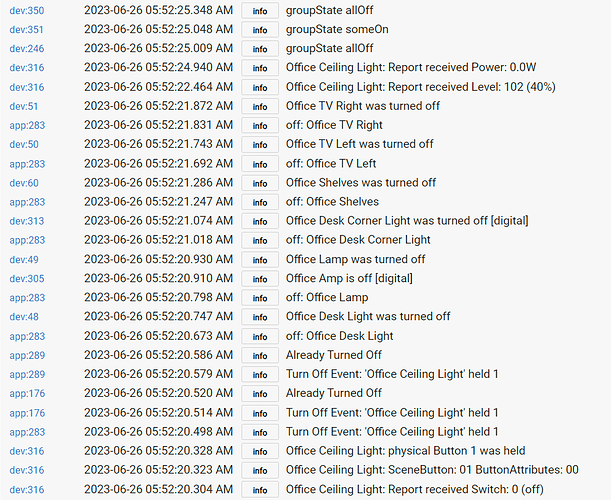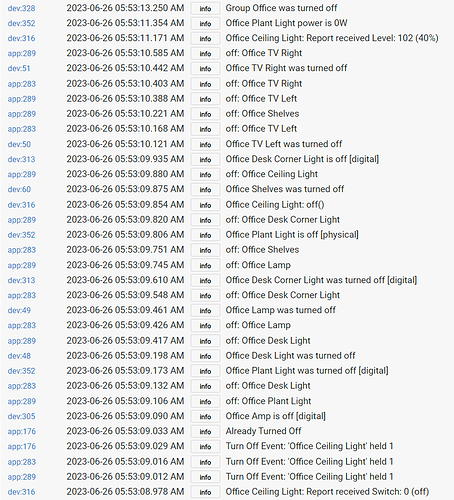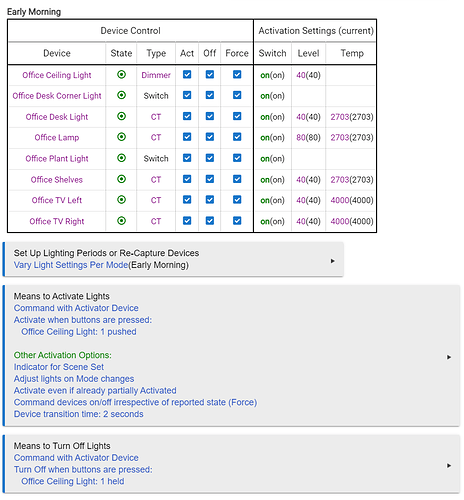I have a room light setup for my office that has been working great for some time. This past week I added one more zigbee outlet hooked up to a light I added to the room. I have another one of the exact same type on this room light app and it works great. For some reason I can't figure out, if I've had the lights on in the room for awhile, it seems like every time I go to shut off the room, that outlet does not get the off command issued. However, if I turn the room back on and off again, it does shut off. Stranger yet, it will repeatedly turn on and off just fine if I try it right then. However, when I come back later and try to switch them off again, it reverts to not shutting off again until I cycle the room on/off. It's not a device issue because per the logs, the app is not issuing the off command and the device works flawlessly when directly controlled. Aside from looking at logs, I've removed and readded the device from the app and that doesn't seem to resolve.
Kind of at a loss for what to try next, would love some advice from the community or devs!
Here is a shot of the logs from initially switching off, notice "Office Plant Light" didn't have any off command issued. Also notice group state is "some on" because it knows that light wasn't shut off.
Here is after turning them back on then off again.. This time "Office Plant Light" was sent the off command.
Here is a shot of the app. Note, Office Desk Corner Light is the exact same device type and it is issued a command every time.