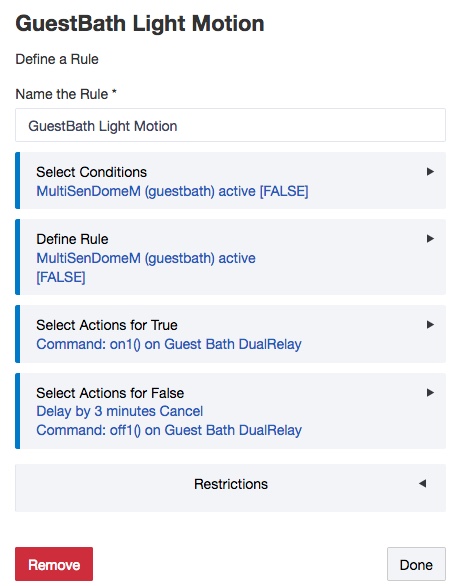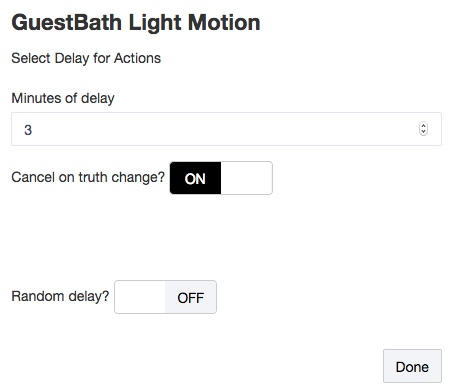I've been going over various posts trying to find a good way to do this, and I haven't found it. It's seems that the staff here loves Lutron devices (like I do) and what I am trying to do is simulate their occupancy sensor functions with NYCE sensors and Zigbee downlights.
The basic problem is that a Lutron sensor sends an active command when it sees motion and then will not send an inactive command until it doesn't see motion for XX amount of minutes. Most zigbee sensors I've seen, like the NYCE sensor, are constantly sending an active/inacitve command. It's around 10 seconds for the NYCE sensor. While I can set a delay for turning off a light, if somebody was to manually turn off the light, it would come back on in at least 10 seconds. Sometimes it comes on as you walk out the door after pressing the off button (in this case a Lutron Pico).
I've tried simple lighting, motion lighting, and rooms manager apps. I can't figure out how to keep a setting until no motion is detected for 10 minutes, after which it would reset to it's basic motion on setting.
In my example, when the Dome motion sensor fires, the light is turned on.
When that's no longer true, start a Cancel-able delay and then turn the light off. The Cancel is the "trick" - each motion ON event, cancels the entire delay/off portion.
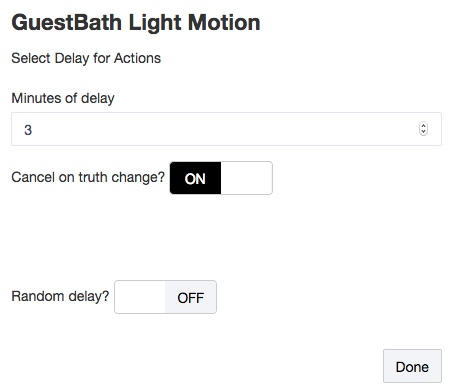
Enter the delay time you want, press tab and the Cancel option shows (redrawn) that you select.
By using this method, I've "broken" the relationship between the motion end and the Light's action. I have set all my motion sensors to their lowest "recycle time" so I get the maximum responsiveness to motion.
In other words, rather than rely on "ideal" programming on the part of motion sensor vendors, I try to care only about the no-motion --> to Motion detected transition. I want the motion detector back into looking for motion as quickly as possible. I am using the cancel-able delay to be a filter to the "noise" of countless motion detection events.
2 Likes
This doesn't seem to fix the issue of a sensor turning a light on right after you turn it off. In your example, whenever a motion detector sees motion, it will turn on the light. I want nothing to happen, no switch to turn on or off, until the system "resets" by seeing no motion for a period of 10 minutes.
Put another way, I need an IF/AND statement for my motion on. If motion detector sees motion AND no motion has happened in the last 10 minutes, then turn on lights. If remote off is used, then ignore motion sensors until no motion for 10 minutes.
We have a problem, Houston.
We can't be certain that the switch will report state. Some do, some don't. IF (big if) you have a switch that reports physical state, your home may have a repeater that converts a physical change into a digital change. This is all discussed in the thread: Physical Events Not Logging Consistently
Should all of that be working for you in your installation, great, you can create inter-related rules that waits for 10 mins of no motion, setting a Boolean that can then be tested by a different rule for responding to the motion.
I eventually figured this out and figured I'd share how I did it. It uses 3 different rules in rule machine and a virtual switch.
First: create a virtual switch for your room. I named mine Office 1 occ sensor active.
Then, Rule 1: have your motion sensor turn on/off per csteele's instructions above, with one addition. Add a restriction "switch to disable rule" as your virtual switch active and make sure "Disable when off?" is ON. This way, the motion rule will only be active when your virtual switch is on.
Then, Rule 2: This is named "office 1 motion off". When the off button is pressed, turn off the virtual switch. In my case, this is "Pico 1, button 5 is pushed, action is off: office 1 occ sensor active". I should add, I have this button turn off the lights in the button controller app.
Lastly, Rule 3: "Activate Motion". This is a trigger rule that fires when motion sensor is active, but only has an action for false. This action is delay by 11 minutes, then turn on Office 1 Occ Sensor Active. This will return the room to it's regular settings of motion only after it doesn't see motion for 11 minutes. I made it 1 minute past my regular motion timeout so they don't fire at the same time. Just seemed like it would create less problems.
The end result is: motion on, motion off after 10 minutes of inactivity. Pressing the off button on the remote disables motion events until the motion sensor sees inactivity for 11 minutes, then reactivates motion events.
Having a "Halt rule until motion sensor doesn't see motion for XX minutes on button press / manual press" would be a nice feature request.
2 Likes