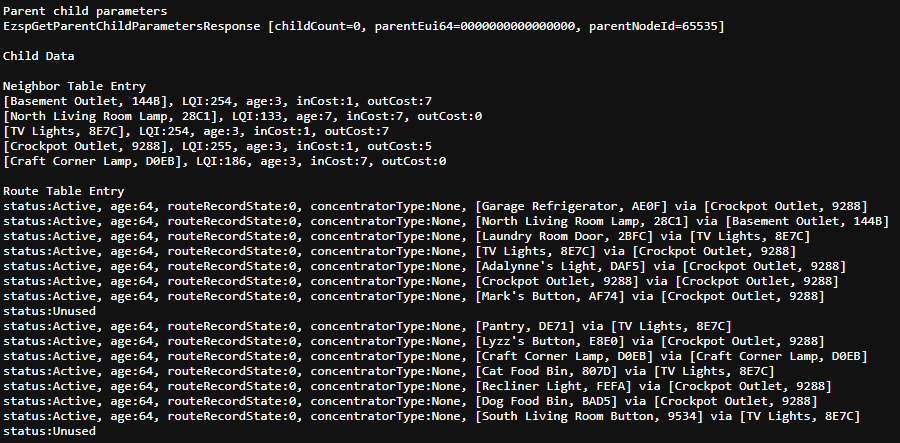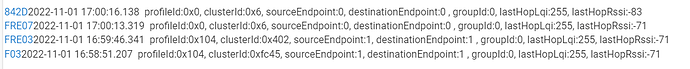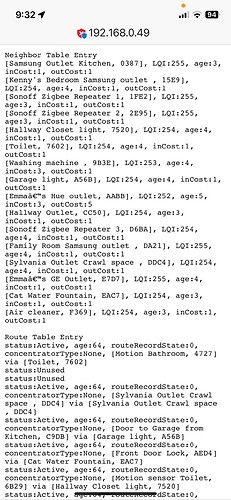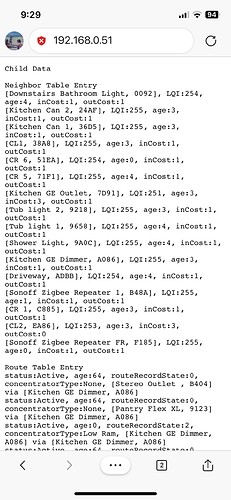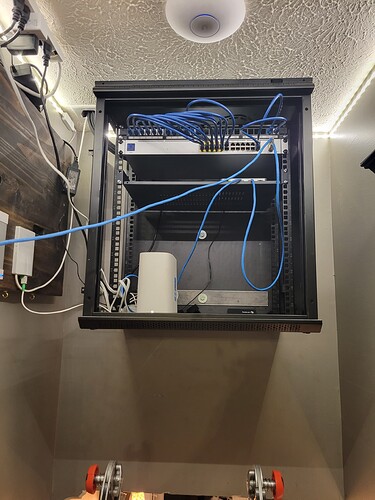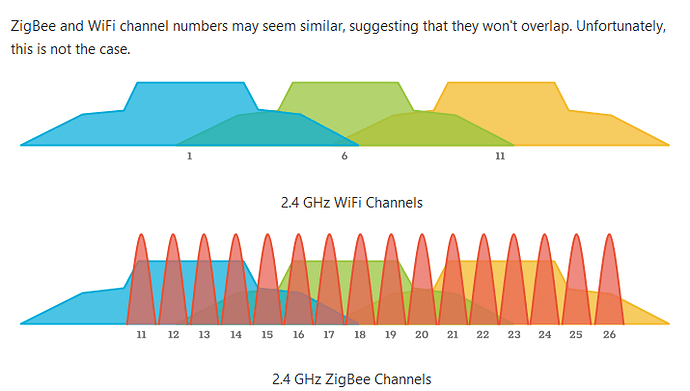A way to see how your repeaters are doing:
- Turn on Zigbee logging , from the settings , zigbee settings, menu.
- You will get lines that look like this:
The letters in blue are your device label.
From a previous post: (someone who used to work at HE):
Last two numbers are the most useful.
The lqi is an indication of interference or quality of hop between device and nearest router.
The rssi is the signal strength. Closer to 0 the better as that means less power was used to transmit.
Usage is to track down a zigbee endpoint device that is dropping off due to interference or weak signal.
Or to find sources of interference or range or a sensor.
Keep in mind ZigBee does attempt to optimize itself automatically. So a single response isn't worth acting on, its the averages.
Moving a device might result in better signal, but it could optimize through a bad router and lqi could decrease in quality.
What this doesn't show is the hops between the nearest routers and the hub for each device. So its not the entire picture.
For most, its not even needed to look at or monitor. But it is handy for troubleshooting edge ZigBee devices that might be having issues on the mesh.
In almost every situation, adding repeaters / routers will solve the problem. It is a mesh after all.
So, if you have numbers of lasthopRSSI in the minus 80's, that indicates that you should move a repeater closer to that device.
Also, from another post: (kudos to @Tony ):
A few interesting things I've read about RSSI: as a 'raw' measure of signal strength at the Hub's Zigbee receiver during the interval in which it is listening for a message, it could also include noise or interference (in the frequency band of the assigned channel), "foreign" Zigbee transmitters using the same channel, as well as the paired transmitters in your Zigbee mesh. Values approaching zero indicate stronger signals, more negative values weaker (-100 would be the lowest reported value).
As it is the value of the 'last hop', if the device passes through a repeater it would represent the transmitted signal strength of the closest repeater's radio. For a small network with a few repeaters you may be able get an idea of how your end devices are routed (if their RSSI always tracks that of an individual repeater-- assuming the repeater's RSSIs are appreciably different).
![]() These ones:
These ones: