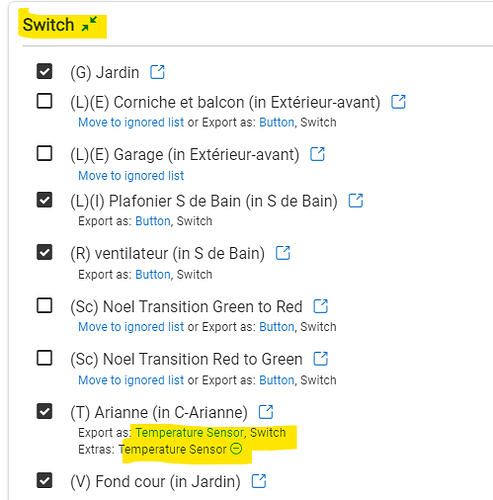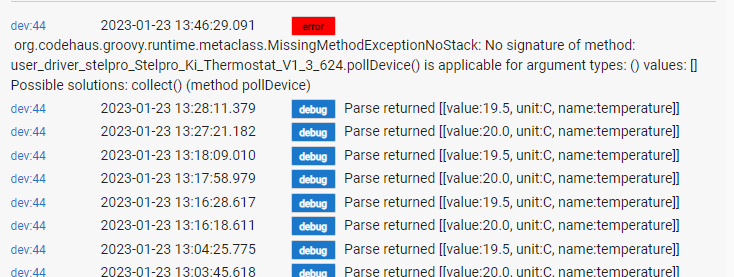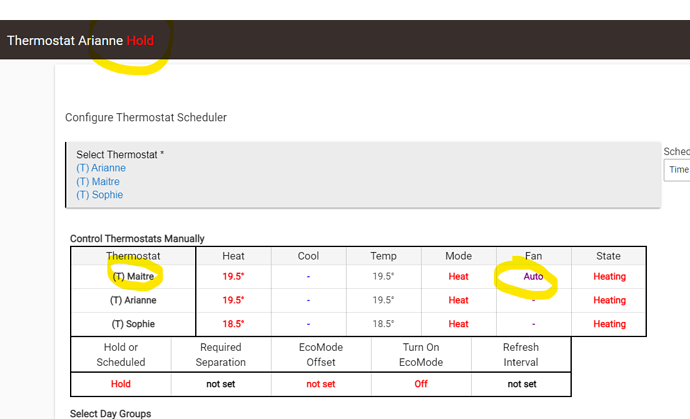Since @ymerj implemented a switch as part of the driver, Homekit integration seems to think that it is not a Thermostat. It is shown in the Switch area, and not the thermostat area.
This is a problem with homekit because google home see it as a thermostat. But still if you want you can disable the switch capability by just commenting out line 32 in the driver.
Will give it a try to see if it makes a difference. Thanks.
I would like to set up rules to change the heat set point of my STZW402+ depending on the Time Of Day but it is not found in the rules machine under thermostats. Can anybody please steer me to the right path?
Install the new version. It should show up after that:
https://raw.githubusercontent.com/ymerj/Hubitat-miscellaneous/main/Stelpro%20KI%20Zwave.groovy
Too bad Hubitat force all setting to be shown even if they don't apply. I guess we don't have a choice. Just ignore them.
I don't see a version number on it ymerj. I installed it 2 weeks ago is it the same version?
It is new. I did not put version number... I can add it. No biggy.
Edit: added version number for convenience
Please, let me know if it works
It works to allow the Stelpro to be used as I asked.
Thank you!
I was away for quite a while due to some nasty radio problem (sss). Back operational Today, and I tried your latest version of the driver - Either you made a fix, or HE did some fixes...but it works as expected ( and quite fast I should say) with Home Kit. Thanks for your support... really like this community...
J.
Given I had some errors in the past weeks, I am paying attention to my error log. Did anyone experience this type of errors with V1.3 of the driver ? Seems to be intermitent.
The driver does not have the polling capability. I can add it but this error never occur on my setup with 12 thermostats. Is there by any chance a left over scheduled job from a previous driver?
edit: I added it anyway... test to see if the error comes back (version 1.4)
@JM4522 In fact No, it won't solve your problem. That pollDevice() method is not the standard call for polling so I don't know where it comes from.
Let me know if there is a sheduled job for your device.
In fact I was just wondering why 2 identical thermostats with identical configuration give different results- I have 3 and only one gives that Error ( as far as I can tell)
So is it some configuration problem or not ?... I found at time that when u setup a parameter with one driver and then change driver, the behaviour could be different/persistent...
Although, It does not seem to affect the control
No rules nor Thermostat Scheduler if that is your question. Just the driver in monitoring mode.
Can you message me with a screenshot of the entire device page for the thermostat that gives the error... especially the bottom part.
I think I found it - Long time ago ( like long long time ago), I was experimenting with The Thermostat Scheduler. I then decided to put my thermostat on HOLD
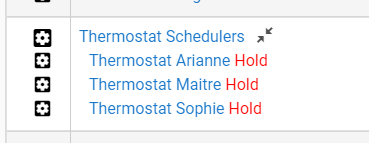
thinking that it is the equivalent of (Pause) for the rule engine.
It looks like HOLD does not mean "DO NOTHING". The first Thermostat has this FAN AUTO set up, and triggering the Fan (manually from the control panel) would generate an error... (I say obviously since this thermostat does not have fan control)... Will give it a try by removing the FAN attribute
The screenshot you sent me show a scheduled polling for that device . This is what cause the error. You should remove it. It's most likely leftover from a previous driver you tried.
Temporarely change the driver for "device" and press "delete all shceduled jobs" then change back to the original driver.
OK scheduled job deleted... no idea how it got there... thanks.
Salut, thanks for the driver, works very well. Is the external temperature enable? I have a virtual temp sensor, how to link it to the thermostat to display in the bottom right?