I just finalized my emigration from Wink and have my HA devices working how I want. My current internet provider is AT&T wireless and I do not have admin permission to my modem/router to assign static IPs. At the end of the month I am changing over to a new, local fiber provider. Is thr change going to cause me major headaches?
You've already gotten past the largest hurdle, IMHO. You've identified that changing routers will result in some issues with LAN integrated devices, as their IP addresses will be changing.
The Lutron problem is easy to solve. Once your Lutron Smart Bridge Pro gets its new IP address, make sure you reserve it in your new router. Then, discover your Hubitat hub using portal.hubitat.com, and reserve that IP address as well. Finally, go into your Hub's Lutron Integration App and change the IP address for the Lutron Smart Bridge to the new one.
Afterwards, things should be nice and stable.
I have an AT&T BWG 210 modem and you should be able to reserve local IP addresses within your network. Once logged into the admin page, goto Home Network --> IP Allocation. See image:
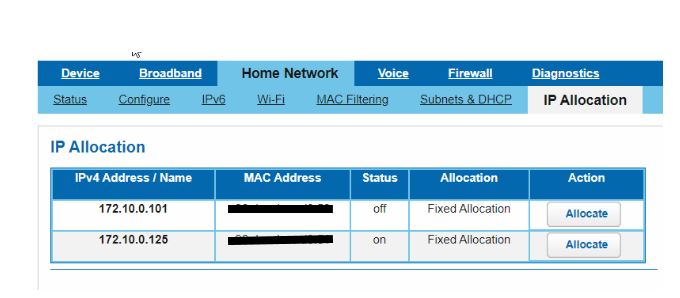
Your new router should have the same option. I am not a network expert but you might be able to use the same local address range that the AT&T Modem uses with your new router. I know that you can change the list of IP Addresses used by DHCP on the AT&T modem/router. I can do the same with the TP-Link Deco Router that I use now along with the AT&T modem.
If you want external Static IPs, that is a whole different story and will be an extra charge from your ISP. Someone more educated with networks PLEASE chime in.
I took a slightly different approach.
I took a screenshot of my existing routers DHCP reservation table.
When the new router was powered up I input all the information into the new router.
I think I had to rediscover some of my LAN devices again but it was relatively painless.
Thanks to all. You, collectively have cleared the waters for me somewhat. My track record with router settings is miserable. I think I will contact support for both providers and seek some assistance. I really appreciate your advice!

