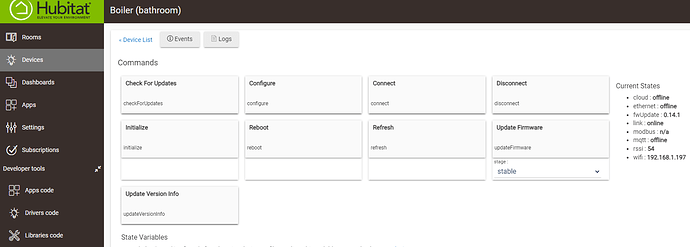Hi, I'm new to Hubitat and I find it very confusing. I have a few shelly devices and Hubitat and I just want to use Hubitat to control the Shelly devices. Where can I find the info to start? I can add Shelly devices but whats next? I don't see them working.
Welcome, have you checked out the hub documentation?
It should have plenty to get you started with basic features of the hub.
There’s also how-to videos on YouTube (but check the date on any individual video, as the hub platform gets a fair amount of updates and it’s possible something has changed since a given video was recorded).
To add what @marktheknife said
Go to devices
Click add device and pick virtual device
For driver pick your shelley device and put a name in for the device and click save. Go back to the device page and find the virtual device you just created, now add the ip of the shelley device and click save. It should now work.
Which Shelly devices are you trying to use?
Thanks, I found so many howtos and tutorials that it is unclear to know which one. So I read and watched a few. I already figured out that Shelly devices should be adressed as virtual devices. But whats next? How can I get them to work and where can I see this?
Shelly plug 2
If you go to the device page you can see the attributes as well as manually turn on/off the device
Do you mean Plug S or Plus Plug S?
Hi, its is a plug S.
Here is what I did:
Devices— virtual device
Choose for shelly wifi switch. Don’t know if this is ok, but it was the only close I think
Entered the IP adres found in the shelly app
In the live logs I can see the plug switched on and off
Where can I see now the power?
You are using built-in driver.
Assuming driver is fully functional (and it provides all the device data) you should see something like this in the driver edit page (not the same as the image is from different driver)
On the right side there are attributes (device reported states and readingds). Your measured powe should be there.
Your device is a gen 1 protocol device. It can initiate reports only trough mqtt. In Wi-Fi mode you most probably need to press 'Refresh' button on this page.
Great advice in general, but this point is not necessarily true.
Shelly gen 1 devices can be programmed to send an HTTP GET to a specified endpoint when a state change occurs.
The Hubitat built-in driver and some custom drivers use this mechanism to get real-time updates without the need for an MQTT broker. Having to set up MQTT in order to get real-time updates is an onerous requirement IMHO, and the only alternative as you said is to execute a periodic polled Refresh, which can be laggy.
The problem is that Shelly changed the API for creating these action URLs, and so the Hubitat built-in driver is broken for most recent Shelly firmware versions. Some custom drivers, including any that I have published, have been updated to use the newer version of that API.
The action URLs can be created manually if needed, as is discussed in various threads on the Hubitat forum.
Thats new for me, I guess there is no issue for existing device's in HE? Only for new added devices? All my Shelly devices (gen1) are still working fine with the build-in drivers....
Thanks for the help. With the directions I was able to add Shelly plugs. So I now know where to look. Initially I found it all very confusing despite the large amount of info.
I had hoped that Shelly is well supported and maybe that is the case but from the comments I sense that this is not completely the case.
This also leads to a more general question: what are the best devices to be used? Currently I have Ikea and Shelly. Should I switch?
I have few Shelly Pro 2PM with my own custom driver (with fancy features I can add in like Shelly mJS script interaction trough a virtual child device). And I'm totally happy with their behavior. I just decided to stick with gen 2 Shelly devices (mostly a personal preference for a newer protocol that allows me to avoid using web hooks and mqtt; doesn't necesarily means it's bad). Moreover I decided to switch few things from z-wave actuators to Shelly some time later.
Start with anything on the compatibility list. After that if you see a product search and ask in the forums. Just because it's not in the compatibility lit doesn't mean it doesn't work with HE. For myself all light switches are Lutron (because they're tanks). Receptacles are either GE or Enerwave z-wave. I have a smattering of Sengled zigbee outlets. Sensors are mostly zigbee (stay away from Xiaomi/older aqara. Vasious blinds, water sensors etc..
Correct, this only affects setting up the URLs on devices running new firmware. If the URLs are already set then they will continue to work. And if the device is still running older firmware, it can still be newly set up. It's complicated. ![]()
Also, it is entirely possible that Hubitat already fixed this. The driver is closed source, and they don't mention every change or bugfix in the release notes. But my hunch is that this is still an issue, based on the volume of posts in the forum that ask "why aren't my Shelly device states updating automatically?"
This topic was automatically closed 365 days after the last reply. New replies are no longer allowed.