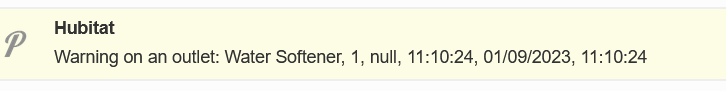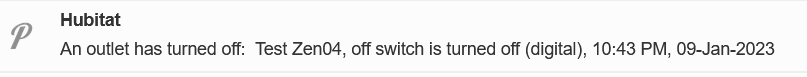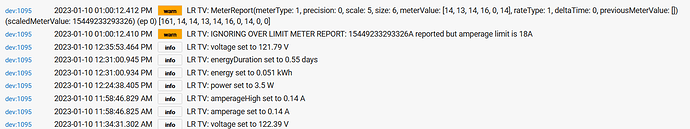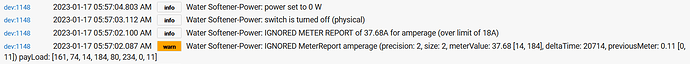All my devices have no security. Doesn't S2 require the pin written in tiny characters on the device? That'd be fun. 
Last night I was experimenting with the parameter settings on the ZEN04's. First, I adjusted all 14 of them to be at the max for all reporting, thinking I would use a rule to refresh them all every minute, or whatever. The rule is easily made and modified. You pointed out that excessive polling could choke the mesh, but what's 'excessive'? Things choked up.
I also stopped that rule and adjusted the frequencies on all the ZEN 04's to 1 minute, figuring to let the devices spit out the info without polling. This also choked things up.
I couldn't turn many devices on and off, there were many (I saw a '16", I believe) pending sync changes, and I was getting warnings galore.
What does 'pending syncchanges', exactly?
I used a rule and the fine parameter attribute you so thoughtfully created to quickly, and temporarily change the frequency parameter to 60 minutes on all 14 devices. Things are pretty calm this morning. No overnight warnings. Did I say I like the parameter attribute? 
I might try S2, maybe on a couple. I could live with slower reporting, but not mesh choking.
The usually outlandish readings as a possible result of bad comms seems to be a totally different issue than the spurious self protection shutdown. Your filter gets rid of most of them, but I'm sure some 'believable' readings sneak through.
And @jtp10181 , do you have a time frame for putting some text about the warning? It would be nice to see what the readings are from the notifications I've been sending myself. This way, I'll have them in case they disappear from the logs...for whatever it's worth.
Thanks again for your efforts.