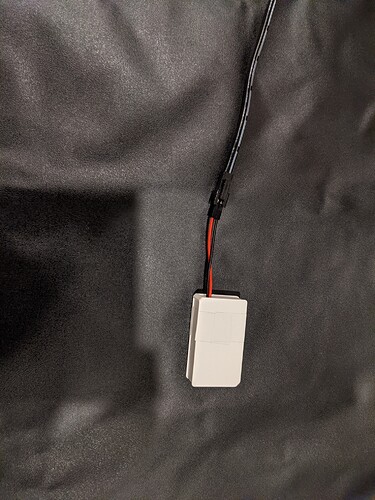I've not had any issues, my hub is about 20 feet away through a couple walls but with a few Tradfri Repeaters scattered about.
Start discovery, reset sensor, wait... open/close, states update. All good.
Devices dropping off (missed checkin events) are often mesh related, you can try waiting and see if the sensor finds a better more stable route back to the hub.
Or add a repeater or six to your mesh. I've had good luck with the Tradfri Repeaters.
Yeah, you got me thinking about the repeaters business... However, I thought they were needed only if you already had 20-30 Zigbee devices connected or if the device in question was far away from the hub. Neither of these two is the case with me, so I didn't think this was the cause... But maybe it is...
I will get a few repeaters and see what that does.
I just deleted the device and started from scratch -- pairing, etc. -- and it's now working! Thanks @Ranchitat!
I had a similar issue. I did bent the contacts as well. I had the same issue with smartthings sensors as well. Seems to be a common issue with the low priced battery powered zigbee devices.
@Ranchitat @rdstov @hansenjacobs
Are these still working well for you? Just curious if the pairing issues (oriented vertically with the antenna facing the hub... really!?) turned into longer term problems or if they went away. Also how has battery life been?
Better than expected, especially for the price.
No pairing issues either.
Batteries still good.
I’ve had no issues. They actually all still report 100% battery as well. I’m not sure how accurate this is though.
I was able to get them paired. However, it occasionally stops reporting status for several days at a time. I plan to get a different sensor soon. Additionally, two buttons and my one temperature sensor stopped responding after 2-3 weeks and they were not re-pairing again.
Strange, different versions maybe...?
Also my ZigBee mesh has several Tradfri repeaters/outlets (10?) on it and no suspect powered devices i.e. bulbs, unsupported plugs/outlets etc.
My feedback on these sensors:
- Build quality of the battery contacts is bad. The large "+" tab bends too easily, and is not soldered down low enough. It is best to fit it better by pushing it down while heating one solder point after another. And then still, you need to bend it down a bit. The PCB is prepared for through hole tabs that very likely would fit better, but they didn't use that.
- Contrary to many other zigbee sensors, the time between status reports can be very long: I see 5 hours approximately. And it doesn't seem to retry in case of a failed report, making the situation worse. All other sensors I have, report reliably once every hour at least.
- The sensitivity is not great. I went even as far as adding an external antenna on one.
Conclusion: could do better.
Side note, that is valid for many zigbee sensors: If you want to add an external contact, be aware that the current through the contact is 0.33uA. That is very low. (It uses a 10MOhm pullup.) Not all contacts or optocouplers can handle that low reliably, and on top of that you may need cable shielding. If you use shielding, do so from the battery -, as the contact itself is connected through fairly large resistors.
(cannot edit, so I add)
About my point 2: that is the default reporting interval. It is possible to set a shorter interval, with the right software.
@Ranchitat or anyone else, how do you remove the PCB without damaging it? It seems two tabs inside the case are holding it down pretty tight.
The ones I've played with have enough flex in the case for the PCB to pop out no problem.