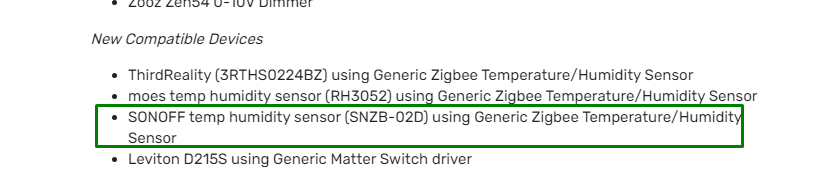Do you have your hub updated to the latest platform version?
I just noticed in the release notes that the SNZB-02D was included in the Generic Zigbee Temperature/Humidity Sensor driver ![]()
You may have missed it, but my first reply to this thread mentioned that I had added the sensor and had this trouble with it. I then applied the update because I happened to notice this thread and my HE page showed there was an update available.
I realized that the second sensor I added worked fine but that one was added after the platform update was applied. Because of that, I just recently deleted the sensor completely and added it fresh. That seemed to do the trick. Since doing that I have seen seven temperature updates. I think that's the secret. Just applying the update after the sensor is added does not help. You have to actually delete it and start over. I'm not sure why that works that way but it seemed to make a difference.
It's just as well since after I sent in a ticket to Sonoff, their automated reply mentioned they're in the middle of a Spring Festival and won't be getting to support tickets for another week or so. Thank you so much for the help today.
My experience has been different to this.
I have two of these in my house. I decided to change the driver to the in built on after the update on just one of them after the update came through.
I changed the Driver to "Device" and clicked the options to remove the old states etc as well as paired the device again. Can't remember which order I did those things in.
This has worked fine for me straight away and the temp and humidity values have come through very reliably.
what battery is it.. and how chatty?
CR2450, but from the two I have in use it lasts a long time, been using like 5 months and still at 100%.
It’s not chatty at all and stays in the mesh great.
I liked it so much I bought a 2 pack to use another and have a spare.
Should I be expecting to see a battery level property for this device? I don't currently while using the default Generic driver.
Was the latest HE platform version, Generic Zigbee driver, selected automatically when you paired the device (or you changed the driver later) ?
It was selected automatically.
The only idea that I have is to advise you to pair it again (without deleting it), really close to the hub. Then you can move the sensor to its final placement.
Just checked my code in the Tuya driver - the Sonoff SNZB-02D battery reporting period is explicitly configured during the pairing process... Don't know how it is with the stock driver.
Some Zigbee devices require explicit configuration of the battery reporting.
Other Zigbee devices will deplete the battery very fast if the battery reporting is configured ( some Tuys TS0044 switches as an example).
Hi,
I bought a few of these which arrived today. I opened one which connected fast and easy, defaulting to the Generic Zigbee temperature Humidity sensor. All seemd fine. I then looked at the events and found the event list empty. I then looked for another driver and found a Sonoff temperature humidity driver which didn't seem to alter anything. I then found the Tuya LCD temperature and humidity driver made by the eminent @kkossev . But that diver seems to need the device to wake up to be able to configure it. And sure enough it doesn't wake up. I did the suggested things of rapidly chaning temperature and I also tried removing the battery for more than one minute, but no change. I then made the misstake of removing the device to try and reconnect it. Hubitat seems to find it but gets stuck in initilazing and never completes the connection.
Anyone had a similar experience and if so, what did you do to resolve the situation?
Cheers,
Hi @magnus.s ,
Hubitat is working with Silicon Labs to resolve these Zigbee 3.0 pairing issues.
Until there is a permanent solution, you can try this workaround.
Hello everyone, I now have a few Sonoff snzb-02d in operation and I have noticed that no battery status is listed with the Generic Zigbee Driver used. If you look in the logs after the configuration, an error message is also displayed here.
reporting configuration for Power Configuration (cluster 0x0001), attribute 0x0020 failed, unsupported attribute
Can anyone offer a solution? Thanks. Sebastian
You can try the Tuya driver.
Is the battery status displayed on the sonoff snzb-02d? Even with your Tuya Driver, no battery status is displayed, and error messages appear in the log. So I'll stick with the Generic Zigbee Driver Thermostat and Humidity.
Did you try pairing the sensor again to the hub (without deleting it)?
It is impossible to change a sleepy device reporting by just changing the driver… Most of the battery-powered sleepy devices must be paired again after the driver changes.
Thanks for your tip. After I selected the Tuya driver and paired the device again, the battery status was also listed. Thanks