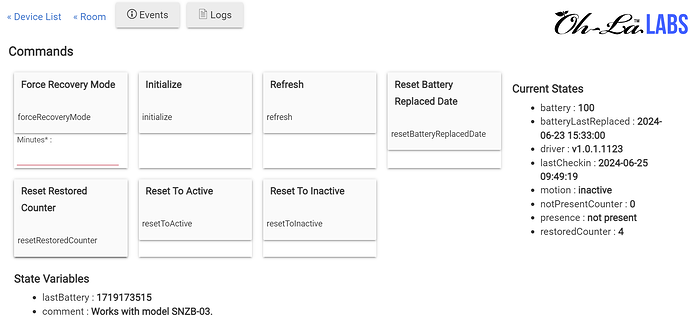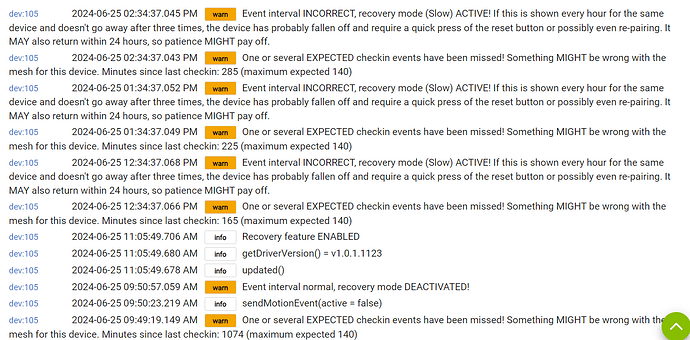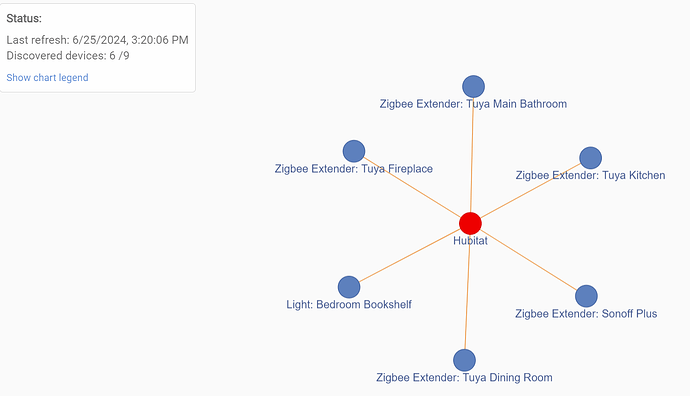I have the Sonoff Motion Sensor SNZ-03 and I have a very noob question. I am using the "Zigbee - Sonoff Motion Sensor" User driver. Does the "presence" state in this screenshot indicate whether it's fallen off the mesh or not? I've been getting these Warnings in my logs. I don't know if it's just the device "going to sleep" and the Recovery feature gets trigger. My husband did notice that the lights triggered on its own and I'm assumng it was from this Recovery feature. I may try to "shock" it as someone suggested here and turning off the Hub for 20 min to force it to route faster. Maybe that's the issue.
If I look at the Zigbee Details in Settings the motion sensor has fallen off and so have my 2 Sonoff Contact sensors, but these sensors do wake up as soon as they are tripped. Is this normal for the sensors to "sleep" and wake up only when they're triggered? I am using the built-in "Sonoff Zigbee Contact Sensor" driver rather than the User one so I'm assuming that's why there isn't a Recovery feature for these.
@kkossev, please correct me if any of this wrong - I think you're the best person to know!
That appears to be an old Oh-La Labs driver, and the "presence" attribute it has was used as a form of device health check way back when... The details of how/why that evolved are beyond me, but it doesn't actually have anything (literally) to do with presence in the sense of either geofencing-related presence or mmW radar-related presence.
So, yeah, short story long, I'm all but certain that "not present" there is telling you that the device is fallen off the mesh or is otherwise not communicating properly -- i.e. it failed its health check for whatever reason.
Ahhh maybe I shouldn't use this driver. I think I ended up using it because whatever it defaulted to after pairing wouldn't sense motion. I'll have to play with the drivers later. From what I can tell with these Sonoff sensors (both motion & contact) is they like to fall off the mesh until they are triggered. I'm not sure if that's normal, typical behavior, but they do work (albeit with a slight delay from probably having to "wake up" and then send over the status change)