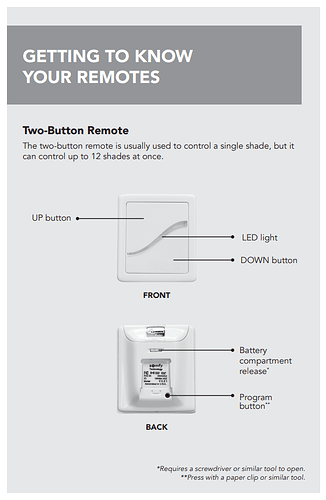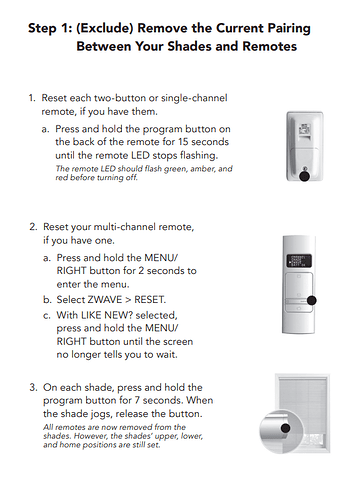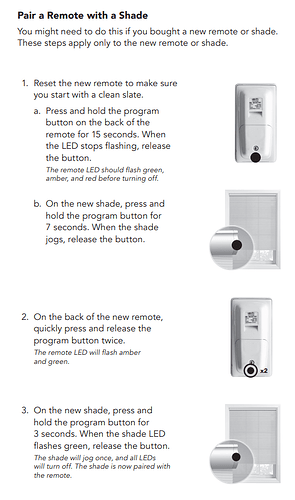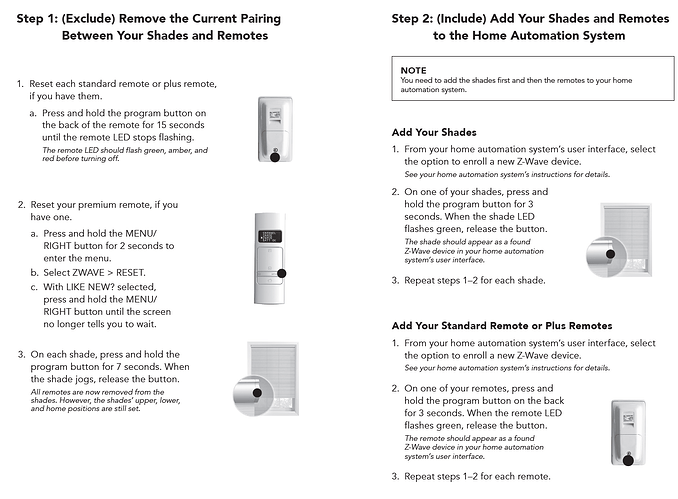I am trying to add a somfy 2 button z wave plus. I have 3 of these that individual control 3 shades. I don't have any other z wave devices or repeaters. The hubitat is right next to these shades. I don't see any instructions on how to connect these but the device is listed as compatible.
I have the 3-button controllers and followed the instructions that came with my Somfy (Bali) shades and they connected fine. I don't remember the sequence to reset the controllers (or shades), but I can probably dig out my copies of that documentation if you can't find yours.
One thing is that while I was able to get them connected to my hub, I was unable to get them to also pair directly to the shades, even though the instructions say that they should be able to do that. This means that I needed to have an automation in Hubitat to receive the button commands from the controller and operate the shades. I ended up using Webcore because there is no driver for the 3 button controller and the only way to receive inputs from the third button while using the 2 button driver was to use Webcore, but you should be able to set up a simple automation using the button controller app to handle your 2 button controller.
Are you trying to pair the Somfy 2-Button Controller with your Hubitat (to be a button device) or to the shades or both? Mine came already paired with the shades and I had to clear that before I could pair the shades with Hubitat (which I did). I have paired the 2-Button Controller with a Hubitat Hub but never tried to pair to both (not sure how that would work anyway).
Yes trying to pair the two button remote directly with hubitat. I have cleared the pairing on the remote and blind but when I select z-wave inclusion it nevers sees the 2-button remote or when I try to include the blind. Total newbie here with the hubitat. Any help is appreciated.
Just to be clear I have cleared the pairing on the blind and remote. I then tried to add a device under z wave manual and when selecting the somfy device under brands. Both options say z wave inclusion which I have selected. I then push the blind control for 3 seconds, blind.blinks green but is never detected by hubitat.
I don't remember having issues pairing. But in general, I don't use the brand selection. I just hit "Start Inclusion" under Add Device Manually and let Hubitat figure out the driver which it usually does. If it gets it wrong, I just select the proper driver in the device page manually.
One thing in general with Z-Wave, is if I am having trouble including something, I go through Exclusion a couple of times with the device. Sometimes you will find that the device thinks it has been paired and going through exclusion clears that.
Another thing I try if a device doesn't want to pair is to reboot the hub.
This topic was automatically closed 365 days after the last reply. New replies are no longer allowed.