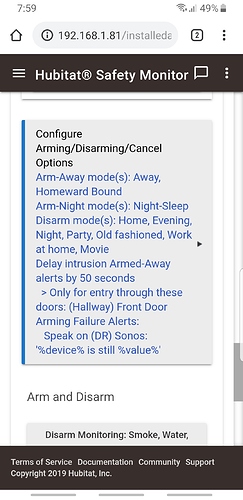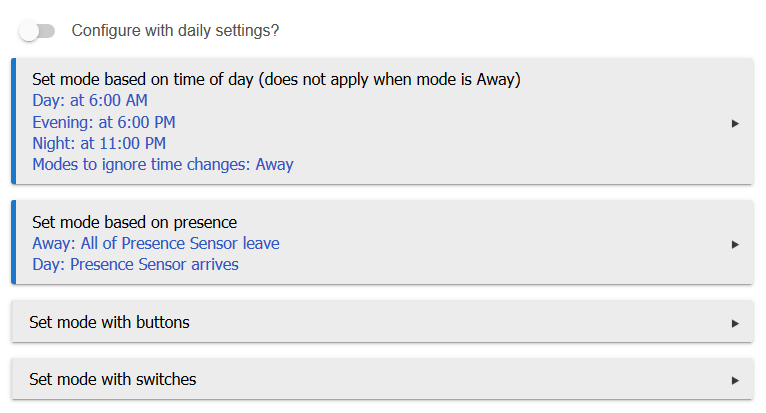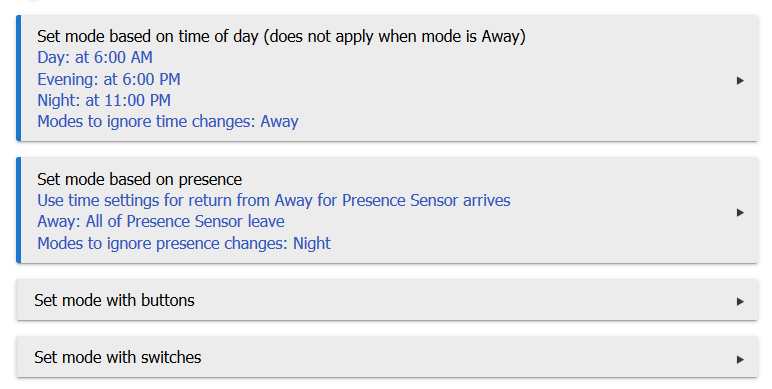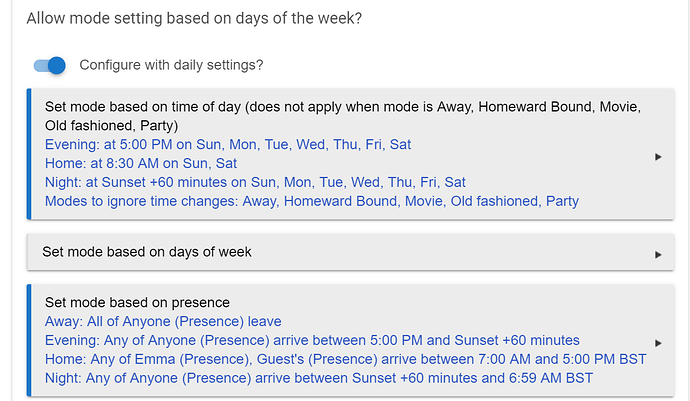Disarming disarms it. It's either armed or its disarmed. It can be armed 3 different ways.
What happens if I add Away to Day for disarm modes? Would that keep Away working and only disarm Night?
No, you don't seem to understand how this works.
You can arm it to Armed-Away, Armed-Home or Armed-Night. It can only be in one of those three at one time. Or it can be Disarmed.
You are using a mode change to disarm it. So whatever modes you select there, when it becomes that mode (or one of the modes you select), it's going to disarm it, no matter what arm state it is in.
If you want more complex logic about disarming it, you can use Rule Machine with a rule that has complex conditions for disarming it, where the action taken when those conditions are true is to disarm it.
Ok, I get it now. Being that I am trying to disarm it only going from Armed Night to Day Mode but I want Armed Away to always work I have to do that in RM. Thanks for all your help!
Not sure your still quite getting it?
This is my set up when it's in homeward bound or away mode it will always be in armed-away, Always. It goes to armed night in night sleep and in all other modes it will be disarmed. If it's in armed away and a contact is triggered and I come home so it goes to a day mode i.e home it will disarm and shut off the alarm.
No RM needed
It seems like the missing piece is how Away mode is being set...I have that set up in Mode Manager using presence. When both of us are gone Mode Manager sets the mode to Away, when one of us becomes present then Mode Manager sets the mode to what it should be based on the time of day.
I think it has to do with the fact that I don't have any other modes created and I am trying to use the 3 other basic ones (day, evening, night) and that is not going to work to disarm with.
If I use Day Mode as a disarm then when I am away the Armed-Away, even if it is set to Away, will not work while HE is in Day Mode. Yes? No?
So it looks as if you have to create unique modes and stay away from the preset ones.
No, you're still misunderstanding the relationship between modes and HSM. You should follow what Denise said above, and use Mode Manager to set your Away mode when you're not there (assuming you are using presence sensors). You can automatically arm HSM to Armed-Away when the mode becomes Away. Then, again using Mode Manager, you can have it return the system to Day, Evening, or Night depending on when you return home. When mode becomes one of those, you can disarm HSM. Since you're using Day mode to disarm it now, disarming from Armed-Night, it would also disarm from Armed-Away. That is, when Mode Manager sees that you've returned, it will set the mode to Day, and doing that will disarm HSM.
You don't need extra modes to do this. It's possible your confusion comes from these words: Armed-Home, Armed-Away, modes Day and Away. These are independent of each other until you use HSM to create an automatic arming/disarming choice.
From the Mode Manager documentation: "The system has four default modes: Day, Evening, Night and Away."
Before setting up HSM, think about how you want the default modes to work in your home. For instance, we have Day and Evening automatically set at a certain time of day, Night is set by a switch that gets turned on by Alexa when the last person goes to bed. Away is set when both our presence sensors go to "not present" and when one of our presence sensors go to "present" then the mode is changed from Away to Day or Evening (depending on time of day). This is all set up through Mode Manager.
Once you get your modes working, then what you set up in HSM should work just fine, except you will need to add "Evening" to your Disarm Mode(s) list.
Ok, I dug out my v4 presence sensor and brought it in. How are you getting Away set with the presence sensor?
Take a look here and I think your questions will be answered...but read it slowly and carefully (believe me, I know!) because it's a lot of info!
@bravenel, this discussion has brought up a question which I can test when I get home, but wondering how it should work.
Suppose a person doesn't set up Away in Mode Manager using presence, buttons or switches. If they arm using a keypad, does that automatically set Away? And disarming automatically set back to the proper mode?
I need to look at my own set-up at home tonight to verify, but I don't think you need the "Day: Presence Sensor arrives" and you need to switch on the "Use time settings for return from Away" set for Away:
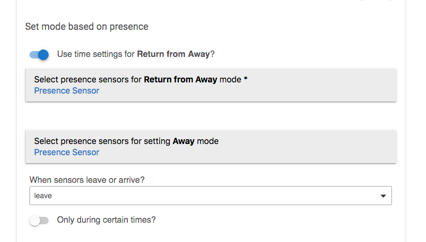
That will automatically return you to either Day or Evening or Night from Away.
I've never used the "Modes to ignore presence changes", Night is usually set so late that neither of us will be gone! But I wouldn't think it could hurt.
From memory, the rest looks right!
Don't forget to add Evening to your Disarm mode(s) in HSM, otherwise when somebody arrives and the mode would get set to Evening from Away, the Arm-Away won't get disarmed.
OK, will do. Thanks so much for your help. Thanks to everyone else for helping also.
definitely needed if you away for the night you don't want the house to disarm when the time triggers for evening.
No, arming/disarming of HSM has nothing to do with modes. Unless you set up some rule to do that.
Clarification: You can use modes changing to automatically arm/disarm HSM. But HSM does not change the mode when it is armed or disarmed.
Is there a process to request a change to HSM? I would be great if arming HSM to Away would change the mode to Away and disarming would change it to whatever mode is appropriate, say for the current time.