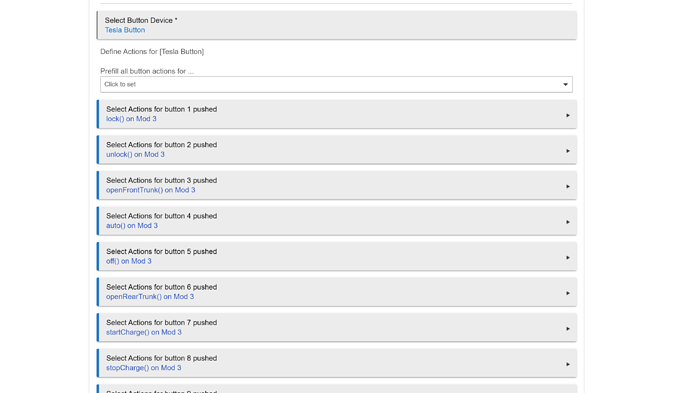No.
Already available, it's called "custom apps" and you use the groovy editor to compile them.
how about adding an option to change the number of buttons on a push button device and repopulate an existing rule.. i have had to 3-4 times now totally rewrite a rule when the number of button options on my tesla dashboard panel increased as new features were added.. royal pain in the ■■■
notice last time i learned my lesson and left 3 slots blank..
ie
Why not just set the number of buttons the driver to 100?
ya now i know.. but not sure i want 100 blank options in the rule either...
Just don't use autofill.
![]()
a dozen of one 12 of another.. autofill is pretty usefull when writting a rule with 15 options.
Back to topic, please:
Do people actually edit rules on mobile devices??? If so, God bless you for managing to accomplish that!
I do nearly all my setup on my mobile phone. It's really OK. But the odd time when I've edited rules at my laptop recently it has seemed a tad easier with a nice big screen, keyboard and mouse. But seriously I've written some stonking big rules entirely on the Sammy 8+. Although maybe that does explain why my eyes now look like this... 
Wow. I think I tried it once or twice and gave up rather quickly.
It's called cut instead of move because the feature came as a response for a way to disable a line. You can cut a line and it stays in the rule but is parked until you paste it. It doesn't have to be pasted right away. It was meant as a troubleshooting tool.
Didn't know that although I have used it for this use case. I just thought it was a additional feature side effects that was quite useful ![]() .
.
No, it was done in a response to a request to be able to move an action within a rule.
This is well beyond the capabilities of the app UI framework. Lots of things could be better than what we have. But, we don't have those capabilities right now. The effort needed to change the UI framework is large, a major undertaking. Rule Machine is a non-trivial app, and as ugly as some find it, its UI is a complex piece of code. So the complexity of what you make sound like an easy thing to do, is just not an easy thing to do.
Funny how memories work. I originally requested to disable a line in RM. You replied, saying not practice I think. I'm too lazy to look for the thread topic. There was a discussion about what could be done. Moving a line was one of them. I believe your last response to me me was something along the lines of, this accomplishes your original goal in a way. I wanted a trouble shooting tool, you delivered this handy line moving tool. Thank you.
Thanx for your insight views!
Hmmm... 
When I analyze the attributes of the Application State I can see, that the actions (action = line of code) are stored as an Array (more accurate: Groovy Map) in actionsMain, and actionListMain defines the order.
So when you want to make a copy of action n as new e.g. last action you must do something like:
int newRowNr = actionListMain.size() + 1 // create "ID" for new line
actionListMain << newRowNr // append new line at the end of code
actionsMain[newRowNr] = actionsMain[n] // copy the code
Wouldn't this the way to go? (Maybe add some reorganization...)
That's only half the story. That is how cut/paste is done. But each action also has Settings associated with it for things like devices and other aspects of the action. These would all have to be duplicated along with rearranging the lists. It's this duplication that would take a large effort.
I don't want to forget to mention that:
A big fat THANK YOU for realizing my idea of "in line editing"! ![]()
![]()
(That's for @bravenel and everyone else who was involved.)