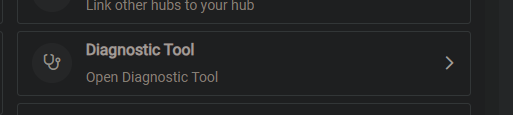I’ve been using Hubitat for years. You probably remember me from when I was a clueless beginner. Fair. I asked rookie questions. I learned.
But here's the part you seem to have missed: I evolved. You didn’t.
I now manage enterprise-grade networks. SonicWall firewalls, segmented VLANs, NAT rules, DHCP with static reservations, ARP cache management — daily stuff.
Your hub is the only device that keeps screwing up the basics.
Here’s the repeat offense:
- Reboot the hub.
- Solid green light says "I'm fine!"
- But it’s not fine. It clings to an old IP and ignores its DHCP reservation.
- SonicWall shows no active lease for its MAC.
- The hub refuses to announce itself with a gratuitous ARP.
- Stays invisible until I physically unplug/replug its Ethernet cable.
That’s not acceptable behavior for a “smart” hub in 2025.
It’s bad engineering. Period.
To make it worse:
- There’s no CLI access.
- No way to SSH in and force a DHCP renew.
- No diagnostic tools.
- Nothing but the medieval “pull the plug” method.
That’s design laziness. You chose to build a black box product that users can’t even troubleshoot. When it works, great. When it breaks, tough luck — start yanking cables.
Meanwhile, every other device on the same network — including $20 smart plugs — negotiates DHCP leases and announces itself like a good network citizen.
This is not SonicWall's fault. It’s not user error.
It's your device refusing to follow basic DHCP client standards.
What you should have fixed years ago:
- Proper DHCP renewal after reboot.
- Gratuitous ARP announcements.
- Admin-accessible CLI for diagnostics and forced network renegotiation.
But no. You keep suggesting paperclips to reset the network stack. In 2025.
I’m done sugarcoating it:
Hubitat hubs are fundamentally broken when it comes to DHCP handling.
And the fact that this is still a thing shows me you’re either unwilling or incapable of fixing it.
I’m not here to whine. I’m here to tell you, bluntly:
You’ve failed to evolve with your user base.
[EDIT / UPDATE]
While my initial post was sparked by a local error on my part (already addressed in a follow-up), the broader concerns about Hubitat’s DHCP behavior and network tooling remain valid.
This isn’t about blame — it’s about recognizing certain limitations that surface in more advanced network environments.
The real technical concerns:
- Lack of CLI / Diagnostics
Hubitat offers no command-line access, no SSH, and no way to manually trigger DHCP renewals or diagnose network-level issues.
This design choice prioritizes simplicity, but leaves power users without essential troubleshooting tools. - Inconsistent Gratuitous ARP Behavior
Hubitat hubs do not reliably send gratuitous ARP broadcasts after reboot.
This can lead to ARP cache desynchronization on enterprise-grade routers and firewalls, requiring manual intervention. - DHCP Lease Handling Edge Cases
In certain environments (e.g., SonicWall DHCP servers), hubs have been observed to retain old IPs after reboot, ignoring correct DHCP reservations.
While this may not affect every user, it does highlight a gap in DHCP client robustness.
A note of respect:
I recognize that Hubitat remains a relatively small team, and the work they’ve done to deliver a powerful, local automation platform is impressive. My frustration in the original post overshadowed that fact, and for that, I apologize.
This feedback is intended constructively. These network-level quirks might seem niche, but they represent real friction for users managing segmented or enterprise-class networks alongside their Hubitat hubs.
And for @dennypage (since you asked for actual data):
This thread itself already proves the point. The fact that advanced users keep encountering these DHCP quirks — and have no built-in tools to diagnose them — is the evidence.
We're not talking about exotic features, just basic network hygiene that every other IoT device handles gracefully.
Others have faced the same issues and have provided actual packet captures to document them (which is why I didn’t need to repeat the exercise here):
Thanks again to those who provided useful feedback, and to the Hubitat team for continuing to support the platform.
—