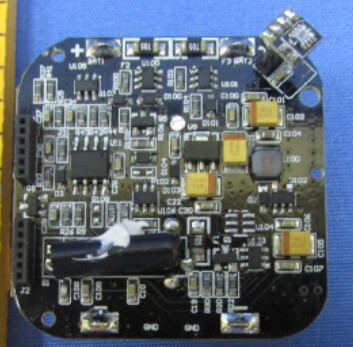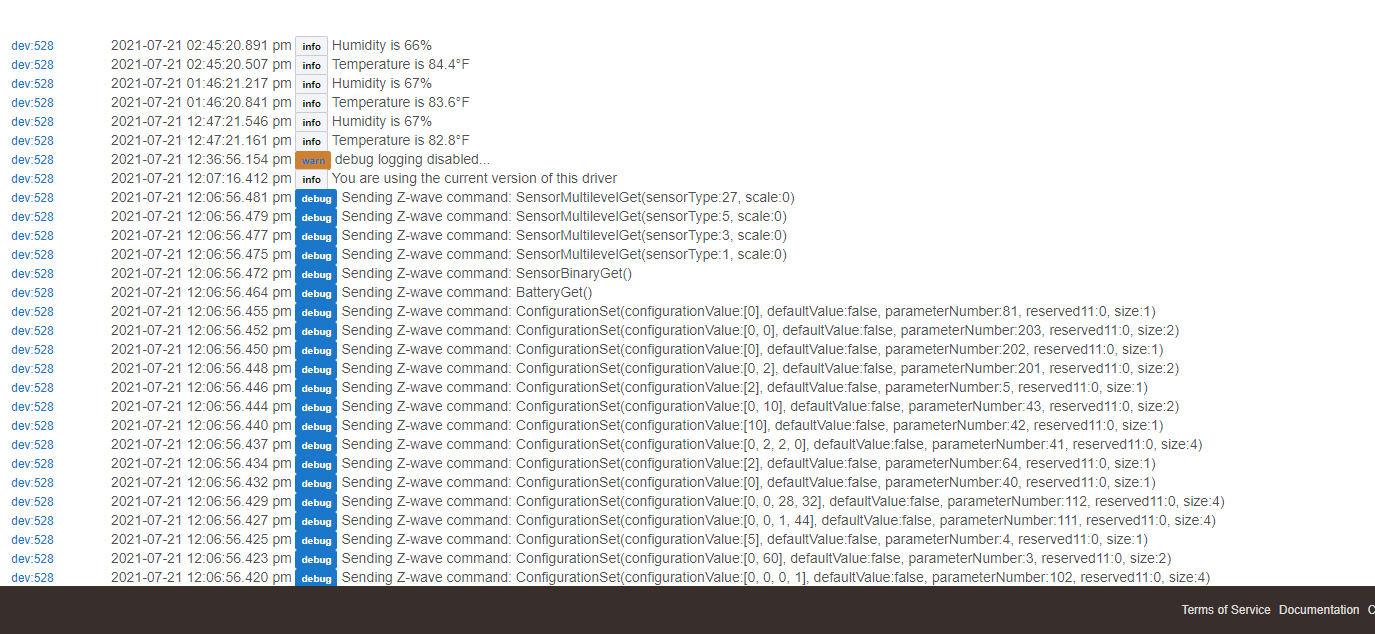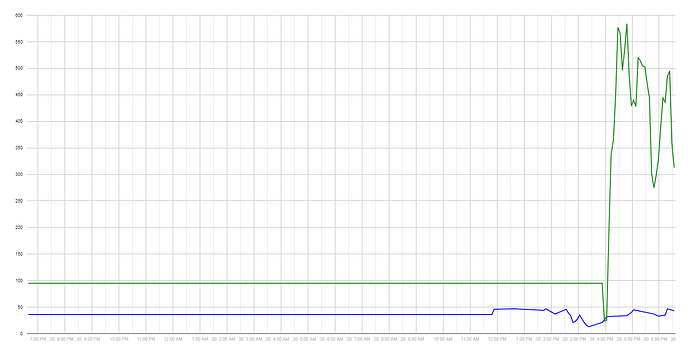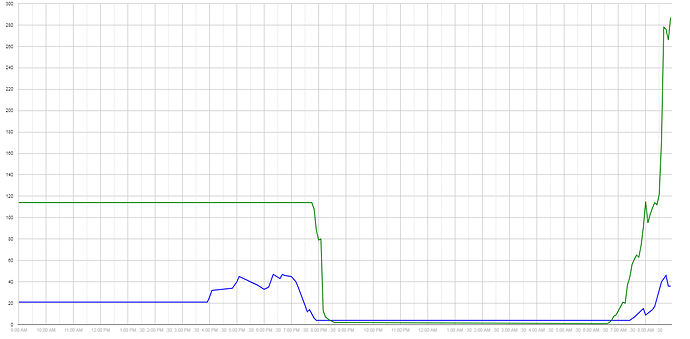tldr: Any reason a multisensor6 reads a large negative number for illuminance, I have bought two and both did the same thing. I have one that works fine.
[Solution: plug it in and let it configure]
More info below
I am trying to setup some sensors under my house to monitor humidity. I first put a Aeotec 6 and it worked great. So I ordered another Multisensor6 and it actually worked well for humidity and temp but the lux reading was always -16000 something. I wanted to monitor the lux setting in case I left the lights on under the house. The first one worked great and I really didn't need to read lux as the other one worked. Seeing how this is a $50 sensor I decided to send it back. I figure I am paying that much, everything should work.
At that time everywhere I checked was out of stock. So I bought a Zooz. The Aoetec was paired to my C5 and the new sensor would need to pair to my C7 due to location. If it weren't for the Zooz not being compatible with my C7 I would have just bought more Zooz sensors. I currently have two on my C5 and they work great. So I swapped the sensors and put the new Zooz on the C5 and the Aoetec on the C7. This has been working well.
I wanted to add a third and since the next one will again need to be paired to my C7 I ordered another Aoetec. Now it is doing the same thing. This one has an lux reading of -32000 something. If no one here has any insights why they would do that I guess I will call aeotec and see what they say before I send back another one.
I have tried the built in and @csteele's drive and they both read the same.