New user, working through my list of devices before touching anything critical
Can i use the ST DH in HE for SolarEdge monitoring ?
Thanks
New user, working through my list of devices before touching anything critical
Can i use the ST DH in HE for SolarEdge monitoring ?
Thanks
Any luck with getting solar edge monitoring to work?
I tried to drop in the device handler that was developed for smarttings. I got this message.
Value too long for column "DEVICE_ID VARCHAR(6)": "'Solaredge' (9)"; SQL statement: INSERT INTO FINGERPRINT(DEVICE_TYPE_ID, PROFILE_ID, ENDPOINT_ID, IN_CLUSTERS, OUT_CLUSTERS, MANUFACTURER, MODEL, DEVICE_JOIN_NAME, DEVICE_ID, MFR, PROD) VALUES(?, ?, ?, ?, ?, ?, ?, ?, ?, ?, ?) [22001-197]
any ideas on how to get this code altered for hubitat?
Freely admit I know nothing of what I speak about here...but 'Value too long for column xxxxx VARCHAR(6)' is suggestive the device ID is too long. The device ID the DTH is trying to pass is 'Solaredge'. Try something with a max of 6 characters. That's line 42 in the file.
I would love to get my solar online in HE
Watching closely
Rick
@jcrawf32, have you tried dropping the device code in again?
still getting same error when i try to import the device handler
Value too long for column "DEVICE_ID VARCHAR(6)": "'Solaredge' (9)"; SQL statement: INSERT INTO FINGERPRINT(DEVICE_TYPE_ID, PROFILE_ID, ENDPOINT_ID, IN_CLUSTERS, OUT_CLUSTERS, MANUFACTURER, MODEL, DEVICE_JOIN_NAME, DEVICE_ID, MFR, PROD) VALUES(?, ?, ?, ?, ?, ?, ?, ?, ?, ?, ?) [22001-197]
It works for me (It = loading the device type in as a custom device type).
Did you attempt my instructions above about the Device ID?
I've made some progress...
Comment out line 42 fingerprint deviceId: "Solaredge", it should save now. Then add a virtual device and change the device type to SolarEdge or whatever you called it. Add the URL (even though it shows, the site ID and the API key). It should now report. I can see stats in mine but I need to update the tiles.
Per your instructions, I was able to add the driver and connect it to a virtual device. But I couldn't see any stats.
Hello
markymark1256 ,
Where you able to build tile for this monitoring ?
Thanks ! It works now. The installers had not given me the right API key.
Yes, you can add a dashboard tile. I have added two, current production and production for the day. I wish we could see the units as well. One is W and the other one is kWh.
So I've got Solar Edge reporting to HE, but wondering if anyone has ideas on how to display this nicely on the dashboard. Is there a way to generate a graph of daily power? Custom tile?
So I had a bit of a play with the driver.
I added a configurable auto poll and last date/time of poll to the attributes
Also added a configurable number of decimal places. and a poll count
According to the website you can poll 300 times per day (max every 5 mins)
The ‘httpget’ command has been changed to async to reduce waiting time for the hub and reduce the possibility of a slow down.
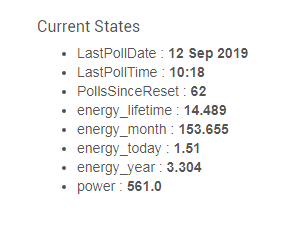
Display the units or not...
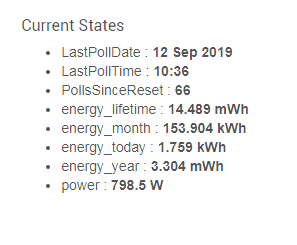
This is how it displays on a supertile with a little formatting...
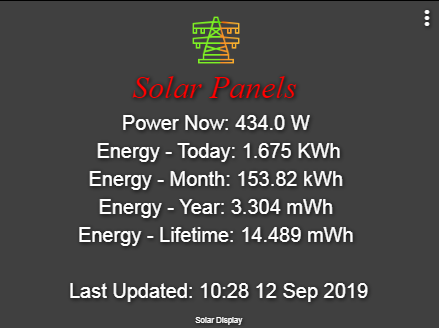
Andy
Thanks this looks great!
How can I use your updated driver?
The display is from the ‘Super Tile’ app which is not currently available (will be back fairly soon)
The driver will be released soon on my new ‘members only’ website when it is completed.