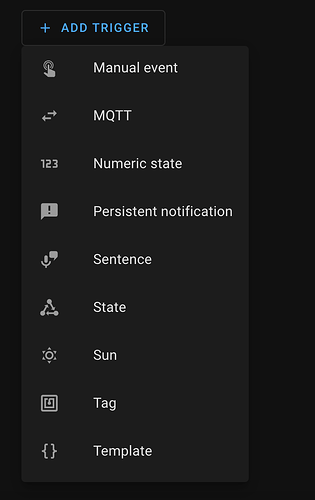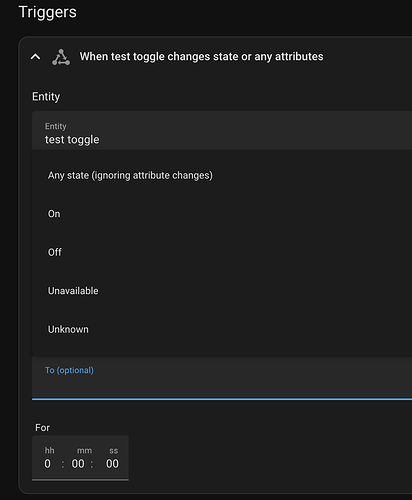Heck even Reid from Smart Home Solver makes jokes about how time consuming fixing HA issues are (the joke at the end of his video is great).
Home Assistant has a MQTT Add on. HA is attractive because it has plenty of RAM and CPU power to go around.
IMHO, HE Hub are great for managing the device meshes. It would be even more powerful if the HE applications could be run on a more powerful server and connect to the hubs via Hubitat Mesh. Ubiquiti has this kind of business model. Management software running on a server, managing their wifi APs and network switches over the network using their own API secured with encryption. That would rock.
I'm not convinced these guys are not still exagerating for the likes and subscribes. There's hard evidence that HA taking over your life just trying to keep it stable was definately true at one time, but from the time I first tried it to now, it's been super stable. I don't spend any time doing anything but clicking update.
Maybe if you run all your automations on it, then you're in maintenance hell. ![]() I'm just not seeing that with my use of it as basically a bridge.
I'm just not seeing that with my use of it as basically a bridge.
I do understand this point of view, however imo due to the affordability of the Hubitat hubs, it’s very easy and cheap to add a 2nd hub. I did this for most of my LAN and Cloud apps so they didn’t impact my primary hub which runs the Rado’s.
HA needs the horsepower as it’s a huge OS. Hubitat Elevation is tiny by comparison.
Well yes, but he’s not wrong. I spent days getting ESpresence working in HA, simply because none of the instructions matched the current platform UI’s.
I know Paul Hibbert is not the most objective smart home reviewer out there ( c’mon @PaulHibbert you can’t claim to be unbiased while being paid to review a product, it’s just not possible), but I did rather enjoy him describing Home Assistant as a tamagotchi that can’t be left alone or it dies. ![]()
Tbh, I watch his content for the humour, not the reviews. “Not enough yachts!” ![]()
![]()
I setup ha about a year or so ago. Like many i had avoided trying it due to the many horror stories of breaking changes and trouble with yaml.
Getting used to the way ha worked took me a little while. It was frustrating knowing what i wanted to happen but not knowing where to click. This wasnt so different than i itial adventures into smartthings or hubitat though. Once i forced myself through the learning curve i have found that it just works pretty well once setup.
From reports ive seen the ui has come along ways and i find i rarely ever have a need to mess with the yaml. Even a large part of this can be done within the interface with a nice sanity checker template editor to make sure you dont crash and burn your sytem with silly mistakes.
Recently they have expanded several device helpers which i equate to virtual devices in my head.
All this to say i find ha to be a nice functional addition to my home automation setup. I used to try to make hubitat do everything as it is very capable. Ive since changed my tune to "the right tool for the right job"
@SmartHomePrimer i would say is the king of this method. He advocates for many of these interconnected solutions. Some of them quite creative.
I think the additional benefit of this approach is that you never really have to worry about whether or not something is going to work with a single solution. A multi-system solution (especially with HA in the mix) will pretty much cover all "smart" devices. Heck, I even added some SmartThings back into my life when I discovered that the SmartThings Station supported Thread (although, I can't recommend Thread devices yet...).
To take that even further, if you use a system agnostic automation engine (like Node-Red), everything works even more seamlessly.
Drawback: MOAR maintenance! But hey... hobbies!
Thanks! I do like Paul’s videos and find them very entertaining. And I am pleased to see that he has learned through experience almost exactly what I have learned through experience.
No single smart home system is perfect or does it all. What he is doing with Aqara automation is akin to what I am doing with Hubitat. Home Assistant is a backbone for certain devices and required automations, while Aqara is his primary automation engine. For me, it’s Hubitat as the automation engine and the controller of a large number of devices too, but not everything. In fact, I have quite a number of Aqara devices, but not on their hub, they’re on Home Assistant. It’s interesting to see that he has decided that Aqara should be the primary controller, when in fact as he stated himself in the video, Home Assistant can completely be the controller for those Aqara devices. This is where the line is drawn between practicality, and being Influenced by an entire box of devices being sent to you for free.
Having moved into a home that had 3-way and 4-way light switches everywhere two years ago, I can relate to the changes he made. When he showed that gang panel of switches and the massive number of wires behind it, I could instantly relate to what I walked into at my front door.
The difference being that I paid for all of these Lutron Picos and Insteon dimmers throughout my home. I do agree with continuity, and I see that he’s arrived at the same conclusion (His particular direction, massively influenced by a huge box of free stuff). Although in this house, I decided on a more subtle approach rather than peel and stick devices everywhere. There’s no way I would have e-ink displays stuck on top of my light switches. It’s not to say that my home doesn’t have sensors you can see if you look for them, but it’s as absolutely subtle as I could make it, so that they’re not immediately noticeable.
I find there are very few home automation journalist that are accurate. I can see that he takes his time, but still in this video stated something that isn’t true. Eufy I know for a fact can use HomeKit Secure Video, or optionally records to the cloud for free in 30 second clips, and can store continuously or intermittently to a micro SD card. That’s my front door camera. So Aqara are in fact, not the only manufacturer that can do it. I wonder if that massive box of free gear caused the amnesia he is experiencing. He has reviewed a large number of other cameras before (Which included Eufy). ![]()
If you approach it the wrong way, yes Home Assistant could potentially be a Tamagotchi that dies if you don’t take care of it. But if you make it the device bridge and something like Hubitat (Which is leaps and bounds more capable than Aqara) the automation engine, then you can achieve stability. I have done it. The parts of my system that occasionally go off-line are connected to Home Assistant, but the fact that they go off-line has nothing to do with Home Assistant stability.
That has been almost entirely my experience so far. I've been running HA (on a Pi3) for about a year now, bringing those devices back to HE where I use RM to do all my automations.
It's obviously just dumb luck, but I moved into a house that has exactly one 3-way switch (and no >3-way). And that one 3-way is wired perfectly (line-switch-switch-load, w/neutrals.)
It has made my current home's automation journey so much smoother not having to worry about how to wire something up. There's always a slight bit of initial pain in converting non-smart electrical to smart (getting the neutrals and grounds exposed, straightening out the connection loops and rerouting wiring bundles to accommodate the larger devices, etc.,) but it's no big deal to switch a device out now. I wouldn't call it pleasant, but nor is it a chore, either.
I’ve got several multi way switches in my house too. For me it was no big deal as I used Aeotec nano zwave modules behind nice Clipsal Iconic wall plates with momentary switches.
All my sparky had to do was wire all the switch mechs in parallel, job done.
If you make a "helper" device, as in like a virtual toggle within Home Assistant, how on earth do you even use it within Home Assistant?? I have managed to get it into Hubitat, and Hubitat can see and toggle the switch, but Home Assistant doesn't show it in Triggers or Actions when I go to make an automation...
I just set up my first devices HA→HomeKit (2x ratgdos). Man that is one horrible UI experience.
This is why I automate with Hubitat and for what @a.mcdear is trying to accomplish I instead use the HE > HA integration to expose a Hubitat virtual switch to HA. I find it easier and faster.
I'm just making connections as directly as possible. HA garage door to both Hubitat via HADB and to HomeKit via the HA bridge. I could go HA→Hubitat→HomeKit.
I was trying to use the BLE Beacon built into HA to test presence and share the device with Hubitat, but for some reason HADB is being super slow in creating a child device for the BLE Beacon, but a test virtual switch was already detected and set up in Hubitat so I was going to just have HA toggle the switch when presence is detected.
Man, Home Assistant UI really epitomizes the phrase "trying to polish a turd"
It’s so very different, and that’s the biggest hurdle. With familiarity comes acceptance.
I’ve been watching Homey Pro videos and while I don’t fully agree with all the choices, it certainly embraces a harmony between design and function like nothing I’ve seen since Comcast bought and killed Stringify.
Agreed, RM makes this so much easier.
For me, HA is just a data source for Hubitat. I’ll run only those integrations that work better on HA and expose them to Hubitat via the excellent HA-Hubitat bridge.