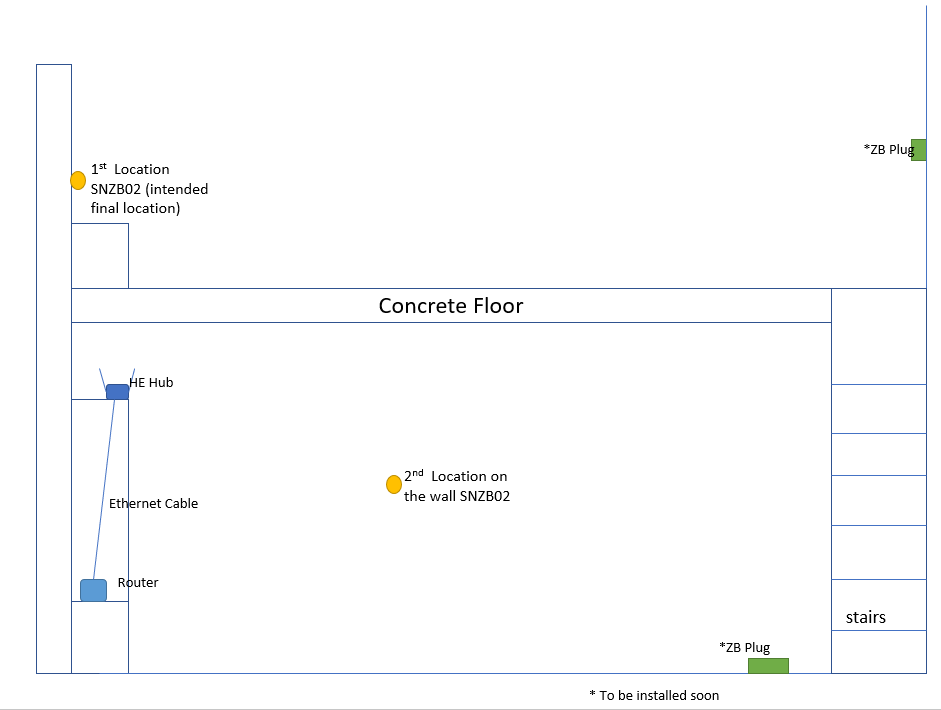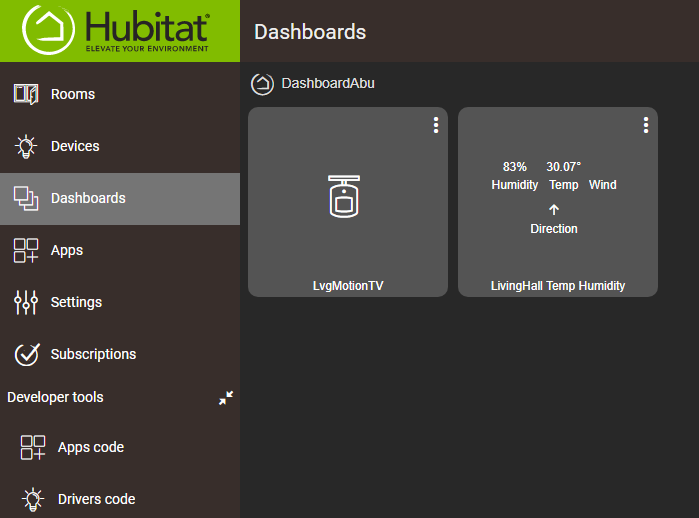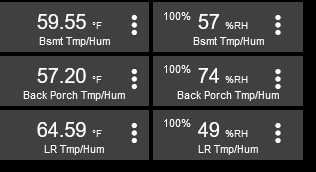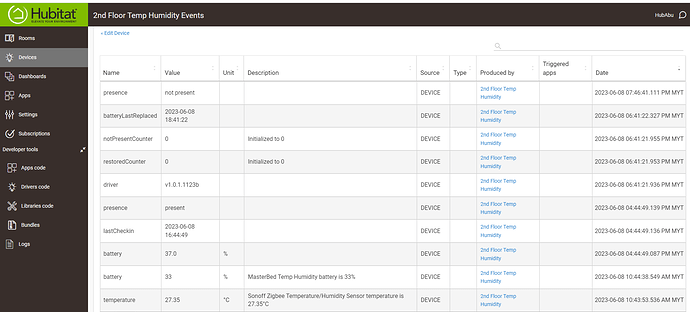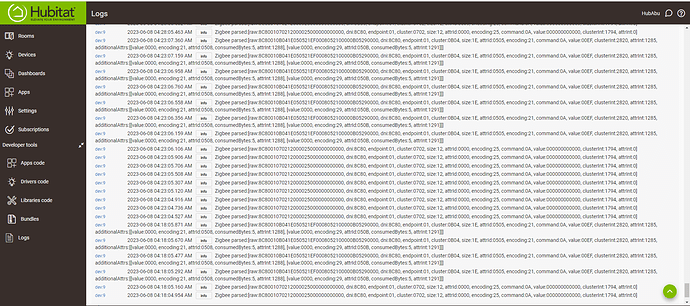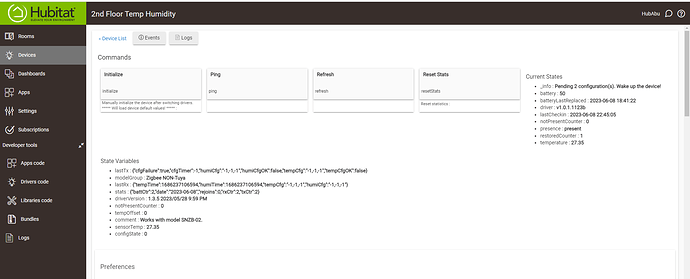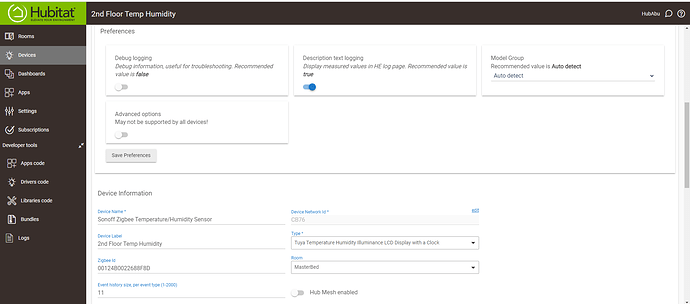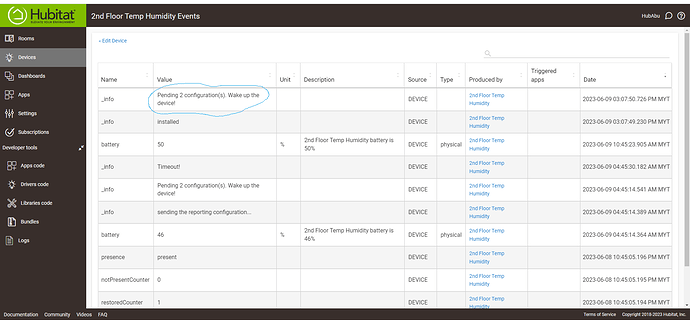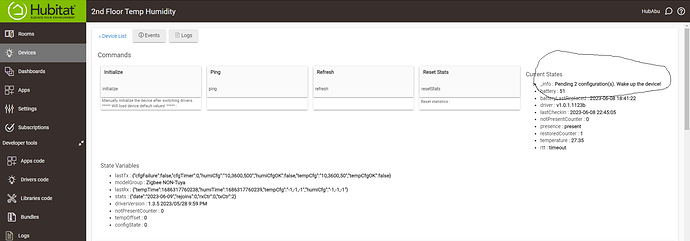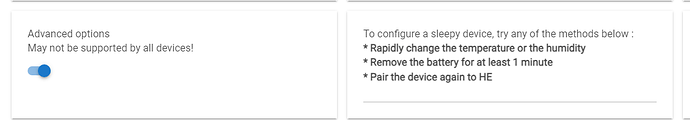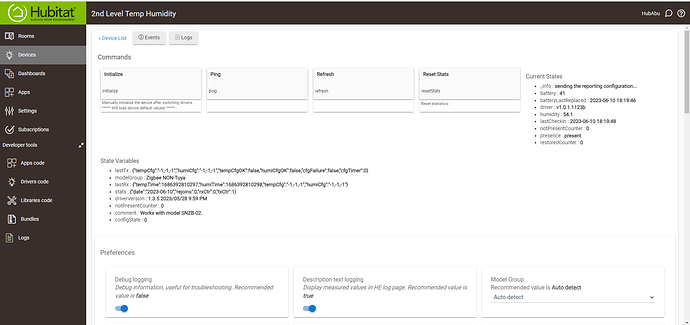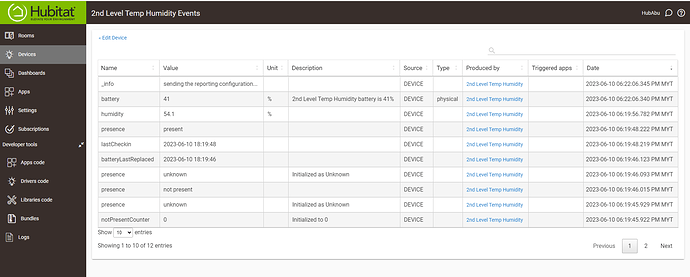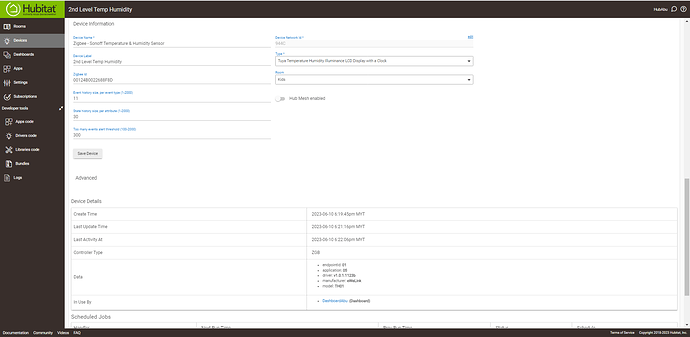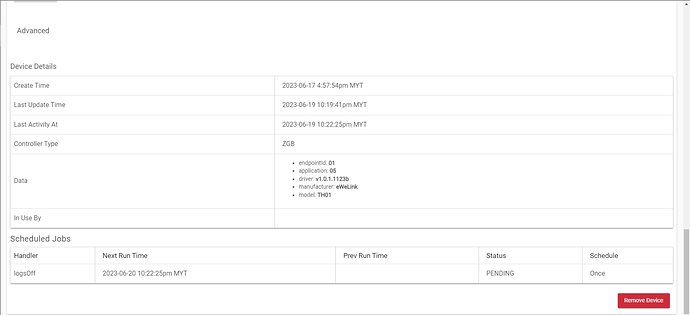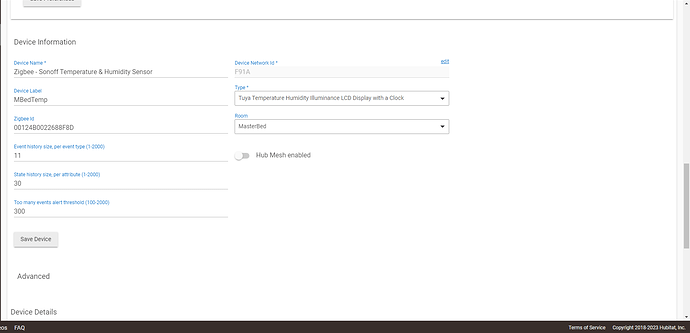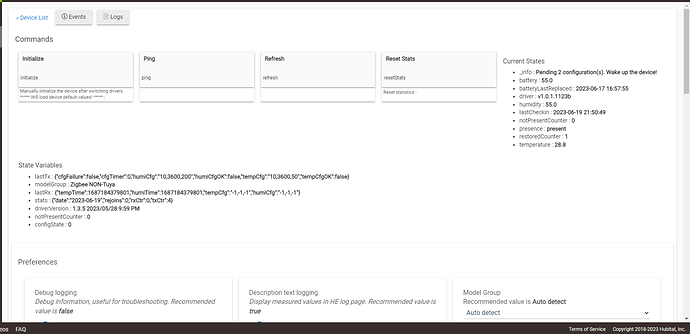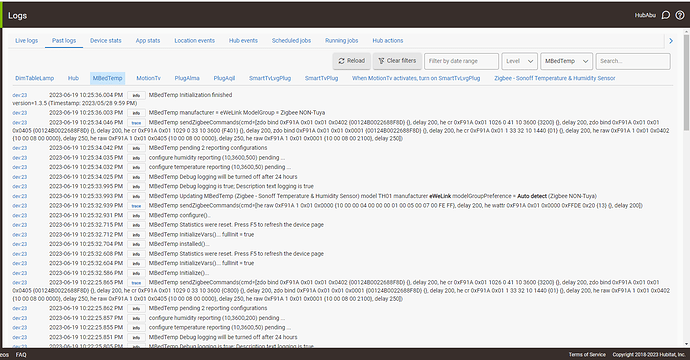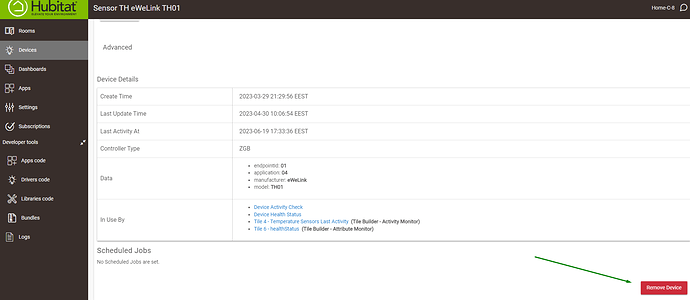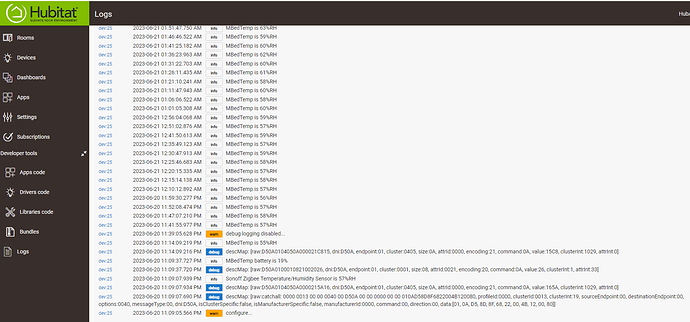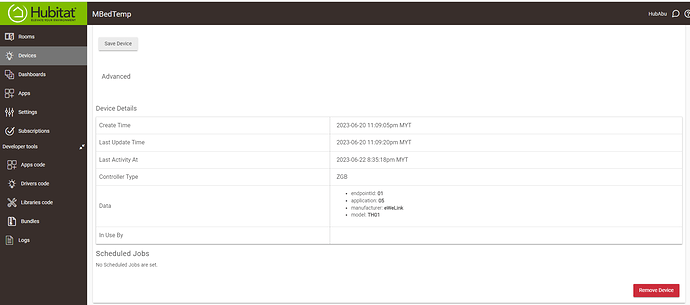Looking at the picture that you posted, I suppose that all pairing attempts so far were made from one and the same position, probably close to the C-8 hub?
What helped me to keep my Aqara sensors connected to C-8 was to pair them away from the hub and extremely close to a Zigbee repeater/routing device. Such are mains-powered Zigbee plugs or wall switches as example. Aqara oddities are different than Sonoff, but you can try this approach also, if not done yet.
2 Likes
I've had the SNZB-02 on a C7 and C8 on channel 20.
I've also had them on channel 25 on my ST hub.
2 Likes
I had realized, I misunderstood the way to pair with Zigbee device. I had referred the documentation "Therefore, it is recommended to always pair your devices in their final, intended location." as I followed might contributed to the initialization issue that i had. This is my 1st device to be paired with HE, and I misunderstood the principle of zigbee connections, I had been pairing the temp sensors from the 1st location as that is the final intended location for the device shown in the sketch below. I didnt have any prior wired Zigbee devices to be the repeaters. Then I tried changing the location nearer to HE at the "2nd location" as marked, the SNZB02 paired within few seconds and initialized. Afterward no more initialization issue ;). But I had encountered some other problem, I need to delete the 3rd party drivers though, because the device didn't seem to give any temp and humidity reading. After the device removed again and deleted the 3rd party drivers, I re-paired the SNZB02, it is now managed to give some temp and humidity reading at the 2nd location, however it's not the intended final location still. I'm waiting for Tuya Zigbee wall plug to arrive, to be the Zigbee repeaters, hopefully after 2 repeaters installed as in the picture below, the SNZB02 will have no more initialization issue at the final intended location (1st location in the picture).
Thank you very much all, with the help here I made some progress on this. Will update again once the wall plugs installed.
I had to use weather template to view both Temp & Humidity .
3 Likes
Before you start getting fancy with dashboard design, which I still haven't and likely won't, you can shrink the tiles like I did:
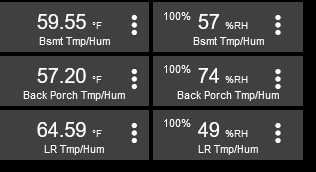
1 Like
Repeaters should always be installed first before any battery devices.
1 Like
And here, I'm doing my 'experiment', breaking all the rules, baby, lol.
Finally the zibee plugs arrived. I had managed to pair one Zigbee plug (which claimed to work with Smart Life App, but upon using it, apparently the manufacturer of this plug is not Tuya, but some 3rd random companies making plugs to use Smart Life app). Therefore I had new emerging issue which probably need another new thread discussion. The plug was able to be paired with HE C-8, but it didnt work. Likely the HE didnt has the drivers. So my issue now will be getting the right driver for it. Meanwhile through this plug, the SNZB02 Temp Humidity sensor can be paired and initialized nicely, but have issue in reading the temp. both of the plug logs and SNZB02 events were attached below for any ideas what could go wrong. Please feel free to share some thoughts.
events of SNZB02
The logs of the plug:
On the Tuya plug - you can post the problematic model and manufacturer details in the Tuya Zigbee Metering Plug (w/ healthStatus) thread,
On the Sonoff SNZB-02 - you are using Markus's driver at the moment. If you decide to use this one, I should be able to help you with the troubleshooting.
1 Like
I will use it, I appreciate it
1 Like
On the Tuya web page you had shared, there's so much for me to read and learn. I hope I can grasp the meaning quickly. I will post up on my plugs variables.
For SNZB02, I have updated the driver as recommended. it seems the device had some issue since I noticed the temperature has been the same from yesterday untill today (27.35 DEG C). Below are the variables details:
I was wondering why it is pending:
Anyone has idea what is required here:
Appreciate your advices.
SNZB-02 is a sleepy battery-powered Zigbee device. 'Sleepy' means that the device keeps its radio turned off most of the time and will not listen to any incoming Zigbee commands.
Such devices must be awakened by rapidly changing the temperature or humidity (simply breathing toward the sensor) or pairing it again to the hub. Pairing it for a second time (without deleting it) is the surest way to initialize it properly.
1 Like
I tried to re-paired but it seems stagnant, therefore I delete the device then repaired. For a moment it reads humidity somehow but not the temp. AFterwards the variables seems reporting something like this:
The events captured:
Manufacturer & Driver details:
Make a screenshot of the Device Details, where the model and the manufacturer are shown.
I have edited and included in the earlier post the details. Tq for your advices
1 Like
The device data seems OK.
You have not removed the device completely ( using the 'REMOVE DEVICE' red button at the bottom right of the device web page), because we see a mix of the previous and the new driver. This is only a UI mess, and will not affect the device functionality.
If you edit the preferences (for example the humidity or the temperature reporting thresholds), then click on the Save button, then breath into the sensor to rapidly change the humidity - will the "_info" state show 'configured' after some time?
1 Like
Apologize, I took sometime to redo everything again, because i decided to add more repeaters. The items took times to arrive, now that it has arrived, I will do as recommended.
I want to establish a strong zigbee mesh on all the corners of the houses. Once done, will try to pair again the Sonoff Temp Humidity sensor. So far this sensor is very painful to deal with. I hope this new setup will work!
So I did change the humidity reference from 5% to 2% then breath into the sensor. The temperature always stuck at 28.8 Degc and 55% humididy for days now. Appreaciate your advices
The config:
the logs:
The logs show that nothing is received from the device ...
Click on the 'REMOVE DEVICE' button and then pair it again to Hubitat.
1 Like
I have remove the deviced as per recommended, added again, there's no temperature reading for the whole day except the humidity.