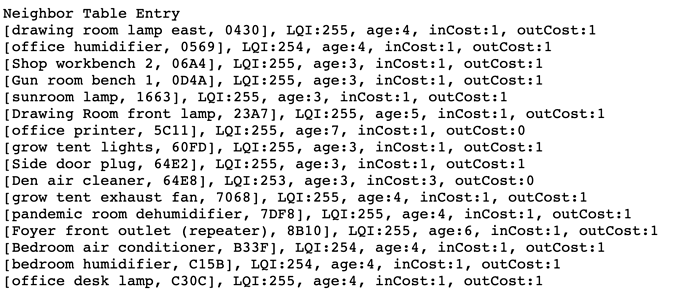Parent child parameters
EzspGetParentChildParametersResponse [childCount=13, parentEui64=0000000000000000, parentNodeId=65535]
Child Data
child:[Utility Room Tub Leak, 8BDE, type:EMBER_SLEEPY_END_DEVICE]
child:[Kitchen Sink Leak, 59EC, type:EMBER_SLEEPY_END_DEVICE]
child:[Basement Front Window, B701, type:EMBER_SLEEPY_END_DEVICE]
child:[Refrigerator Leak, 86EB, type:EMBER_SLEEPY_END_DEVICE]
child:[Front Door, F76F, type:EMBER_SLEEPY_END_DEVICE]
child:[Washing Machine Leak, 38A4, type:EMBER_SLEEPY_END_DEVICE]
child:[Dining Front Window, A8E5, type:EMBER_SLEEPY_END_DEVICE]
child:[Utility Room Side Front Window, 48CF, type:EMBER_SLEEPY_END_DEVICE]
child:[Basement Side Window, D195, type:EMBER_SLEEPY_END_DEVICE]
child:[Utility Room Door, E60D, type:EMBER_SLEEPY_END_DEVICE]
No information for Child 10
child:[1st Fl Sink Leak, E767, type:EMBER_SLEEPY_END_DEVICE]
child:[Closet, A106, type:EMBER_SLEEPY_END_DEVICE]
Neighbor Table Entry
[Utility Room Back Light, CC9F], LQI:242, age:4, inCost:5, outCost:7
Route Table Entry
status:Unused
status:Active, age:64, routeRecordState:0, concentratorType:None, [HVAC leak, DD24] via [Utility Room Back Light, CC9F]
status:Active, age:64, routeRecordState:0, concentratorType:None, [Utility Room Back Light, CC9F] via [Utility Room Back Light, CC9F]
status:Active, age:64, routeRecordState:0, concentratorType:None, [Main Water Valve, 84EF] via [Utility Room Back Light, CC9F]
status:Unused
status:Unused
status:Unused
status:Unused
status:Unused
status:Unused
status:Unused
status:Unused
status:Unused
status:Unused
status:Unused
status:Unused
Several devices, including the ones that aren't recording, aren't even on this report.
I'll reach out to @aaiyar if I don't hear anything on this thread. A few months ago I researched a repeater for a different location and it seemed like this was a good one: https://www.amazon.com/gp/product/B07DFPYV4K I haven't installed it yet, though.