I kept switching between the Yes (xyz events on) and the Yes (xyz events off) and I finally got the axis displayed in the current state. But they are always zero.
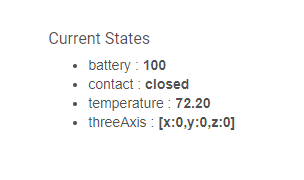
I kept switching between the Yes (xyz events on) and the Yes (xyz events off) and I finally got the axis displayed in the current state. But they are always zero.
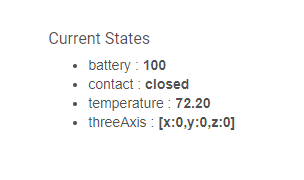
Ok, does tilt work with zyx off?
Ok I'll have a look and get back to you.
Not working for me either ...
Thanks again Mike.
Same here...no tilt functionality
Are you using the SmartSense Multi Sensor V4 or the Samsung Multipurpose Sensor V5 driver? Looks like yours paired with the SmartSense V4 drive. I’ve been using the Samsung Multi V5...still not working for me though.
Working with the latest update:
Hubitat Elevation™ Platform Version
2.0.5.113
Awesome!! Thank you Mike..
I’m on 2.0.5.113...what device driver are you using...The Samsung multi V5 doesn’t seem to work for me at least for the tilt unction
SmartSense Multi-Sensor V4 since that's what it paired with. Same HE version as you.
I switch to the V5 version @alexlopes1 mentioned. The Axis are working now. If I turn debug on, they work for a while and then they stop. If I leave debug off, then they seem to be working fine. Thanks @alexlopes1
So now, my question is how do I create a rule to know if the garage door is open? What would the conditions be?
Okay, I misread the setting. I was supposed to disable it for garage door usage. When I do that, then the Open/Close works when I tilt. This is what I was looking for. Again thanks @alexlopes1 for catching my mistake. And thanks @mike.maxwell for being so attentive and on top of things.
If I have problems. I will be back here 
I just joined this device again, all functions are working as expected.
Are the preference options confusingly worded?
The reason xyz events are not sent when in garage mode is that they aren't required and they create a huge number of events that go unused and just consume platform resources.
Which driver are you using Mike?
SmartThings Multipurpose Sensor V5, the driver released in 2.0.5 specifically for the subject of this thread...
Okay that makes sense. The join set it to the V4 driver. I didn't realize there was a V5 until @alexlopes1 pointed it out.
It was in the 2.0.5 release notes... 
People really need to read these things before upgrading. Lots of important info in there!
@JasonJoelOld You're right. And of course, I didn't pay attention b/c I assumed the join would do it. I probably would have paid more attention if the device had been joined already.
Believe me, I read it as soon as it came out since I was waiting for this update. What I read was:
That's what I was looking for. I didn't read the part that said that the join will join to the wrong driver.
That makes sense, and it is perfectly reasonable to think a new pairing would yield the right driver.
I was being a little bit of a smart ass. Sorry.