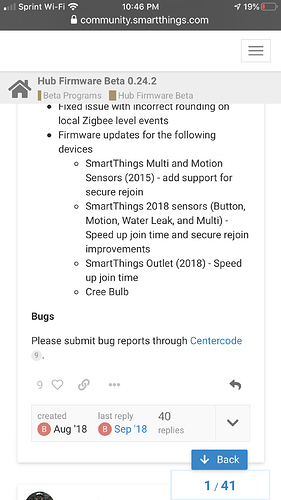The latest Samsung update for the zigbee buttons and sensors was in late January. So, I definitely don't have it.
Looks like there may have been one in either January or February (probably released in January and announced in February): SmartThings Zigbee Device Firmware Updates - January 2019 - Announcements - SmartThings Community
That being said, after months of telling people that a firmware update might solve their "multiple press event" problems, I think I'm experiencing this myself on a new button (paired it to ST first to verify that it had the latest firmware) and am not sure anymore. 
I confirmed mine are updated. I reconnected 1 with ST and 1 with HE. Both STILL have response issues. This seems to be a sleep issue, as once they “wake up” they work perfect. After an hour or so (like any time I actually need to use them) they flat out don’t respond until I click them multiple times. I can see in the logs that nothing is even received until I “wake up” the buttons. Then they appear to consistently send the last 3 actions before the “wake up”. If I do more than 3 actions before the “wake up”, it still only appears to send the last 3. So it’s a button issue and not HE or ST as I see it.
I have no idea if this has any merit here. The same conversation has been going on over at ST for some time now. The discussion is about the button going to sleep. Or moreover that it's not. This one related directly to the toggle function. This individual posted a workaround that has worked for him indicating that it was indeed the issue for him. I don't seem to have issues with toggle but maybe it's just my setup. I am going to experiment when I get home, if I have time. But here's a link to the post
A few posts up from this one he talks about the rule he setup to alleviate his problem.
My most lovely better half is a very reluctant automation participant. The only thing she readily accepts is the 2018 ST button to open the garage entry door. If it didn't work 100%, I would be in serious trouble. So far it has worked reliably for the last 2 or 3 months.
Caz, thanks, I am however aware if the toggle issue. I do indeed use the toggle function in HE and the NEW SmartThings app. I ran into that when I first setup the automation and figured it out in just a few seconds when I thought about it. Not my issue unfortunately.
HI all
i am in the eaarly planning stages of my network so i am putting a ist of test items, to get the smartthings equipment like these buttons and other devices ie light sensors etc will i require the smartthings hub?
also the same question with Phillips hue equipment ?
Many thanks
andy
There is no reason to buy a SmartThings hub. Many of us in the forum were using SmartThings prior to Hubitat and have found ways to integrate it into this platform. If you’re planning to buy Hue lights, I would definitely recommend the Hue bridge for controlling them. Without the bridge, Hue is an overpriced disappointment, but with it it’s a very slick setup.
For those of you that have been using this Samsung button, what is the battery life like?
I installed one 3 days ago. Battery was reporting 95%. Today it is down to 61%. The button has been pushed maybe 5 times since I installed it.
Is their battery algorithm simply wrong or does the battery life really stink?
So my rarely used office button was at 72% back 2021-10-24.. and currently it's at 54%..
a slightly more regularly used button controlling a sconce on our master bedroom wall was at 73% in 2022-01-15 and is now at 56%..
I need to check on the reporting on that last one...
edit1: no ability to change reporting via the device page... mmmm 
edit2: for the master bedroom I am also using Picos which are the primary way to turn on/off the sconces and control the smart switches for recessed lights etc.
It seems to depend on how strong your mesh is and how much the temperature changes where it’s located. I actually use mine mostly for temperature reports around the house and one in the refrigerator in the garage (in case the door doesn’t get closed completely). They have been surprisingly accurate. Using Panasonic or Energizer batteries, I get 6-12 months on a battery. About 6 months in the refrigerator and one in the laundry room (right by the door to the garage) where the temperature fluctuates more.
There was originally a firmware update for these that corrected short battery life that if I remember correctly was due to temperature reporting too frequently. The updated firmware ends in 14 (at least updated enough). You can see what firmware you have by looking on the device page.
Both my buttons firmware ends in ..11 - I looked for the firmware update files but am having trouble locating if they are even available.. 
Can only update with a SmartThings hub 
I ended up hardwired both my buttons with 2 D cell batteries because of the crappy battery life. Also having the old firmware .11 due to no ST hub.