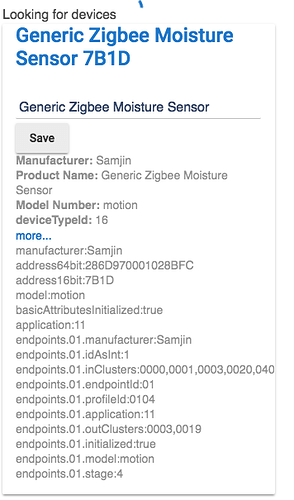Hi, brand new to Hubitat though I've been running my ST Hub for about 3 years now. I was intrigued by Hubitat so I purchased one as I wanted to start playing around with it to see if it would fit my needs. I have about 125 or so devices in ST.
I had 2 new ST sensors that I figured I would pair. I had a Motion Sensor and a Contact Sensor. The contact sensor paired easily and seems to work fine. The motion sensor however keeps getting discovered as a moisture sensor for some reason.
Am I doing something wrong here? I can go in and switch the type to "Generic Zigbee Motion Sensor" and that seems to work but I would guess that it probably should be getting the correct type from the start, no?
Thanks for the help. I assume this is probably a basic question which I might have one or two more of until I get the hang of using Hubitat.
I've attached the screenshot of what it looks like when discovered.