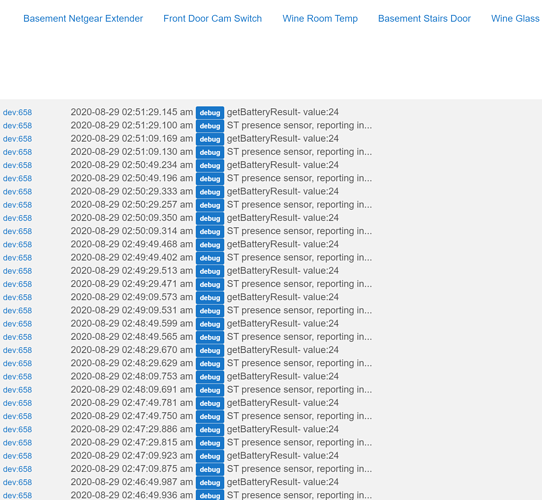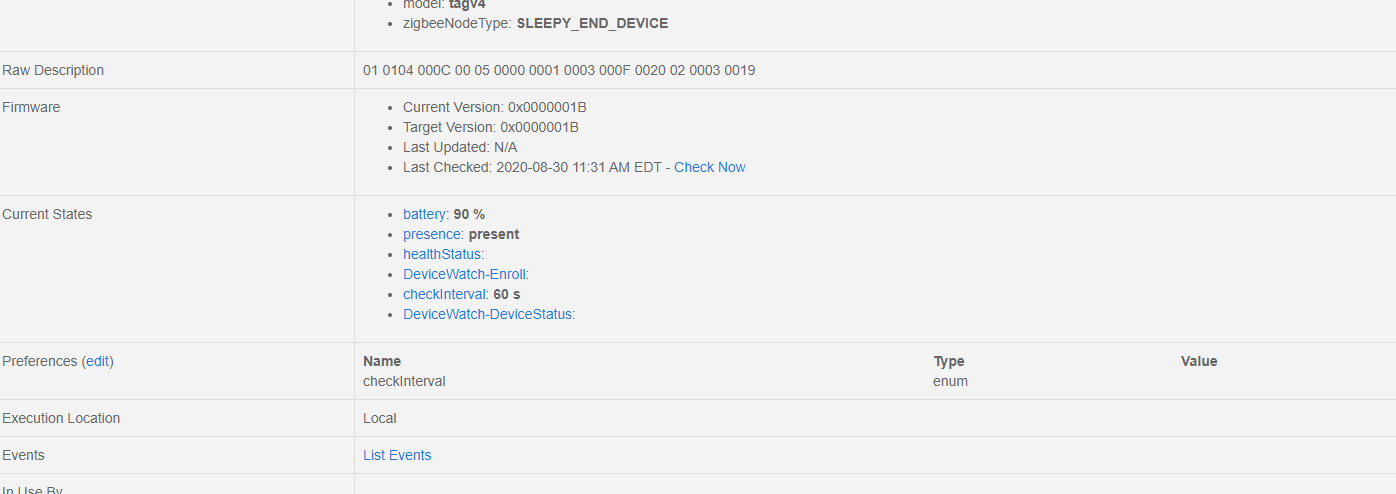nothing in the driver to change the setting. is there a way in the device if we had a custom device handler.. checking in every 20 secs seems like overkill..
I’m pretty sure that’s why there are many threads about ways to use AA batteries with it. Check this out from the SmartThings forum (you will see some familiar names) Presence Sensor battery upgrade - Projects & Stories - SmartThings Community
ya i did that in out other house.. till i got a tesla now dont use the sensor.. the tesla opens the garage door itself and i have the house disarm and unlock when the door opens instead of the sensor arrival.. but in smartthings i dont think they checked in that often as the batteries were lasting for me at least 6-9 months
I don’t have one, but it maybe that this timing is baked into the firmware. I would assume that like other battery powered zigbee devices, battery life will suffer if the mesh doesn’t reach it as well as it did at the last house.
I've just had the same problem with three of my multipurpose sensors but with temperature. They were reporting every minute and chewing batteries and clogging my zigbee network. I ended up removing the batteries for 10 mins then re paired without deleting them and they seem ok now. It happened after the latest HE update i think.
They released firmware updates for a lot of the smartthings sensors. Check the smartthings ide to see if there is one for your device. I use the multipurpose sensor on my dryer to detect vibration and before the firmware update it wouldn't last more than a month. It's been about 3 or 4 months now since the firmware update and it's still going strong.
Yeah i have read that but they had been fine for ages plus i don't own a smartthings hub so can't update them lol.
Could also be the hub it's kinda buggy on the latest firmware. A reboot helps when it's spamming a device I've found. Hub Watchdog helps monitor when things are going weird on the hub. I set it to notify me if times go over .1 for virtual.
Yeah i did give it a good shutdown for 20 mins around the same time so you may be right.
thanks.. how can i tell the firmware version.. I dont see it in the hubitat device datail page.. do i have to exclude it .. and join to smarthtings just to see if it is out of date?
Not sure i think you need the smartthings hub. Mine are fine now, try leaving the battery out for a while and re-pair them.
Don't exclude it from Hubitat. This will break your rules and stuff. Just join it to ST, and Log into SmartThings IDE "My Devices", then click on the device and it's in the firmware section of the device details in SmartThings IDE. When you join it back to Hubitat it will say including a previously included device and it will go back into place like it never left.
maybe those are very touchy and i have already sent a few to the trash bin as the little plastic tabs break off easily when replacing the battery. but i will try
also when you say fine.. have you actually turned on debug logging on the device handler to see how often it is checking in?
Yep previously they were checking in every minute roughly and now back to the .5 temp change check in.
we are not talking about the same device.. i am not talking about the smartsense multisensors but the presence sensor.. it has no temp..
ok more info the sensor has the latest firmware and is only supposed to check in every 60 seconds at least according to the settings on smartthings..
see pic
This topic was automatically closed 365 days after the last reply. New replies are no longer allowed.