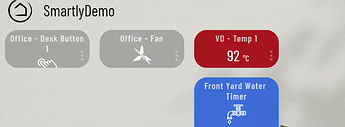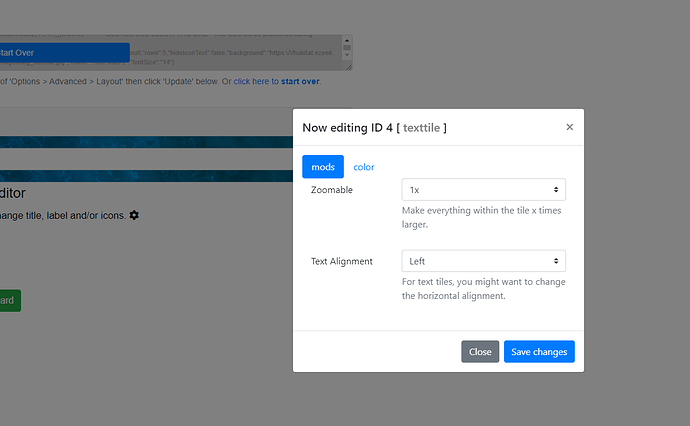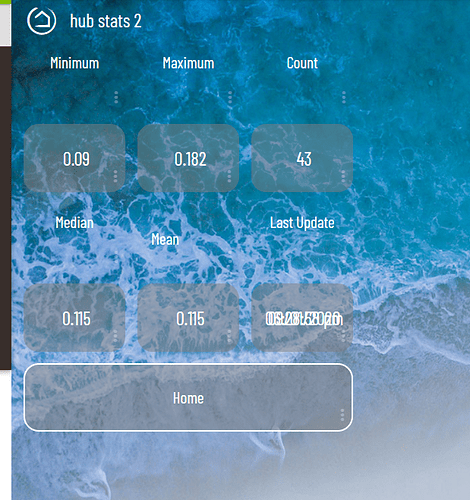ok will send it to you,, also looking for a version of it that works in smartly he said you would know .... what do i have to change for there.
by the way it is short enough and works in cloud mode for me
You just need to remove this entry from your code it is all the way at the bottom. Delete it and your code will work with smartly.
{
"template": "temperature",
"bgColor": "rgb(246,88,0)",
"iconColor": "rgb(255,255,255)",
"state": "default"
},
92 Celsius getting hot in here!! 
Yep got it working but no transparency in hex vs rgb mode.
You need to use 8 digit hex if you want transparency. Check this out. Tested and it works
Example
"bgColor": "#b7db0080",
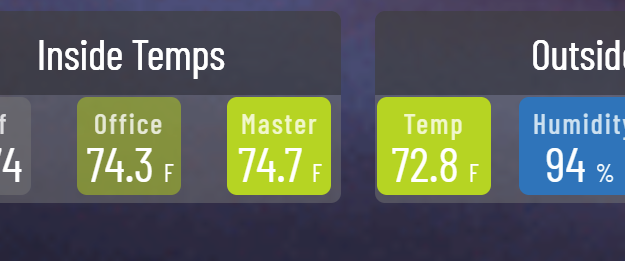
EDIT: FYI taken from web site linked (YMMV)
ok newbie question we just take our existing already generated code and run it back through the new system.. Do we have to do the update for the phone again?
alsol mine is still showing 1.06 .. do i have to goto the beta version somwhere
First make a backup of your JSON, but yes then just run it back through smartly. After clicking 'Update' take a look into the 'calibration' tab within the dashboard settings (the big grey gear over the tile editor). If your calibrations are still in there, it should work fine.
Use https://hubitat.ezeek.us/smartly/. Refresh in your browser if you are still seeing v1.06.
where is new version.. i still see 1.06 ... beta link somewhere?
must have been cached.. just refreshed and it went to 107
ok calibrations are gone every time and i dont see the no title etc option. Also the options in hubitat for hide helper and template names are re-checked everytime..
Also i see font size for the border.. but no size 0 to remove the border on specific tiles like text fields?
Set the border color to 'rgba(0,0,0,0)' or select transparent color using the color picker.
'remove title' mod is only available to tiles that have titles.. maybe that's the issue?
that's expected. smartly sets those settings to 'smartly' defaults on update.
I'll have to look into this.
text tiles have no titles, no labels, no icons. it is showing you tabs and options for what customizations you can make in that particular tile type
@kahn-hubitat I wasn't able to reproduce the calibration issue.. could you try on another dashboard, and write down the steps I need to do to reproduce it? thanks!
ya working better, but not the center for text tiles as it does center horizontally but also vertically so they looked screwed up..
need separate horiz and verticle center options
could you post a screenshot?
i was just editing to do that.. its also squashing text that is more than one line into one.. see the last tile which is last date time. and does not fit on one line it used to wrap to two.
centering issue is fine after closing [page and reopening at lest for text.. but the last tile is still squashed.. its also loosing my row hieght which i changed to 90.. everytiime i go back its reset to 60
its nothing to do with the new options.. i cut and pasted the old dashboard in and didnt change anything and the last tile with date and time is still squashed on top of itself unless you make it wide enough.. making it taller doesnt help it still squashed. it.. I thought it may have to do with the centering option but i remvoed it
should be fixed now! good catch
always refresh the page after applying a smartly update. The JSON will not be read 100% correctly until it is reloaded.
I saw this one coming. I will PM you.
not sure what is fixed still putting the text on top of itself for me for the last tile you want me to email you the json