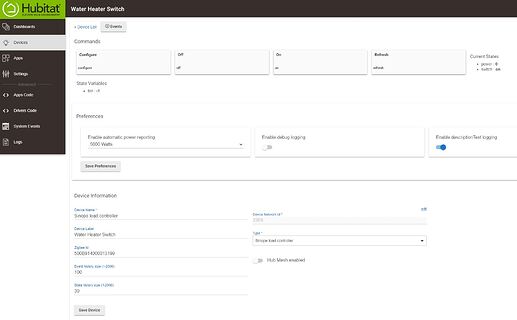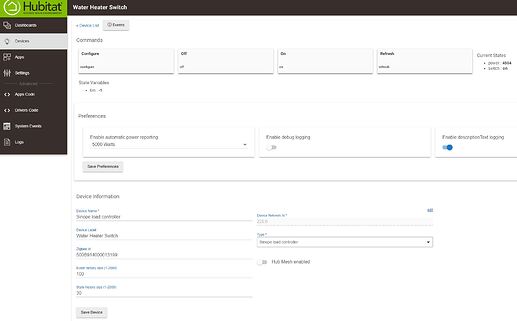I'm new to the Hubitat Elevation and generally to Home Automation.
Bought my Elevation a couple of years ago but it's still sealed in its original box.
Finally getting around to implementing some automation and control!
My first goal is to keep the water heater off during the On-Peak billing period, which is 3-8 PM weekdays. Sometimes I pull the disconnect, but doing that manually is getting old fast.
I'm looking at the Smartenit Zigbee version of ZBMLCSR, normally closed version (model 4040C-NC), smart switch.
I'm comfortable and experienced enough to install it myself, probably right on the disconnect box near the heater. The NC version is rated at 30A while the NO version rated at 40A; but my heater only draws about 19A. I felt NC is more practical due to slightly lower parasitic energy consumption (only activated for 5 hrs/day) and its fail-safe nature (if the device fails to activate, the water heater just stays on per normal).
Should this device work the same on the Hubitat Zigbee network as their other ZBMLC30 device (that seems to be a dual-output version, more for two-speed motors for example)? I've seen that folks on this forum have been successful with that model, but I'm not sure that means this other model will likely work the same way.
Since it's a $150 device, I thought I'd ask here before taking the plunge.
I know there is also the GE/Jasco Z-Wave switch, which can be bought for the same price, but from what I've read here, it seems I may have more luck with Zigbee. So far I don't have any devices of either Z-Wave or Zigbee flavor, but I did also just now order some 3-series CentraLite switched outlet cubes, so I guess I'm leaning towards Zigbee stuff. I plan to use one of those cubes to control grow lights so my wife can start seedlings indoors this year.
You want this guy, it's only 85 bucks and we have an inbuilt driver for it.
I have one running my air compressor in the shop.
Thanks Mike!
Perfect!
The Sinope load controller is not refreshing its power reading unless I specifically click "Refresh" on its device page. I've tried saving the Preferences, clicking Configure, but no luck. I have a tile for its current Power on my Dashboard, but it never refreshes, even if I refresh the Dashboard. It requires the Refresh on its device settings page.
See attached screen shots.
These images show the device page before and after refreshing.
Do I need some different settings?
So I was having a similar issue with my standard Zigbee Outlets (CentraLite 4257050-RZHAC), where their Power reading wouldn't refresh on the dashboard, without hitting "Refresh" on their device page. I tried Steve's "Iris Smart Plug" driver, and that appears to have fixed these outlet devices.
So then I tried using the Iris Smart Plug driver for the Sinope Load Controller, with mixed results. It still responds to On-Off commands, and at first it seemed to generate a power reading that appeared to be 10 times the true value. But then after creating a Global Variable and a rule to divide that value by 10, then its ability to report power seems flaky. So I'll have to go back to the original built-in Sinope Load Controller driver.
Any advice about getting the power readings on the Sinope driver to self-refresh?
You could setup a simple rule to call refresh on a periodic schedule. Just don't get crazy with the timing. This is what causes problems on Z-Wave networks when you're refreshing power updates too frequently. No reason is cannot do the same on a Zigbee network, so be conservative.
In Rule Machine, your trigger is a periodic time schedule and the action is to call the customer attribute [Refresh].
This topic was automatically closed 365 days after the last reply. New replies are no longer allowed.