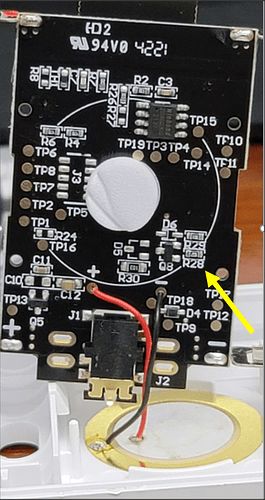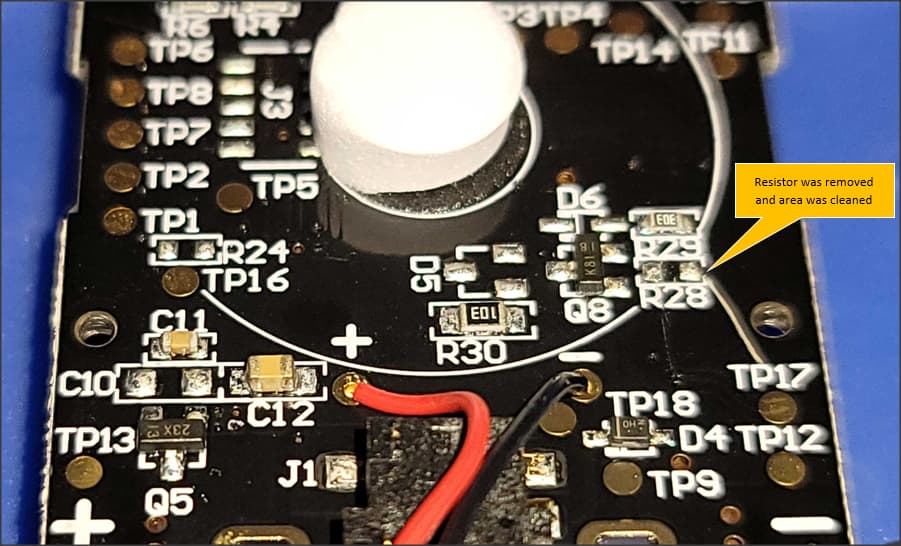I got one of these devices and it work quite well but I did not find how to turn off the alarm while it still wet (I only need the trigger in Hubitat)...
I'm getting crazy here LOL..... anybody knows?
As long as the current can flow (wet probes) the built-in alarm will sound.
To cancel the alarm, the probes need to be dry, the batteries removed, or... hit it with a big hammer. 
I tried to use one of these in reverse, to know when a tank went empty. But the alarm won't silence. Their tech support showed me a trace I could cut on the board inside the sensor to eliminate the alarm. While that does silence it, the battery drain continued as if it was going off, and ran the batteries down in a day or two. That particular sensor just lacks what's needed, for my use. They really should update the firmware so that the alarm is configurable, but I doubt that's a priority for them, and it may not even be possible to update the firmware in an existing unit.
Yes, I just got an email from support saying that....
I would like to know this in advance before to buy... but is here and I cannot return it.
What I was thinking to do then is to replace the speaker by a high resistance and observe the battery drain result....if even with that the battery gets drained then I will have to replace battery by a 3V power source.
bravenel can you suggest me a water sensor without that issue?
LOl, I will probably do that ..or my wife before me 
I wonder if the firmware in one of these kinda things (Like the Neo Coolcam/Tuya ones could be modified to be reversed...Creating a dry water sensor
I tried this but it failed. The power source caused the sensor to trip constantly wet-dry-wet-dry. So that had to be abandoned.
No doubt, but not by a user.
No. I gave up with doing this with a Zigbee or Z-Wave sensor, and went in a different direction, one that does work. My automation for this is not part of my Hubitat setup -- to turn off a pump just before a tank goes empty. I'm using a septic tank double sensor (in reverse), intended to turn on a pump.
Ok thanks bravenel.
I just contacted Sinope support and asked for suggestion and they instructed me to remove resistor R28.
I will try to explain how to do it for those who doesn't have any idea how to perform this:
1-Remove cover and batteries (just pull them out, there is no screw or similar attaching the cover).
2-Using a sharp tool (plastic better, the one in the picture is just to show you the area  ) try to open the case introducing the tool between the white case and the grey on the zone where the 4 locks are shown in the next image (be gentle):
) try to open the case introducing the tool between the white case and the grey on the zone where the 4 locks are shown in the next image (be gentle):
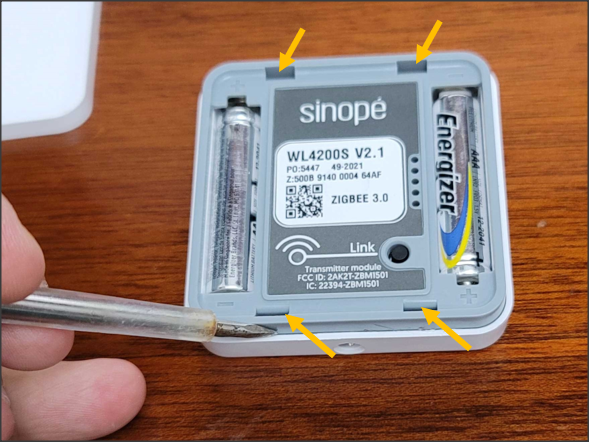
You have to do it carefully but you will fill how the lock is released and the covers gets separated.
3-Now is time to remove the circuit from the base as the resistor is in the back side of the board. To do that push to release the lockers shown in the picture while trying to lift the circuit (check the batteries contacts are going up easily):
4-The resistor is very tiny so you probably will need to use a magnifier like me to see it.
I will show you the position in this image:
5-Using an air gun remove the resistor R28 (if you don't have an air gun then ask help to a technician, or if you are like me before to have one, just destroy carefully that resistor taking care to not damage the components near to it
 )
)6-Assemble all again and that's all
Now I have to check what about the battery consumption.... I will let you know what happened with mine in a few days:
22-Mar-2023: Battery Level 100%
27-Mar-2023: Battery Level 100%
05-Abr-2023: Battery Level 100%
This topic was automatically closed 365 days after the last reply. New replies are no longer allowed.